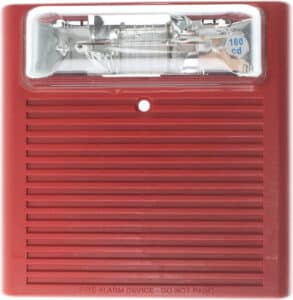Recommended Alarm Systems That Work with Home Assistant
As a homeowner, I know firsthand the importance of feeling safe and secure in my own home. That’s why I’ve done extensive research on the best alarm systems that work with home assistants, to provide the ultimate protection for my family and possessions. And let me tell you, the results are impressive. From advanced surveillance technology to intelligent home automation features, these systems are changing the game in home security.
In this article, I’ll share with you my top recommendations for alarm systems that work with home assistants, so you too can have peace of mind knowing your home is protected 24/7. So, whether you’re a tech enthusiast or simply looking to improve your home security, keep reading to discover the latest and greatest in smart home protection.
If you want to learn more about different remote home alarm systems, go here.
Table of Contents
Overview of Alarm Systems that Work with Home Assistant
As a homeowner, ensuring the security of your property and loved ones should always be a top priority. With the advent of smart home technology, there are now several innovative systems that can seamlessly integrate with your home assistants to provide an added layer of protection.
One of the best things about home assistants is the range of devices that it can work with to create a smarter home. From smart thermostats to home security systems, investing in compatible devices can significantly enhance the functionalities of your home assistants.
When it comes to home security, having an alarm system that works with your home assistant can help you monitor and control your home’s security features in real time, giving you the peace of mind that your home and loved ones are safe and secure.
What’s more, home assistants such as Amazon’s Alexa and Google Assistant now have a plethora of alarm systems that are programmed to work with them. With such systems, you can give voice commands to your home assistant to arm or disarm your alarm, monitor security cameras, and even customize alerts.
The Ring Alarm Kit is one of the best alarm systems that work seamlessly with your Amazon Alexa home assistant. This security kit includes a base station, keypad, motion detector, contact sensor, and range extender. You can use the Ring app to connect your Ring alarm to your home assistant, enabling you to control it with voice commands.
Google Assistant, on the other hand, can work with the Nest Secure alarm system, a popular choice among homeowners. While this alarm system is relatively expensive, it provides unmatched security features, including sensors to detect motion, glass breaks, and even body heat detection.
Another great option for homeowners looking for a reliable alarm system that works with their home assistant is the Honeywell Smart Home Security System. With this system, you can pair your Alexa assistant to have full control of your security system, including arming, disarming, and customizing alerts.
Understanding the Role of Home Assistant in Security Systems
Technology continues to revolutionize our lives, and nowhere is this more evident than in the realm of home security. Advancements in home automation have enabled the creation of truly intelligent home security systems, which can detect and respond to threats in real time. These cutting-edge systems can seamlessly integrate with a wide range of smart devices, including smart lighting, thermostats, and voice assistants.
One of the most interesting elements of these systems is the introduction of so-called “home assistants.” Home assistants are voice-activated virtual assistants that serve as the interface for the home security system, providing smart and secure control at the push of a button. These state-of-the-art devices utilize a wide range of technologies, including artificial intelligence, machine learning, and natural language processing, to streamline functions and enhance convenience.
The intuitive nature of home assistants makes them ideal for the modern home. They can intelligently detect a wide range of potential threats, from intruders to property damage, and notify relevant parties instantly. Their integration with other connected devices also allows for greater convenience and safety, such as the ability to remotely control lights, play music, or adjust the thermostat.
These remarkable devices are truly ushering in a new era of intelligent home security. Their seamless integration with other smart devices, coupled with their ability to respond to threats in real-time, make them an invaluable asset for the modern home.
Benefits of Integrating Alarm Systems with Home Assistant
The integration of home assistant systems into modern alarm systems provides an added layer of security, convenience, and automation to your everyday life. While the majority of modern homes are equipped with an alarm system, few utilize the full potential that these smart home devices have to offer. By combining these systems, you can enjoy all the benefits that come with having a connected home, such as improved home security, the convenience of voice control, and enhanced energy efficiency.
Security is of paramount importance in a home, which is why a reliable alarm system must be in place. However, while these systems provide peace of mind, many homeowners simply activate them and forget all about them. Integrating an alarm system with a home assistant allows you to customize the experience, enabling you to control your alarm via your voice. Simply asking your home assistant to change your alarm mode to “away” could save your life one day, as you will be able to access your home’s security options remotely.
Voice control is also a convenient feature, as it enables you to control your home assistants without having to touch any buttons or screens. Imagine being able to control your lights, thermostat, and alarm system simply by speaking commands. Integrating these systems would allow you to give your commands with just your voice, leaving your hands free to take care of other tasks. This would also be beneficial for those with mobility issues, allowing them to take good care of themselves without the need for assistance.
With modern home automation systems, you can control almost every device in your home with just the click of a button or two. However, using these systems requires technical knowledge and intricate knowledge of your home’s setup. Integrating your home assistant with your alarm systems would simplify your everyday routines, by providing easy access to all your devices via a single interface. This would not only save you time but also provide peace of mind, knowing you won’t ever miss a schedule or forget to turn off your lights.
Smart home technology has become a standard necessity in today’s homes, as they provide a host of benefits and enhanced convenience. By integrating alarm systems with home assistants, you can enjoy an enhanced security experience, enhanced convenience, and energy-efficient automation.
Popular Home Assistant Compatible with Alarm Systems
As the smart home phenomenon continues to evolve, one area that’s experiencing tremendous growth is home automation. Homeowners are increasingly embracing this technology, with analysts projecting that by 2023, the smart home market will be worth a staggering $183 billion. The increasing popularity of home automation also presents us with a great opportunity to revolutionize the industry, as the traditional security sector carefully shifts its focus from hardware to software.
Among the most popular devices in our ever-expanding smart home ecosystem are home assistants, which are single-handedly revolutionizing the way we interact with our technology. Not only can they control smart home gadgets like thermostats, lights, and garage doors, but many of them can also integrate with alarm systems to provide added layers of security. This marriage of smart tech and old-school alarm systems has proven to be a powerful force, resulting in a seamless and sophisticated smart home experience.
For instance, Google Assistant can both control our appliances and activate our alarm system at the touch of a button. Similarly, Amazon’s Alexa can be used to lock the doors and arm the alarm, while Apple’s Siri can toggle lights and appliances, in addition to performing more traditional tasks like arming and disarming the system. Apart from specific security-based functions, these virtual assistants can also perform a host of other tasks, such as playing music, setting alarms, and tracking our daily routines. This makes them incredibly useful for automating and streamlining our homes.
Top Alarm Systems that Work with Home Assistant
There are a number of top alarm systems that work with home assistants, some of which are listed below.
Our top alarm systems that work with home assistants include the Ring Alarm and the Nest Protect. Both of these systems are great options because they offer a number of features that make them great options for home security.
For example, the Ring Alarm system includes features like motion sensors and email and text alerts, which makes it easy to keep track of what’s happening in your home. The Nest Protect system also includes features like a smoke and CO alarm, a home security camera, and a weather station, which makes it a great option for monitoring your home environment.
If you’re looking for a top alarm system that works with home assistants, the Ring Alarm and the Nest Protect are two great options to consider. We also have an alarm system here in Xcessory Zone that works with home assistants, so be sure to check it out.
How to Choose the Right Alarm System for Home Assistant
As mankind continues to explore cutting-edge technologies, the modern home is incorporating more smart gadgets than ever before. And home assistants, such as Amazon Alexa, Google Home, and Apple Home, are at the forefront of this revolution, ushering in a new era of convenience and connectivity. However, with the constant influx of new products, many buyers face the challenging task of sifting through the endless options to find the ultimate smart home devices. The sea of choices can be overwhelming, but fear not – this comprehensive guide will help you pinpoint the perfect alarm system for your home assistants.
First and foremost, it is important to consider your needs. Do you often travel for business or pleasure? Or perhaps you have young children at home who are prone to wandering off? Different needs will require different solutions, so think carefully about your family’s daily routines to identify potential problem areas.
Next, determine what type of technology you prefer. Having a clear budget in mind will be helpful in this process, as certain alarm systems can be more budget-friendly than others. However, be mindful that the most budget-friendly options aren’t necessarily the best options. For example, wireless alarm systems are convenient and cost-effective but may lack the sturdy build quality of wired systems, which may provide better protection against intruders.
Once you decide on an alarm system, it’s time to select the right products for your home. Again, ask yourself some key questions: What type of features are you looking for? Do you need simple motion detectors, or do you prefer more advanced options such as cameras or smart locks? You will also need to decide between wired or wireless systems. Wired systems, while still fairly common, often require complicated cable installations. Wireless systems are preferable for most modern homes, as they are much easier to install and seamlessly blend into existing decor.
Once you have chosen the ideal products, it is time to enlist the help of a professional. While this may feel daunting, reputable firms offer comprehensive services, ranging from simple installation to customized design. With the experts’ help, you can rest assured that your new alarm system will seamlessly integrate into your home, providing superior safety and convenience.
Now that you’ve chosen the perfect alarm system, it is time to sit back, relax, and savor the fruits of your labor. With your new alarm system, you can embrace the digital age, and rest assured that your home will always be safe, secure, and convenient. Embrace the era of smart homes, and find the perfect alarm system for your home assistants.
Installation and Set-Up Process for Alarm Systems and Home Assistant
In this age of technological advancement, our homes are becoming more personalized than ever before. Technological innovations have enabled homeowners to tailor their abodes to suit their ever-changing needs — from the connected appliances that shape their daily routines to the customized lighting schemes that lend ambiance to their homes. However, one integral element of smart homes is often overlooked — the home security system. Technological advancement has paved the way for high-quality alarm systems and home assistants that integrate seamlessly with the smart home ecosystem. However, the process of designing and installing these systems can often prove to be a daunting task. To aid you on your journey to an automated, connected home, I have detailed the essential steps for planning and installing an alarm system and home assistant.
Step 1: Identify the Target Audience and Their Needs
It is paramount that the alarm system and home assistant are tailored to the specific needs of your family. For instance, if you frequently entertain guests in your home, the alarm system should be equipped with visitor access pins. Similarly, if you often leave your home unattended for extended periods, the security system should include smart automation features that automatically lock your doors and secure your smart home devices.
Step 2: Prioritize Your Security Requirements
Once your needs have been identified, the next step is to prioritize them. While planning for an alarm system, focus on the essential elements that will protect your home against potential threats. Some of the key aspects to consider include environmental monitoring, intruder detection, and emergency alerts.
Step 3: Research the Options
Once you have defined your requirements, it is time to research the available options. It is important to carefully evaluate each system and ensure that it meets your individual requirements.
Step 4: Analyze and Evaluate the Different Systems
After carefully examining the features and specifications, select a few systems that you are interested in learning more about. Research their technical specifications and test their functionality. After thoroughly evaluating each option, select the one that most aptly meets your specific needs.
Step 5: Create a Wired or Wireless Network
Depending on the type of system that you choose, the installation process will differ. For instance, an alarm system should be linked up to a central control unit, which will enable communication between all your smart devices. On the other hand, a home assistant does not require a central control unit. Instead, you can simply connect it to the main router in your home.
Step 6: Configure and Activate the Security System
Now that your system is installed, it is time to configure and activate the features. For an alarm system, this would include setting the alarm panel and linking the sensor wires. On the other hand, setting up a home assistant involves connecting the speakers, cameras, and voice assistant.
Step 7: Customize the Home Assistant
Now that you have an alarm system and home assistant installed, the next step is to customize them to suit your individual requirements. This would involve tweaking the configurations to suit your preferences and adding smart devices that are compatible with your system.
Step 8: Test the Home Assistant
Once your system has been customized, it is time to test its functionality. This would entail installing the different smart devices, configuring their settings, and testing their functionality. When everything is working properly, you are all set to revolutionize your household.
Compatibility Issues to Consider When Combining Alarm Systems with Home Assistant
The advent of smart home technology has transformed our notion of home safety, and home assistants such as Amazon’s Alexa and Apple’s Siri have become an integral part of our daily routine. Thanks to these handy digital helpers, we can now control various electronic devices using just the sound of our voices. To ensure a seamless user experience, however, it’s important that our alarm systems and home assistants work together harmoniously. Integrating these systems can be fairly simple as long as you keep in mind the various compatibility issues that may arise.
When designing your smart home, it’s important to consider where various devices will be placed in your home. Although home assistants are often mounted in convenient locations for easy access, some alarm systems, such as control panels, are less likely to be mounted out in the open. As a result, it may be necessary to consider using an intermediary device such as a remote to silence a false alarm if the panel is mounted far from your home assistant.
Similarly, some home assistants, such as Google’s Home Hub, can be placed on any flat surface. However, many alarm systems feature a 433MHz wireless protocol, which may interfere with their operation. To ensure a glitch-free experience, it’s essential to place your alarm system a good distance away from your hub. If your home assistant has a built-in camera, it’s best to position it facing a wall or corner to prevent your companion device from recording sensitive footage.
As an alternative, you can mount your control panel in a remote location such as your attic or crawl space. Unfortunately, these locations are often exposed to extreme temperatures, which may affect the performance of your alarm system. To minimize the risk of malfunction, you may want to consider installing your control panel near a power outlet.
Device compatibility can be another hurdle to overcome when integrating home assistants with your alarm system. While most home assistants are compatible with most alarm systems, it’s important to verify that the systems you choose are compatible with your home assistants. For example, you may have trouble pairing your Apple HomePod with older alarm systems that utilize the landline telephone as your means of communication. Similarly, some home assistants may not support Z-Wave protocols, a common standard among alarm systems.
Despite these compatibility issues, you can rest assured that cutting-edge technologies such as voice assistants and home automation are constantly evolving, paving the way for better integration between various home assistants and alarm systems. With careful planning, you’ll be able to seamlessly integrate your smart home and enjoy all its conveniences.
Security Risks and Mitigation Strategies for Alarm Systems with Home Assistant
As our homes become increasingly automated, the dangers posed by security breaches in security systems and smart home management become all the more relevant. Recent reports suggest that nearly 30 million households in the United States are operating with smart home systems, with this figure set to increase dramatically in the coming years. As these sophisticated technologies become intertwined with our daily lives, it is imperative that homeowners take steps to mitigate the security risks associated with their systems. In this thought-provoking discussion, we will explore the vulnerabilities involved in alarm systems with Home Assistants and explore some simple yet effective mitigation strategies.
One of the most common vulnerabilities associated with alarm systems is the proliferation of unsecured smart home devices. Devices such as smart speakers, cameras, thermostats, light bulbs, door locks, and alarm systems rely heavily on internet connectivity, which makes them more susceptible to cyberattacks. Alarm systems in particular are particularly at risk since they are constantly collecting sensitive user data such as personal and financial details, as well as ongoing conversations and surveillance footage. Tampering with such sensitive data can have devastating consequences, and can potentially result in identity fraud, loss of privacy, and personal safety threats. Therefore, it is crucial that homeowners ensure that their devices are adequately protected.
In order to protect IoT devices, users are advised to implement robust cybersecurity measures. Offering practical advice on how to safeguard devices, the Cybersecurity Best Practices for Consumers guide recommends installing software updates as early as possible, avoiding phishing schemes, and maintaining a strong password policy. Additionally, users should keep their devices updated with the latest firmware to reduce the risk of incompatibility with future software updates. Most importantly, users should avoid connecting their systems to unsecured networks, such as public Wi-Fi, to prevent unauthorized access.
While implementing a robust cybersecurity strategy is a step in the right direction, it is crucial that homeowners also take proactive measures to protect their systems. An important step towards securing alarm systems is educating users about potential vulnerabilities and providing them with the resources and tools needed to detect, identify, and remediate hacks.
While smart home technology has certainly transformed the way we manage our homes, it is imperative that users remain vigilant and take measures to safeguard their systems. As we edge closer to a future where every inch of our homes is interconnected, it is imperative to embrace the technological marvel while ensuring its security. With proactive cybersecurity measures and judicious device management, we can effectively mitigate security risks while reaping the numerous benefits of automated home management.
The security implications of connected home systems are indeed cause for concern. However, by embracing a holistic approach to security, we can mitigate the risks posed by smart home technology. By following cybersecurity best practices and implementing proactive mitigation strategies, we can enjoy all the benefits that automation and digitalization have to offer without compromising our safety. This is the very essence of the smart home revolution, and we need to embrace it wholeheartedly.
Troubleshooting Common Problems with Alarm Systems and Home Assistant
Here are some tips for troubleshooting common problems with alarm systems and Home Assistants.
- Check your Alarm System’s Status: If your alarm system is malfunctioning and not responding to your calls, it may be caused by something as simple as a blown fuse. Check the status page of your alarm system and look for any error messages that indicate why it isn’t responding to commands.
- Check your Phone’s Connection: If your alarm system isn’t responding to your phone calls, it may be caused by something as simple as your phone’s connection. Check your phone’s connection and make sure that your alarm system is using its default phone number.
- Check Your Phone’s Battery: If your alarm system isn’t responding, it’s possible that your phone’s battery may be dead. Try charging your phone or connecting it to a power source to make sure that it’s working properly.
- Check Your Alarm System’s Status: If your alarm system is malfunctioning and not responding to your calls, it may be caused by something as simple as a blown fuse. Check the status page of your alarm system and look for any error messages that indicate why it isn’t responding to commands.
- Reset Your Alarm System: If your alarm system isn’t responding to your commands, it may be caused by a software glitch. Resetting your alarm system may help resolve the issue.
- Contact the Alarm System Provider: If your alarm system is still not responding to your commands and you’ve tried all of the above steps, it’s time to contact your alarm system provider. They may be able to help diagnose and fix the issue.
Conclusion
Overall, we’ve learned that it is possible to combine home assistant technology with alarm systems to increase the security of your home. Some of the best alarm systems that work with home assistants include the Ring Alarm, Nest Secure, and the SimpliSafe Home Security System. Each option has its strengths and weaknesses, so it’s essential to consider your specific needs when making a decision on which one to choose.
If you’re looking for a DIY home security solution with a variety of options to work with different home assistants, Xcessory Zone is the way to go. With our e-commerce platform, you can choose from a range of products, from door and window sensors to motion sensors and surveillance cameras, to customize your home security system. Plus, our products are designed to work with different home assistants, making it a convenient and unique solution for the modern homeowner.
We offer a variety of smart home security services that will provide you with the convenience and peace of mind you need to enhance the security of your home. Visit Xcessory Zone today to learn more about how a smart home system can improve your security.
Fire Alarm System FAQs
What are the features to look for when selecting an alarm system that works with home assistants?
When selecting an alarm system that works with home assistants, it is important to consider features such as compatibility, connectivity, automation capabilities, and ease of use.
How do I ensure that my alarm system integrates seamlessly with my home assistant?
To ensure seamless integration, it is recommended to choose an alarm system that is designed to work with your specific home assistant. Additionally, you should follow the manufacturer’s instructions for installation and configuration to avoid any compatibility issues.
Can I control my alarm system through voice commands with my home assistant?
Yes, depending on the capabilities of your home assistant and the alarm system you choose, you can control your alarm system through voice commands. This can be particularly convenient if you are away from home and want to arm or disarm your alarm system remotely.
Meet Our Partners!