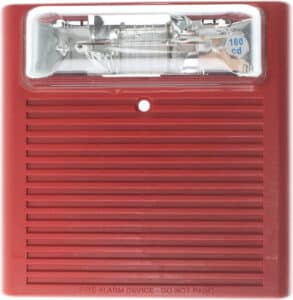Automating Your Home with Google Matter and Your Smart Home
As the world of technology continues to evolve, so do the ways in which we can automate our homes. With Google Matter and other smart home devices, the possibilities are endless. From voice-activated lights to automated thermostats, these intelligent systems can revolutionize the way we live.
By combining the power of Google Matter and your smart home, you can create a home that runs itself – and you can do it with ease. With this guide, you’ll learn how to unlock the full potential of your smart home and automate your home like a pro.
Read on to discover the secrets to creating a powerful and efficient smart home that runs itself.
Table of Contents
Why Google Matter is the Future of Smart Home Automation
Google Matter is the future of smart home automation because it is an open-source standard that offers several benefits. One of the main advantages of this technology is that device manufacturers can easily integrate it into their products without worrying about compatibility issues or paying licensing fees. This will lead to a wider range of smart devices that work seamlessly together, giving consumers more choices and flexibility to customize their smart homes.
Another reason why Google Matter is the future of smart home automation is that it provides local control over smart devices, which means that you can operate them even if your internet connection is down. This is an improvement over previous smart home technologies that heavily relied on cloud services to function. With Google Matter, users can manage their smart home devices efficiently and effortlessly, without worrying about connection interruptions or other technical issues.
Finally, the fact that Google Matter is backed by some of the most prominent tech companies, such as Google, Amazon, and Apple, makes it a reliable and secure choice for users looking to invest in smart home technology. Its rapid adoption and the continued support it receives from industry leaders are strong indications of its potential to become the dominant smart home connectivity standard in the future, making Google Matter the ultimate solution for anyone looking to upgrade their home automation systems.
Get Started with Google Matter: A Beginner’s Guide to Smart Home Automation
Google Matter is a new smart home system that allows users to control and manage their connected devices from one central platform. This comprehensive guide will provide an overview of the system and offer step-by-step instructions on how to get started with Google Matter.
-
-
Ensure that your home network is compatible with Google Matter, which means having a wireless access point that supports Wi-Fi 6E and a Thread border router.
-
-
-
Download the Google Home app and set up a smart speaker, such as the Google Home Mini or Nest Hub Max.
-
-
-
Begin adding Matter-enabled devices to your home and controlling them through the app. For instance, link a compatible lightbulb to the Google Home app.
-
-
-
Control the Matter-enabled devices through voice commands. For example, say “Hey Google, turn on the living room lights” or “Hey Google, increase the temperature in the bedroom.”
-
-
-
Explore more advanced features, such as setting up routines and Home Automation, which allows you to automate certain tasks like turning lights on and off at certain times of the day.
-
-
-
Enjoy a more convenient and comfortable living experience with Google Matter’s ability to control various compatible devices with just your voice.
-
The Benefits of Automating Your Home with Google Matter
Google Matter is a home automation technology that offers many benefits to consumers. Here are some of the reasons why you should consider using it to automate your home:
-
-
Streamlines your home automation experience by allowing you to control all of your smart devices from a single app.
-
-
-
Provides local control over your devices, which means that you can still control them even if your internet connection goes down.
-
-
-
Offers an added layer of security and reliability to your home automation system.
-
-
-
Utilizes an open-source standard, which means that device manufacturers can incorporate it into their products without having to pay licensing fees or worry about compatibility issues.
-
-
-
This leads to a wider range of smart devices that work seamlessly together, giving you more choice and flexibility in your home automation options.
-
The Top Matter-Enabled Devices for Your Home
There are already many Matter-enabled devices on the market, and the number is growing rapidly. Some of the top devices include smart locks and security cameras from brands like Nest and August, as well as smart lighting options like Philips Hue and Nanoleaf.
In addition to these popular devices, there are also many lesser-known brands that are beginning to incorporate Matter into their products. This means that consumers will have a wider range of options when it comes to choosing smart home devices that work seamlessly together.
So whether you’re looking for a way to automate your home or just want to upgrade your existing setup, Matter is a perfect choice. With Matter, you can easily connect and control all your devices with one simple app.
How to Control Matter Devices with Google Home: A Step-by-Step Guide
Controlling Matter-enabled devices with the Google Home app is easy. Simply open the app and navigate to the Devices tab. From there, you can see all of your connected devices and control them individually or in groups.
You can also use voice commands with Google Assistant to control your devices hands-free. For example, you can say “Hey Google, turn off the lights” to turn off all of your smart lights at once.
To get the most out of your Matter devices, you can also set up routines. A routine is a series of actions that can be triggered by a single voice command. For example, you can set up a “Good Morning” routine that will turn on your lights, start your coffee maker, and play your favorite morning playlist all with one voice command.
You can also use the Google Home app to customize your Matter devices. From the App, you can adjust brightness levels, change colors, and more.
Finally, you can also use the Google Home app to add new devices to your network. Simply click the plus icon at the top of the screen, select the type of device you’d like to add and follow the on-screen instructions.
Maximizing Security with Matter Smart Locks and Cameras
One of the most significant benefits of Matter-enabled devices is their ability to provide enhanced security for your home. Smart locks and security cameras from brands like Nest and August can be controlled through the Google Home app, making it easy to monitor and secure your home from anywhere.
In addition, Matter provides local control over these devices, meaning that you can still control them even if your internet connection goes down. This provides an added layer of security and reliability.
To maximize security, consider adding a Matter-enabled security system to your home. This will provide an extra layer of protection, allowing you to monitor and control your home remotely.
Lastly, you’ll be able to set up automated rules, such as arming or disarming your system at certain times of the day, to ensure that your home is always secure.
The Best Smart Lighting Options for Your Google Matter Home
Smart lighting is an essential part of any smart home, and there are many great options for Google Matter users. Popular brands like Philips Hue and Nanoleaf offer Matter-enabled lighting options that can be controlled through the Google Home app.
These lights can be set to turn on and off automatically, dimmed to the perfect brightness, and even set to change colors based on your preferences.
The possibilities are endless, and you can customize the lights to match your decor or the mood of any room.
In addition, you can use the Google Home app to control your lights from anywhere, so you can easily adjust the lighting in your home from your phone or laptop.
Smart lighting is a great way to add convenience and style to your home, and it’s a must-have for any Google Matter user.
Advanced Google Matter Settings: How to Customize Your Smart Home Experience
The Google Home app offers many advanced settings that allow you to customize your smart home experience. For example, you can set up routines that automate certain tasks, such as turning off all of your lights when you leave home.
You can also create custom groups of devices, making it easy to control multiple devices at once. Additionally, you can set up guest access to your devices, allowing your friends and family to control your smart home without giving them full access to your Google account.
Switching to Google Matter: Why it’s Worth the Upgrade
If you’re considering upgrading your smart home devices, then Google Matter is definitely worth the move. Why, you ask? Well, for starters, it brings a level of local control to your devices, giving you the ability to still maintain authority even when your internet connection decides to be moody.
However, the real game-changer is that Google Matter is an open-source standard. That means product manufacturers can seamlessly incorporate this technology into their products, without worrying about costly licensing fees or compatibility issues. This creates a larger selection of smart devices that work together like a well-oiled machine, offering consumers more options and flexibility in their smart home choices.
Perhaps most importantly, Google Matter boasts support from some of the biggest names in the tech industry. Heavyweights such as Google, Amazon, and Apple have all jumped on board, so you know this standard is destined for a promising and streamlined future. For those looking to invest in smart home technology, Google Matter is the savvy choice to make.
Google Matter vs. Other Smart Home Connectivity Standards: Which is Best?
When it comes to choosing the best smart home connectivity standard, consumers are faced with a range of options. Google Matter is one of the newer standards on the scene, but it has quickly gained popularity for a number of reasons. Firstly, it is an open-source standard, which means that it can be freely used and modified by developers. This has led to a wave of innovation within the industry, as developers work to create new and exciting products that can be used with Google Matter.
Another key advantage of Google Matter is its local control capabilities. This means that devices that use Google Matter can be controlled directly from a user’s smartphone or tablet, without the need for an internet connection. This is a big advantage for consumers who may experience unreliable internet connections, or who are concerned about security and data privacy.
However, it’s important to note that Google Matter is not the only smart home connectivity standard on the market. Other options include Zigbee, Z-Wave, and Bluetooth, each of which has its strengths and weaknesses. Zigbee, for example, is known for its low power consumption, while Z-Wave has a larger range than some other standards.
Ultimately, the choice of which standard to use will depend on a range of factors, including which devices a consumer already has in their home, their budget, and their personal preferences. Nonetheless, with the backing of major players in the tech industry, such as Google, Amazon, and Apple, it seems likely that Google Matter will become a dominant standard in the coming years.
How to Connect Existing Smart Home Devices to Google Matter
Connecting existing smart home devices to Google Matter is easy. First, check to see if your devices are Matter-enabled. If they are, simply add them to your Google Home app and start controlling them through the app.
If your devices aren’t Matter-enabled, you may need to purchase a separate hub or bridge that supports the standard. However, many device manufacturers are beginning to incorporate Matter into their products, so it’s likely that you’ll be able to find compatible devices in the near future.
The Role of Thread Devices and Border Routers in Google Matter Smart Homes
Thread devices and border routers are essential components of a Google Matter smart home. Thread border routers are low-power wireless technology that provides local control over smart devices, making them an ideal choice for smart home automation.
A border router is a smart home device that connects your Thread network to the internet, allowing you to control your devices from anywhere in the world. Together, these components provide a reliable and secure smart home experience.
Future Innovations in the Google Matter Smart Home Market: What to Expect
The Google Matter smart home market is rapidly evolving, and there are many exciting innovations on the horizon. These include new Google devices from major manufacturers, as well as new features and capabilities for existing devices.
Additionally, Google is constantly improving the Google Home app, adding new settings and features that make it easier than ever to control your smart home. As the market continues to grow, consumers can expect to see even more exciting developments in the years to come.
Conclusion
After reading this blog, you now have a better understanding of how Google Matter and Smart Homes can help them automate their home. With the right setup and products, you can create a comfortable and secure home.
At Xcessory Zone, we can help you get started on your DIY home security setup. Our range of products is designed to work with Google Matter and Smart Homes and can be easily installed with a few simple steps. With our easy-to-use products, you can quickly automate your home and create a secure environment.
So don’t wait. Take advantage of our products today and start making your home smarter, more secure, and more comfortable. Act now and enjoy the convenience of having a smart home!
FAQs
How does Matter home automation work?
Matter Home Automation is a set of standards developed by the Connectivity Standards Alliance to enable communication between smart home devices and Android devices. This enables users to control their devices remotely through their Android devices. How does it work? In short, Matter Home Automation makes it possible for users to control their connected devices with voice commands, mobile apps, and other methods.
The technology is designed to make it easier for users to connect, control, and manage their home devices from any location. Additionally, it also provides security and privacy protection for the user and their connected devices.
What devices are supported by Matter?
Matter supports a wide range of devices, including other devices connected to your Wi-Fi network and smart home devices. It is easy to connect your Matter account to compatible devices, allowing you to control, monitor, and automate your home. You can also control your devices through voice commands or through the Matter app, making it simple to stay connected to your home. With Matter, you can easily make your home smarter, safer, and more energy efficient.
Is Matter based on HomeKit?
No. Matter is a wireless access control system that works with a network of wireless access points and smart home devices. It is not based on Apple’s HomeKit technology. However, the Matter logo is used by Apple HomeKit compatible products.
Matter provides secure access control to connected devices, which enables users to control how their smart home devices work. It also provides an easy way to manage access to your home and devices. Matter is a powerful platform for creating a safe and secure home automation system.
Meet Our Partners!