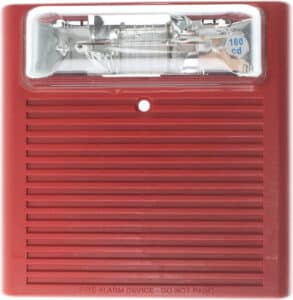The Essential Guide to Home Automation Integration for Your Smart Home System
There are plenty of options for home automation and security out there, but finding one that seamlessly integrates with your smart home setup is no easy task. There are many factors that go into making your home smart, including your Wi-Fi setup, your ecosystem of gadgets, and your home automation platform of choice. With so many options, it’s tough to know where to start, but this guide can navigate you through the basics of home automation integration so you can lock down your security system for the smart home of the future.
Read on to learn about home automation integration for your smart home system and learn how to integrate your security system into the connected home of your dreams.
Table of Contents
What is Home Automation Integration?
Home automation integration is the process by which two or more devices in the smart home are able to communicate with one another to perform tasks. Most home automation systems use Wi-Fi wireless protocol, either unsecured or secured, to communicate with one another, but Bluetooth, Z-Wave, and Google Home can also be used.
A typical home automation system consists of:
-
Smart Thermostats
-
Smart Lighting
-
Smart Plugs
-
Smart Locks
-
Smart Security Systems
-
Smart Appliances
-
Smart Windows
-
Smart Speaker
-
Security Cameras
-
Smart Video Doorbells
-
Security sensors and other third-party products
When integrating your security system into the home automation system, you’ll need to ensure that all of the devices are compatible with one another. This means that they should all be able to communicate with each other and there should be an app or platform to control them.
Choosing the Right Home Automation System for Your Needs
Choosing the right home automation system for your needs is crucial to ensuring a successful home automation integration. Here are some tips to help you find the best home automation system for your smart home:
-
Consider what you need: Think about the specific tasks you want to automate, such as heating and cooling systems and a home control system.
-
Research available systems: Gather information about the different home automation systems available on the market to determine which one best suits your needs.
-
Compare features: Compare the features and benefits of each system to determine which one is most suitable for your lifestyle and budget.
-
Read reviews: Read online reviews of different home automation systems to get a better understanding of each system’s pros and cons.
-
Talk to an expert: Consult a qualified home automation specialist like Go Safer Security to get advice on choosing the best system for your needs.
Simple Guide To Integrating Security into Your Smart Home Devices
Smart devices have revolutionized the way we interact with our homes. From adjusting lighting and temperature to locking and unlocking doors, smart devices have become a central component of our daily lives. But, have we taken advantage of these devices to their full potential? By integrating smart home security, you can protect what is important to you.
Smart devices offer convenience, but can also provide extra security protection. Below are four steps to help you safely integrate your home’s security into your smart devices.
-
Choose the right security system: The first step to integrating your home’s security with your smart devices is to choose the right system. There are a variety of options available, from basic alarms to comprehensive smart home systems. Consider your needs and budget when selecting the right system for your home.
-
Connect your security system to compatible devices: Once you have chosen the security system that is right for your home, connect it to compatible devices. This allows you to control your security system from your smartphone or other connected devices.
-
Take advantage of security notifications: Most smart home systems offer notifications when your system detects suspicious activity. These notifications can be sent to your phone, so you can be alerted to any potential problems.
-
Test your system regularly: Finally, you should regularly test your system to ensure it is working properly. This can include testing the sensors, cameras, and other components of your system to make sure they are functioning correctly.
Voice Control: The Future of Home Automation Systems
Did you know more than 80% of all American households already own at least one voice control device, which is a pretty huge number given that these devices only hit the market in 2014? That makes them part of the fastest-growing technology segment, which is interesting when you really think about it.
43% of owners, for example, use voice control daily. That’s just crazy! We asked ourselves, what’s causing so much adoption? While we have plenty of ideas, the winner of our poll was voice control’s convenience and ease of use.
Reasons why voice control is powerful:
-
The voice control ecosystem continues to expand.
-
It’s simple and convenient.
-
It’s unbiased (no more pushing a button). It’s a great way to access information.
-
It’s a great way to control home automation systems.
One of the main benefits of using voice control for home automation systems is that they are incredibly intuitive and easy to use. With voice control, you can easily control all the lights, locks, and thermostats in your home with just a few simple voice commands. This is especially helpful when you’re not in the same room or when you can’t reach the switch.
Home Security Integration: Sensors, Cameras, and Door Locks
We wouldn’t call it paradise if we didn’t have a wide variety of integrations. We integrated our home security system with a variety of other devices, giving us a full picture of the comings and goings in our house at all times.
-
Door sensors: We added door sensors to each of the doors leading in and out of our home. Sometimes when the alarm went off, it might have been the door sensors, alerting us to a door that was opened or closed. With these sensors, we were able to see who exactly opened the door and whether it was us or a guest.
-
Motion sensors: These sensors weren’t automatically activated by doors, but instead by motion. When the motion was detected, the alarm would go off, giving us a heads up that there might be an intruder in our home, and when that happened, we could get a live stream of what the situation was, and try to figure out what was happening.
-
Cameras: We installed security cameras throughout our house, front and back. This was especially helpful when we were on vacation since it allowed us to check in on our home and see who was in it. We could also turn on the surveillance cameras to watch our pets, make sure the kids were behaving when we weren’t home, and more.
-
Smart locks: We integrated a smart lock on our front door, so we could lock it from anywhere. This came in handy when we were on vacation since we could lock the door when we knew there wasn’t anyone home. We also had control over who had access to our home, so we could give certain people access when we weren’t home.
These devices and security features gave us peace of mind and allowed us to feel safe in our homes. We also felt secure knowing that if anything did happen, we had the technology and security in place to alert us and allow us to take action.
The Importance of User Interface in Home Automation Systems
A user interface is a medium between a user and an application, device, or system. Sometimes it takes more than a physical user interface to successfully train users, especially in industries with new technology. While hardware designers might not have the capabilities to map out how users are going to interact with their design, these designs can often be thought of as a ‘user interface’.
For example, while the user interface of a Microsoft product might not be attractive, the functionality is engraved into the minds of the user. As shown in the image above, the Microsoft operating system is clunky and unattractive, but users know how to use it.
Similarly, when we attempt to introduce the user to a new device, like a thermostat, it might not seem very friendly, but it can ultimately help our users feel more comfortable with it. This is especially true in the smart home industry where devices like voice assistants and smart home systems are becoming more and more popular.
A user interface for these devices should be as intuitive as possible so that users can learn how to use them quickly and effectively.
In addition to the user interface, designers must also consider how the device is built. The hardware of a device can make or break its usability. If the components used in the device are of poor quality or not designed properly, then it will be difficult for the user to use the device correctly.
How to Automate Your Heating and Cooling Systems for Energy Efficiency
If you’re a tech-savvy homeowner looking to save money and energy, automating your heating and cooling systems is a great way to do just that. Automating your systems can help you save tens of thousands of dollars in energy bills during the lifetime of your home.
Here are a few tips to ensure that your system is running efficiently:
-
Install a programmable thermostat: A programmable thermostat allows you to set specific temperatures for different times of the day. This will help prevent you from wasting energy by running your system when you don’t need it.
-
Utilize battery power: If you have solar panels or other forms of renewable energy, consider using the battery to power your systems during peak hours. This will help ensure that your system is running efficiently and reduce your energy bill.
-
Invest in smart technology: Smart technology can help you monitor and manage your system more efficiently. You can set up automated schedules, receive notifications when changes are made, and track usage over time.
Making the switch to automation can help you save money, energy, and time. With a few simple steps, you can ensure that your heating and cooling systems are running efficiently and that you’re making the most out of your smart home system.
Overall, automating your HVAC system with a smart thermostat can help make your life easier, save you money on your energy bills, and keep your home comfortable no matter what season it is.
DIY vs. Professionally Installed Home Automation Systems
DIY home automation systems are becoming increasingly popular as people look to incorporate smart home technology into their homes. DIY systems are a great way to get started with smart home systems, but they come with some limitations. If you’re looking for a more comprehensive and reliable home automation system, you may want to consider a professionally installed system.
Here are some of the benefits of a professionally installed system:
-
Professional installation and setup – Professionally installed smart systems come with the assurance that the system is properly set up and will be tailored to your specific needs and preferences.
-
Expert advice – Professionally installed systems come with expert advice from a trained professional who can help you choose the best products and services for your home.
-
Reliability – Professionally installed systems are more reliable than DIY systems due to the expertise of the installers.
-
Long-term support – Professionally installed systems come with long-term support and maintenance plans. This ensures that your system is kept up-to-date and running smoothly.
If you’re looking to get the most out of your smart home system, a professionally installed system may be the best option.
Top Home Automation Integration Challenges to Overcome
When first presented with the idea of a home automation system, we immediately perked up. We love the idea of having the ability to control devices, lights, and appliances with voice commands and having thermostats that save money.
The home automation industry is still relatively young, and there are many challenges to overcome. Most of the challenges are centered around setting things up, coding, and compatibility.
-
Lighting control: Some devices only work with other manufacturers’ devices, which is a challenge since people are typically choosing smart lighting products from more than one company. On top of that, people may be using dimmable bulbs or other devices that a smart lighting system might not support. This can be frustrating since some people simply want a single ‘hub’ – a device that connects to all lights, appliances, and more – rather than buying smart products from each company.
-
Voice control: There are so many voice assistants out there, and not all of them can integrate with your home’s home automation system. Avoid frustration by finding a device that works with Amazon Alexa, Google Assistant, and Siri, or at least one more.
-
Compatibility: Even though the industry is developing rapidly, there are still plenty of devices that only work with specific operating systems – or, at least, specific operating systems and manufacturers. This means that the same device that someone bought last year might not work with their brand-new iPhone.
-
Coding: Some smart home automation systems aren’t user-friendly. Yes, we said ‘user-friendly,’ not ‘easy to use’. Programming smart lights and devices can be an extremely difficult task for people with limited computer skills, so if you’re a first-time smart homeowner, look for a device that’s ‘smart’ enough to do most of the work for you.
Conclusion
After reading this essential guide to home automation integration for your smart home system, you should now have the necessary knowledge to make decisions on choosing the right DIY home security products for your needs.
At Xcessory Zone, we are proud to offer our customers a wide range of DIY home security products to make home automation easier, more secure, and more efficient. With our products and services, you can rest assured that your home is safe, secure, and up-to-date.
Take the next step in home automation integration and get started with Xcessory Zone today. Our team is dedicated to providing you with the best products and services to create the perfect smart home system for your needs. So, don’t wait any longer and get started with Xcessory Zone now!
FAQs
What are some of the best practices for integrating automation into your home?
Integrating automation into your home is a great way to make it more efficient and easier to manage. Best practices include investing in quality products, such as smart garage door openers and light switches, and hiring a professional integrator to ensure everything is set up properly.
Quality products are essential, as they will ensure the system works reliably and safely. Additionally, a professional integrator can help ensure the system is properly set up and maintained. Their expertise and experience can help you get the most out of your system.
Ultimately, investing in quality products and a professional integrator will help you get the most out of your home automation system.
What are some of the challenges of integrating automation into your home?
Integrating automation into your home can be a challenging process, but the rewards can be great. One of the main challenges is finding the right system to fit your needs. Smart home systems come in a variety of shapes and sizes, and it can take some research to find one that meets all your requirements. Additionally, you may need to invest in additional hardware or software if you want to get more out of your system.
Another challenge is installation. Depending on the complexity of the system, installing it yourself may not be an option and you may need to hire a professional installer. This could add significant cost to your project and may require specialized tools or knowledge. Finally, there are security concerns when it comes to automation systems. It’s important to make sure that any system you install is secure and cannot be easily hacked or manipulated by malicious actors.
What is the difference between homekit and Z-Wave?
The difference between Homekit and Z-Wave is an important consideration when deciding which technology to use in your smart home setup. Z-Wave is a wireless protocol, while Homekit is a platform that works with both wired and wireless connections.
For example, if you are looking to add a light switch to your home, you can do so with both Homekit and Z-Wave. With Homekit you can choose between a wired or wireless connection, whereas with Z-Wave, the only option is a wireless connection.
Z-Wave also has a wider range of compatible devices, with more than 2,400 different products available, so you can choose from a variety of products to build your smart home setup. Homekit is more limited in its range of compatible products, with fewer than 200 currently available.
Both Homekit and Z-Wave offer reliable, secure connections and are great options when it comes to setting up a smart home. Ultimately, you should choose the system that best suits your needs and budget.
Meet Our Partners!