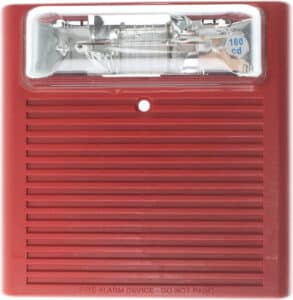Tips and Tricks for Getting the Most Out of Your Home Automation Thermostat
For many of us, the idea of controlling our home’s temperature from the comfort of our own phones, computers, and tablets is revolutionary. We can now adjust the temperature in our home with a few clicks of a button and never worry about leaving the heat or air conditioner on when we’re not at home. However, with the convenience of home automation thermostats comes the responsibility of ensuring that you’re using them to their fullest potential.
In this blog post, we’ll share tips and tricks for getting the most out of your home automation thermostat and help you maximize your energy savings. Whether you’re new to home automation or a seasoned pro, you’ll find something helpful here.
So, let’s start saving energy and money by getting the most out of your home automation thermostat!
Table of Contents
What Is Smart Thermostat?
A smart thermostat is a programmable thermostat that connects to the Internet. It can be controlled via Wi-Fi, and it allows you to adjust the temperature in your home remotely. You can even program your smart thermostat to adjust based on your schedule.
Smart thermostats can be controlled from anywhere with an Internet connection. You can adjust temperatures before you wake up or before you go to sleep. You can also program the thermostat to turn off when you leave home for a preset amount of time.
Some smart thermostats use geofencing technology. This means that the thermostat will automatically turn on and off based on the location that you have programmed into its settings. For example, if you live in a very hot climate, you can program the thermostat to turn on when you leave the house. When it detects that you’re not home, it will automatically turn off to save electricity while you’re away. Smart thermostats can also learn your preferences over time. For example, if you always turn down the temperature at night, your thermostat will start to do this automatically.
Overall, smart thermostats are very energy efficient and can save you money in the long run. They are also very convenient and can be controlled remotely.
Tips and Tricks for Getting the Most Out of Your Home Automation Thermostat
A programmable thermostat is an electronic thermostat used to automatically control your home’s heating or cooling system. It can be set to turn your home’s HVAC system on and off at certain times of the day, helping you to save energy.
A programmable thermostat allows you to control the temperature in your home remotely, reducing the amount of energy your HVAC system uses. These thermostats can be programmed to match your schedule. However, if you don’t use them properly, you might find that your HVAC system still consumes too much energy.
Here are some tips and techniques for getting the most out of your programmable thermostat:
-
Set your thermostat as high in the summer and low in the winter as possible. Your HVAC system will still run, but the less you use, the less money you’ll spend on heating and cooling.
-
Set the temperature difference between the inside and outside of your home to no more than 10 degrees. This will maintain a comfortable temperature without unnecessarily running your HVAC system.
-
Install programmable thermostats in rooms you don’t use for most of the day. This will reduce the amount of energy your HVAC system uses by as much as 30 percent.
-
Program your thermostat to turn off when you’re away for extended periods of time. This will help you save energy and money.
-
Use the “vacation mode” settings on your thermostat for extended periods away from home. This will keep your home at a comfortable temperature without running the HVAC system unnecessarily.
-
Make sure you regularly clean or replace your HVAC system’s air filter. A dirty filter can reduce the efficiency of your system and increase energy costs.
-
Install window treatments that can block out direct sunlight, such as curtains, blinds, or shades. This will help keep your home cool in the summer and warm in the winter, reducing the need to run your HVAC system as often.
-
Close doors and windows when your HVAC system is running. This will help keep conditioned air from escaping and reduce the amount of energy your system uses.
What are the Different Features of a Smart Thermostat?
A smart thermostat is a thermostat that is connected to your home’s Wi-Fi network, allowing you to manage your heating and cooling from anywhere via an app on your phone or laptop.
Newer smart thermostats can have a wide range of capabilities, including integration with other smart home devices, the ability to connect to certain cloud storage accounts, and compatibility with voice assistants like Alexa and Google Home. They can also work with a variety of devices and can save you money on your energy bills.
Here are some other features that newer smart thermostats can offer:
-
Monitoring and real-time feedback. Some newer smart thermostats monitor your home’s temperature 24/7 and will alert you if it’s getting too hot or cold for comfort. (You can even set an alarm to be notified if your home’s temperature gets outside a certain range.)
-
Remote control. Some newer smart thermostats allow you to control your heating and cooling through an app on your phone. You can also set timers and schedules, and view historical data on how much energy you have used and when.
-
Easy installation. Newer smart thermostats are designed to be easy to set up. They may be able to automatically connect to your Wi-Fi network, and they connect to your HVAC system without requiring any external sensors.
How to Choose the Right Smart Thermostat for Your Needs
While smart thermostats are still a relatively new technology, they’re quickly gaining popularity among homeowners. With this in mind, it’s important to know how to determine which smart thermostat is right for you.
There are a few things you’ll want to consider before selecting your smart thermostat. First, you need to decide how much you’re willing to spend. Smart thermostats range in price from under $100 to over $200, but generally speaking, the more you pay, the more features you get.
Next, consider your heating or cooling habits. If your thermostat is always switched on, you’ll want a smart thermostat that can be programmed to turn on and off at certain times of the day. On the other hand, if you’re home often and don’t need a lot of automated programming, a less expensive thermostat may be sufficient.
Finally, consider your home’s heating and cooling needs. Most smart thermostats work on a dual-fuel system: you can easily switch between heating and cooling modes by tapping a button on your app or using the device itself. However, some thermostats are limited and can only function under one mode at a time.
How to Use a Smart Thermostat to Save Energy and Money
A smart thermostat can help you save energy and money. There are smart thermostats available for both heating and cooling, and they allow you access to local weather reports, as well as the ability to control the temperature remotely through your smartphone.
Smart thermostats allow you to set the temperature of your home to a temperature that keeps you comfortable. So, if you’re at work, and it’s hot outside, you can set your home’s temperature to a more comfortable level and cool it back down before you arrive home.
Smart thermostats can be controlled from your smartphone. So, when you’re on vacation or away for the weekend, you can adjust the temperature in your home from afar. You can also program your smart thermostat to change the temperature at certain times of the day (e.g., activate a cooling schedule while you’re at work).
Things to Keep in Mind When Using a Smart Thermostat
Smart thermostats allow you to set the ideal temperature of your room or building. They can automatically adjust the climate by maintaining a comfortable temperature in the house.
Thanks to their advanced technology, you can control the settings from your bed, your office, or even when you are away. This allows you to save on energy costs. However, despite its many great features, smart thermostats also come with their own set of disadvantages.
Here are some of the things you should keep in mind when using a smart thermostat:
-
Smart thermostats are vulnerable to hackers.
-
Smart thermostats can trigger false alarms.
-
Smart thermostats use electricity.
-
Smart thermostats are sometimes inaccurate.
-
Smart thermostats can be complicated.
Bear in mind that a smart thermostat is not a one-size-fits-all solution for everyone. Before you decide to purchase one, make sure to do your research and consider your needs and budget.
How to Program Smart Thermostats
A smart thermostat can help you save money on your heating and cooling bills while also ensuring that your home is always at a comfortable temperature.
In order to program a smart thermostat, you’ll need to install a smart thermostat, connect it to your Wi-Fi network, and set up the thermostat’s schedule. Once you’ve done that, you can start programming your thermostat.
The first step is to pair the device with the Wi-Fi. This is done by pressing the device’s “Learn” button and holding it for 10 seconds. The device may display a Wi-Fi name, such as “Thermostat 1,” followed by a series of letters and numbers. Enter the name into your computer’s web browser, and this should automatically connect the device to your Wi-Fi network. If it doesn’t, you may need to enter your network’s password.
Once you have the device connected to your Wi-Fi, you’ll need to set up the thermostat’s schedule. This can be done through the online web interface, or you can use a smartphone app.
Once the schedule is set up, you can start programming your thermostat. You can set the thermostat to turn on and off at specific times of the day. You can also set temperatures for different times of day, such as setting the temperature to be cooler during the night and warmer during the day.
You can also program the thermostat to adjust the temperature based on the outdoor temperature or the temperature inside the home. Finally, you can set the thermostat to enter energy-saving mode when no one is home.
Does Smart Thermostat and HVAC System Work Together?
They are not just any smart devices, but smart thermostats and HVAC systems that work together to make our lives more comfortable and save us money. In what ways can these systems make our lives better, though?
-
Remote control: One of the main benefits of a smart thermostat and HVAC system is that these devices can be controlled remotely using a smartphone or mobile device. This means you can turn your system on or off, change the temperature, or adjust the humidity from anywhere, so long as you have Wi-Fi or mobile Internet connectivity.
-
Intelligent scheduling: Smart thermostats and HVAC systems also learn from your usage patterns and adjust their behavior accordingly. As a result, your heating and cooling systems will automatically turn on and turn off whenever you program them – which will save you money in the long run.
-
Energy-efficient operation: While smart thermostats and HVAC systems can save us a lot of money in the long run, they can also save you money with a more efficient operation. These devices use smart algorithms to adjust their operation based on usage patterns and location, which means they will automatically adjust the temperature and humidity levels in your home to help you save energy.
Conclusion
In conclusion, now that we’ve explored how to get the most out of your home automation thermostat, it’s time for you to take action and upgrade your home security system. Xcessory Zone offers a wide range of DIY home security products that are not only affordable but also easy to install. By taking the time to invest in these products, you’ll be able to protect your home and your family in a smarter and more efficient way.
Remember, your home is your sanctuary. It’s where you spend time with your loved ones, relax, and create lasting memories. Therefore, it’s important to ensure that it’s secure, and one way to do that is by installing high-quality home security products. Xcessory Zone offers a variety of options to fit your specific needs, so whether you’re looking for a smart doorbell, surveillance cameras, or a motion sensor alarm, they’ve got you covered.
In today’s world, home automation technology is advancing rapidly, and if you’re not keeping up with the trends, you could be missing out on the opportunity to make your life easier and safer. So don’t wait any longer – take action and start exploring the world of home automation technology today!
FAQs
How can a home automation thermostat help me save on my heating and cooling costs?
Home automation thermostats, such as the Nest Learning thermostat, can help reduce your energy consumption by adjusting the temperature settings according to your usage patterns. This means you won’t be unnecessarily heating or cooling your home when no one is there, saving you money on your bills.
What's the difference between the Nest thermostat and other smart thermostats?
The Nest learning thermostat is unique in that it actually learns your heating and cooling schedules and adapts to meet your needs. Many other smart thermostats require you to manually adjust settings or rely on preset schedules.
What are the best smart thermostats for reducing heating and cooling costs?
There are many smart thermostats on the market that can help save on heating and cooling costs, including the Nest thermostat, Ecobee Smart thermostat premium, Honeywell, and more. Each has its own unique features and benefits, so it’s best to compare and choose one that fits your specific needs.
Can I control my Amazon smart thermostat remotely?
Yes, most Amazon smart thermostats can be controlled from anywhere using a smartphone app or web interface. This means you can adjust your heating and cooling schedules even when you’re away from home.
How can I optimize my heating and cooling schedule with a home automation thermostat?
To get the most out of your home automation thermostat, it’s important to create a heating and cooling schedule that fits your lifestyle. This may involve adjusting the temperature settings for different times of the day or using features like geofencing to automatically adjust the temperature when you leave or return home. By optimizing your schedule, you can reduce energy consumption and cooling costs.
Meet Our Partners!