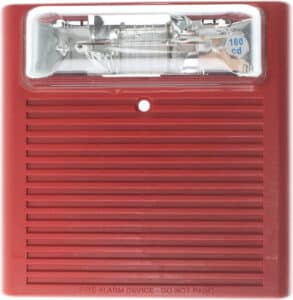Smart Lock Buying Guide: How to Choose the Best Smart Lock for Your Home
Welcome to my comprehensive guide on how to choose the best smart lock for your home. As technology continues to advance, traditional lock and key systems are becoming obsolete, and smart locks have emerged as the new and improved way to keep your home secure.
A smart lock offers added convenience, ease of use, and enhanced security features that make it a must-have in your home. But with so many options on the market, it can be overwhelming to choose the right one.
In this article, I’ll be giving you all the information you need to make an informed decision when buying a smart lock. From key features to consider, to the benefits of having a smart lock, this guide has got you covered. So, without further ado, let’s dive into the world of smart locks!
For the guide on how to choose the right access control system for your business, go here.
Table of Contents
Understanding Smart Locks: What Are They and How Do They Work?
Smart locks allow you to open your home with a digital code instead of a key. They can unlock the door for you when you arrive home, and lock it shut when you leave.
Smart locks send encrypted codes to the lock’s receiver over your home’s Wi-Fi network. The lock doesn’t transmit the code directly to your home’s Wi-Fi network; instead, it sends the code to a small receiver that plugs into your Wi-Fi network. The receiver then sends the code to your smartphone via Bluetooth.
The code generally changes every few seconds (usually between three and 30 seconds), and is programmed to open or lock the door. You can also program the code to give temporary access to visitors or service personnel, and to expire after a certain amount of time.
Many smart locks also feature a built-in keypad, which allows you to type in a code to open the door. Some models also feature a fingerprint scanner or a keyless entry system that uses a proximity sensor.
Smart locks are becoming increasingly popular, and are now available in a variety of styles and finishes. They are a great way to add convenience and security to your home.
Benefits of Smart Locks: Why You Should Invest in One for Your Home
There are several reasons why you should invest in a smart lock for your home or office.
A smart lock is an electronic lock that can be opened by pairing it with a smartphone. The locks can be opened by using an access code or fingerprint, and they can be linked to your Wi-Fi network so that you can control them remotely.
There are several types of smart locks, which all have different features which we discussed on a separate section below.
Here are some of the main benefits of investing in a smart lock for your home:
- Remote access: Smart locks can be linked to your smartphone so that you can unlock them remotely. As a homeowner, this capability can come in really handy. For example, if you forgot to lock your door when you left the office, you can unlock your door remotely when you get home.
- Security: Smart locks are more secure than traditional locks because they can be unlocked remotely using your passcode. If you lose your smartphone, your smart lock can still be unlocked using your passcode.
- Convenience: Smart locks are convenient because you don’t have to carry around a key. You can also use your smartphone to control the locks, so you don’t have to worry about misplacing a key.
- Efficiency: Smart locks are more efficient than traditional locks because they can be opened quickly and easily. This makes them ideal for busy households or businesses where time is of the essence.
- Reduced Risk of Break-ins: Smart locks are harder to pick than traditional locks, making them a great deterrent for potential burglars. With a smart lock, you can also monitor who is coming and going from your property and be alerted if someone tries to break in.
Types of Smart Locks: Choosing the Right One for Your Home
Smart locks are gaining in popularity and have become the new standard for home security.
Smart locks offer you the most convenient way to lock and unlock your door. When compared to ordinary deadbolt locks, smart locks offer far more benefits. One major benefit is that smart locks allow you to lock and unlock doors remotely using your smartphone. As long as you have the mobile app installed on your phone, you can easily lock and unlock doors from anywhere.
Here are some of the most common types of smart locks:
- Wi-Fi enabled: These smart locks use Bluetooth to connect wirelessly to a smartphone. Because Bluetooth is a short-range wireless technology, Wi-Fi enabled smart locks can only be used within a close range – typically, within 30-40 feet.
- Bluetooth enabled: Just like Wi-Fi enabled smart locks, Bluetooth enabled smart locks connect to a smartphone and allow you to remotely lock and unlock doors from anywhere. However, Bluetooth enabled smart locks allow you to connect to smartphones anywhere within 100-300 feet. (Most smartphones can establish a Bluetooth connection with a smart lock within 30 feet.)
- Internet connected: Internet connected smart locks are the most advanced smart locks on the market. Internet connected smart locks connect to the cloud – meaning they can be accessed through any Internet connection anywhere in the world. With internet connected smart locks, you can lock and unlock doors from anywhere in the world as long as you have your smartphone with you.
Compatibility: Ensuring Your Smart Lock Works with Your Home Automation System
Before purchasing a smart lock for your home, it’s important to ensure that it will work with your home automation system. Remember, a smart lock should work with your home’s existing wiring and deadbolt.
Using a smart lock that is designed for a single brand or system may not allow you to access your home’s exterior doors. Most smart locks use Z-Wave, which is an open wireless communication protocol that allows your lock to be compatible with other home automation devices.
If your home automation system is already compatible with Z-Wave, it should be a simple process to install your smart lock. If your home automation system isn’t compatible with Z-Wave, you may need to purchase an additional hub or bridge that will allow the two systems to communicate.
It’s also important to check the compatibility of a smart lock with your home’s existing deadbolt. Many smart locks are designed to fit traditional locks, while others are designed for specific brands. If you’re not sure if a smart lock is compatible with your existing deadbolt, consult the manufacturer ‘s website or contact the customer support team for further information.
Security Features: What to Look for in a Secure Smart Lock
When selecting a secure smart lock for your home, there are some important features to consider. These features will ensure that your lock is safe, secure, and reliable.
- Remote access. An option that allows remote access, such as an app or key fob, can help you control the lock from anywhere. A remote option is great for businesses and individuals who are often away from home.
- Enhanced security. Features such as a keypad, touch screen, or biometric lock, ensure that your lock is as secure as possible. A keypad entry feature ensures that an intruder will not be able to gain entry (or access) to your home or office. Touch screen access provides a safer option than a keypad, as the lock will only open when the user touches the screen with a finger or an object. Biometric locks are an additional layer of security, allowing you to unlock your door simply by entering your unique fingerprint or eye pattern.
- Smart features. Some smart locks have built-in features which allow you to monitor and control your home from anywhere. These features include smart alerts, scheduling, and remote control. Smart alerts allow you to receive notifications every time the door lock or window is opened or closed. Scheduling options allow you to lock or unlock the device remotely at specific times. Remote control allows users to control the door, lock it, or unlock it from anywhere, ensuring secure access at all times.
- Backlit keypad. A backlit keypad allows you to access the lock in low-light conditions.
- Battery backup. A battery backup ensures you will always have access, even when there is no power.
Keyless Entry vs. Keyed Entry: Which is Right for Your Home Needs?
For most people, their home is a key part of their life. But, actually owning that home can be a bit more stressful than it has to be.
The smart house technology is at your disposal, allowing you to remotely control your locks, lights, thermostats, and even your DVR. But which of these systems is right for you?
- Keyed Entry: Keyed entry systems allow you to use a key to lock and unlock your front doors. In terms of convenience, keyed entry systems are hard to beat. You don’t have to spend time programming a key fob, and your home entry method doesn’t change – so you’ll always be able to access your home easily.
- Keyless Entry: On the other hand, keyless systems allow you to lock and unlock your home with a digital key. All you need is a key fob, and you can lock and unlock your home from practically anywhere. This saves plenty of time and energy – but some people feel like the security of keyless systems is lacking.
- Smart Home Technology: Smart home technology is becoming increasingly popular, and it can provide you with a great level of convenience. You can control your locks, lights, thermostats, and more from your smartphone. Smart home technology is also incredibly secure – your home will be protected by the latest encryption and authentication technologies.
Ultimately, the security system that’s right for you will depend on your needs and budget. If you’re looking for convenience, keyed entry systems are a great option. If you’re looking for security, you may want to consider keyless entry or smart home technology.
Installation: How Easy is it to Install a Smart Lock?
One of the biggest advantages that a smart lock has over a regular lock is how easy it is to install.
Most smart locks have an app that you can use to program them. This makes it easy to program most smart locks, giving you ultimate control of who may access your home. Most smart locks, however, are extremely easy to install.
When you open up the box that your new lock comes in, you will find everything you need to install. Most locks come with a template for installation, which will help you to properly install the lock. All you need to do is simply follow the instructions provided. If you’re not comfortable with doing the installation yourself, many locksmiths are familiar with smart locks and can install them for you.
Once the lock is installed, you can use the app to program it with your desired settings. This makes it easy to adjust settings, such as the length of time of a code, the types of codes you have, or even allowing certain code access to your home.
Mobile App Integration: Controlling Your Smart Lock from Your Smartphone
With smart locks, you can lock and unlock your home using your smartphone, and you can keep track of who enters and exits your home. Many smart lock options come with an in-built intercom, which means you can communicate with people outside your door without the need to let them in first.
These locks come with touch screens that let you enter and exit codes manually (just like using a traditional key), but there are also plenty of smart lock options that come with smartphone apps. These apps let you do everything that a traditional key would, except you can do everything using an app on your smartphone.
For example, if you own a Kwikset smart lock, you can lock your doors automatically using the app. You can also lock and unlock your door remotely, record video and access recorded videos, view a history of all entries and exits, and much more. The app also allows you to share access with other people. This means that you can grant access to your home to family members, friends, or even contractors without the need to give out keys.
In short, smart locks are an incredibly convenient and secure way to manage access to your home. They come with all the features of a traditional lock, plus the added security of extra features that are tailored to your needs.
Battery Life: How Long Do Smart Lock Batteries Last and Can They Be Replaced?
Most smart locks use a pair of AA batteries. Smart locks use AA batteries because they’re small, easy to find, and relatively affordable.
However, some smart locks use batteries that last for up to a year, which means that you don’t have to keep changing them on a regular basis. The best way to tell if your smart lock uses AA batteries or long-lasting batteries is to look for the model number on the packaging. Some smart locks use AA or AAA batteries, while others use long-lasting batteries.
If your smart lock uses long-lasting batteries, it can be worth investing in a rechargeable pack. That way, you won’t need to spend money on batteries every few months. If your smart lock uses AA or AAA batteries, you can usually replace them yourself. Just make sure you purchase the right battery type and follow the instructions in the manual.
It’s also worth noting that some smart locks are solar-powered, meaning they don’t require any type of battery at all. Solar-powered smart locks are environmentally friendly and can save you money in the long run.
User Access: How to Manage and Control User Access with a Smart Lock
With smart home technology becoming increasingly common, smart locks are one of the most convenient and effective ways to keep people out of locked spaces and behind secure doors. Smart locks come with numerous benefits, such as allowing you to grant access to individuals or groups without needing to carry keys or worry about losing them. Additionally, smart locks usually have additional features like voice-command support, the ability to remotely lock and unlock the door, and more.
However, smart locks also come with numerous security risks and privacy concerns. Without proper access control, they grant you access to your property, allowing you to grant access remotely and without physical keys. This increases the risk of an intruder breaking into your home or apartment without you knowing. Additionally, smart locks may use a software-based key system, which is more prone to hacking and breaching than traditional locks.
Most smart locks come with multiple security features, like smart chips and RFID technology, that allow you to provide different access levels to different individuals. Biometric locks, for example, allow you to grant access to individuals by scanning their fingerprints. Other locks allow you to set permissions based on time and date.
You can also lock and unlock your door remotely via your phone using the corresponding app or through the cloud, giving you full control over who has access to your property.
Overall, smart locks offer a convenient and secure solution for home and apartment security. With the right security measures in place, you can rest assured that your property is safe and secure.
Smart Lock Maintenance: How to Keep Your Smart Lock Working Properly
Smart locks are convenient, but if you don’t take care of them, they can break down. Routine maintenance can help extend the life of your smart lock and ensure that it works properly when you need it most. Here are some maintenance tips:
- Regularly clean your smart lock. You should clean your smart lock regularly to get rid of any grime and dirt that builds up over time. Simply wiping down the exterior of your smart lock with a cloth should do the trick, but if you need a deeper clean, you can use a mild solution of soap and water.
- Keep the area around your smart lock clean. While cleaning your smart lock is important, you should also be conscientious of the area around your smart lock. Keeping your smart lock’s keyhole clean will ensure that the lock itself works properly. In addition, you should keep the area around your smart lock clear. For example, if you store key rings or other items around the lock, this can impact the performance of the lock.
- Test your smart lock regularly. One of the best ways to keep your smart lock in good shape is by testing it regularly. This can help you catch any problems before they occur. For example, if you regularly test your smart lock, you should notice that it stops working when you lock or unlock it. If you do notice any issues, you can call for help before the issue escalates.
- Lubricate your smart lock regularly. Lubricating your smart lock can also help it function properly. If you find that your smart lock begins to turn slowly, you should lubricate your lock’s moving parts. You can do this by simply applying a small amount of lubricant to these parts. This will help ensure that the lock functions properly and without any issues.
- Clean your smart lock regularly. Regularly cleaning your smart lock is also important. This can help you remove any dirt or dust that has accumulated over time. You can use a damp cloth to wipe down the exterior of the lock. Additionally, you should use a cotton swab to clean the interior of the lock. This will help prevent any dirt or dust from interfering with the function of the lock.
Choosing The Best Smart Lock: Conclusion
So, what did we learn from our comprehensive guide to buying a smart lock? Well, first and foremost, we learned that there are many factors to consider when choosing the best one for your home. From your budget to the connectivity options, and even your preferred method of unlocking your door.
But no matter what your priorities may be, it’s important to choose a smart lock that is secure and reliable. Luckily, Xcessory Zone has a range of DIY home security products that are just that! Their smart locks are innovative, feature-packed, and most importantly, they give you peace of mind.
So if you’re looking to upgrade your home security, be sure to check out Xcessory Zone’s range of smart locks and other home security products. Don’t wait until it’s too late to protect your home and your family.
Remember, a smart lock is more than just a convenience; it’s a crucial part of securing your home. So take action today and discover the benefits of a smart lock for yourself.
FAQs
Which types of smart locks offer the best security features?
Some of the most secure types of smart locks include those with biometric authentication features such as fingerprint scanners, and those with advanced encryption protocols to protect against hacking attempts. Additionally, locks with built-in alarm systems and tamper alerts can also provide enhanced security.
How can I ensure that my smart lock is compatible with my existing smart home devices and platforms?
Before purchasing a smart lock, it’s important to check its compatibility with your existing smart home devices and preferred platforms. Look for locks that support popular platforms such as Amazon Alexa, Google Assistant, and Apple HomeKit, and ensure that they can be integrated with other devices such as smart thermostats, lighting systems, and security cameras. Additionally, some smart locks come with built-in Wi-Fi or Bluetooth connectivity options, which can make it easier to connect and control your lock from anywhere using your smartphone or other devices.
How do smart locks enhance the security of your home?
Smart locks are built with advanced security features that offer robust protection to your home. They allow you to unlock your door using a secure PIN, biometric scanner, or mobile device, which prevents unauthorized access. Moreover, many models also offer features like auto-lock, tamper alerts, and remote access control that further improve your home’s security. Overall, smart locks give you the peace of mind of knowing that your home is safe and secure at all times.
Meet Our Partners!