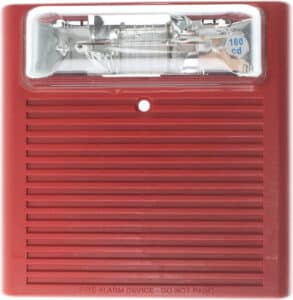Honeywell Home Security Systems Review
Honeywell home security systems offer homeowners a reliable, cutting-edge solution to protect their homes and families. With a wide range of products and features, Honeywell has established itself as an industry leader in home security.
In this Honeywell home security systems review, we’ll take a look at the various options available, the features they offer, and how they can help you keep your home safe and secure. We’ll also explore the different pricing plans, so you can make an informed decision about which system is right for you. With powerful performance, comprehensive coverage, and unbeatable value, Honeywell home security systems are the ideal choice for homeowners who demand the best.
Table of Contents
Product Description
The Honeywell Smart Home Security System is an all-in-one solution designed to keep your home safe and secure. It is a DIY system that comes with a variety of components to monitor and control your home’s security. The system is easy to install, and it offers professional monitoring services as an option for those who prefer additional support.
Equipment Included
The Honeywell Smart Home Security Starter Kit includes a camera base station, two access sensors, and a key fob. The camera base station serves as the central hub for your security system, connecting all devices and providing real-time activity alerts to your smartphone. The access sensors can be attached to doors and windows, alerting you when they are opened or closed. The key fob allows you to arm or disarm your alarm system remotely, providing added convenience.
Features
-
Smart Home Integration: Honeywell security systems are compatible with a wide range of smart home devices, including Google Assistant and Amazon Alexa systems. This allows you to control your home security system using voice commands or through your smart home ecosystem.
-
Camera Base Station: The camera base station features a high-definition security camera with two-way audio, providing clear visuals and the ability to communicate with anyone in your home. It also comes with a built-in siren to deter intruders.
-
Access Sensors: These sensors can be placed on doors and windows, monitoring their open or closed status and providing alerts when any change is detected.
-
Professional Monitoring: Honeywell offers optional professional monitoring services with no long-term contracts or monthly fees. This ensures that your home is constantly monitored and that help is available in case of an emergency.
-
Honeywell Home App: The Honeywell Home app allows you to control your security system remotely, receive activity alerts, and even view live footage from your security cameras.
Benefits
-
Ease of Installation: The Honeywell Smart Home Security System is designed for easy DIY installation, with no need for professional assistance. This helps to keep costs down while still ensuring your home is protected.
-
Customizable System: You can easily expand your security system by adding additional sensors, cameras, and other smart home devices to suit your needs.
-
Tech Support: Honeywell provides excellent tech support, ensuring that any issues or questions you may have are addressed promptly and efficiently.
-
Affordability: The Honeywell Smart Home Security System is competitively priced and offers optional professional monitoring without any long-term contracts or monthly fees.
Pros and Cons
Pros
-
Easy to install and customize
-
Compatible with a wide range of smart home devices
-
No long-term contracts or monthly fees for professional monitoring
-
High-quality security camera with two-way audio
Cons
-
Some users may prefer the assurance of professional installation
-
Limited starter kit components; additional devices may need to be purchased separately
Component Descriptions and Usage
Camera Base Station
The camera base station is the heart of the Honeywell Home Security System. It connects all your devices and sends real-time alerts to your smartphone. The high-definition camera provides clear visuals, and the built-in siren can deter intruders. The two-way audio feature allows you to communicate with anyone in your home, even when you’re not there.
Access Sensors
Access sensors are essential for monitoring the entry points of your home. Place them on doors and windows to receive alerts when they are opened or closed. These sensors are easy to install and can be added to any part of your home for enhanced security.
Key Fobs
The key fob is a convenient way to arm or disarm your Honeywell alarm system remotely. Keep it on your keychain or in your purse for easy access. It’s an essential component for those who want the added convenience and control over their home security system.
Smart Home Compatibility
One of the standout features of the Honeywell Smart Home Security System is its compatibility with various smart home devices. Connect it with your Google Assistant or Amazon Alexa system to control your security system using voice commands. This makes it easy to arm or disarm your system, view live footage from your cameras, and more.
Honeywell Security System Pricing Plans
Honeywell Home Security System offers various pricing plans to its customers. Each plan provides different levels of coverage and a variety of features. Here are the pricing plans available:
• Basic Plan: This plan includes basic security features such as 24/7 monitoring, intrusion detection, and a control panel. It also includes access to the Honeywell Home Security App. The monthly fee for this plan is $29.99.
• Plus Plan: This plan includes all of the features of the Basic Plan plus additional features such as motion detection, remote access, and two-way audio. The monthly fee for this plan is $34.99.
• Premium Plan: This plan includes all of the features of the Plus Plan plus additional features such as video surveillance and access to home automation. The monthly fee for this plan is $44.99.
All plans come with a 30-day money-back guarantee and no long-term contracts.
Conclusion
The Honeywell Home Security Systems Review shows that Honeywell is a top-of-the-line home security provider. With their advanced technology, you can trust that your home is secure and protected. Xcessory Zone is proud to partner with Honeywell, offering our DIY home security products to help you take control of your home security.
With our easy-to-install products, you can make sure your home is secure and protected without the hefty price tag. Now is the time to make the switch to Honeywell’s home security system and Xcessory Zone’s DIY home security products. Take action today and make sure you feel secure in your home.
FAQs
Does Honeywell make alarm systems?
Yes, Honeywell does make alarm systems, specifically designed to help protect your family. Honeywell alarm systems come with a range of features, from motion detectors to door and window sensors, and even voice assistant features. Honeywell alarm systems are a great choice for those looking for a reliable system to purchase.
Their systems offer a range of features and benefits, including motion sensors to detect any unexpected changes in your home, as well as door and window sensors that trigger an alarm if opened without the right code. They also offer voice assistant features, allowing you to control your system remotely using a compatible device.
Honeywell alarm systems are an ideal choice for those looking for an effective and reliable security system. They come with a range of features, are easy to install, and provide peace of mind that your family is safe and secure.
Which country owns Honeywell?
Honeywell is an American multinational conglomerate company that was founded in 1906 and is headquartered in Charlotte, North Carolina, United States. Honeywell is a global leader in the production of products including phone systems, connected signs, and communicators.
The company has offices in over 100 countries around the world and employs over 130,000 people. Honeywell has a long history of innovation and is committed to creating products that make people’s lives easier, more efficient, and more secure. With its commitment to innovation and customer service, Honeywell is a trusted name in many homes and businesses worldwide.
Can you reset a Honeywell alarm system?
Absolutely! Resetting a Honeywell alarm system is actually quite simple.
First, you’ll want to locate the control panel for your system. This should be mounted on the wall near an entryway or in an area that’s easily accessible. Once you’ve located it, press and hold the reset button for 10 seconds. This will reset the system and allow you to enter a new code.
If you’re having trouble locating the control panel or resetting your system, it may be helpful to consult your user manual or contact Honeywell customer service for assistance. They can walk you through the process step-by-step and make sure everything is working correctly.
Meet Our Partners!