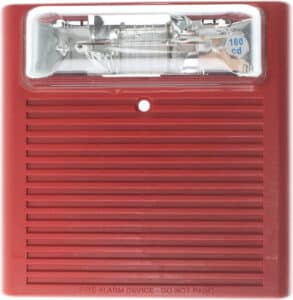Honeywell Smart Home Security Review
Secure your home with the best smart home security system. In this comprehensive Honeywell Smart Home Security review, we’ll delve into the features and benefits of Honeywell’s smart home security system. From cameras to sensors and alarms, we’ve got you covered. Get ready to discover the ultimate in home security, with a state-of-the-art system that offers 24/7 surveillance, real-time alerts, and easy integration with other smart devices. Whether you’re looking to protect your family, keep an eye on your pets, or monitor your property while you’re away, Honeywell’s smart home security system is the perfect solution.
So, let’s explore the full potential of Honeywell’s smart technology, and see why it’s the best choice for your home security needs.
For Honeywell Home Alarm systems, visit our blog post here
Table of Contents
Overview of Honeywell Smart Home Security System
As a homeowner, ensuring the safety and security of my home and family is of utmost importance to me. I have been on the lookout for a smart home security system that would provide me with peace of mind, while also being easy to use and integrate with my existing smart home devices. After thorough research and comparison, I decided to give the Honeywell Smart Home Security System a try. In this Honeywell smart home security review, I will be sharing my experience with this security system and providing an in-depth analysis of its features, performance, and overall value.
The Honeywell Smart Home Security System is a DIY home security system that offers a comprehensive solution for homeowners looking to protect their homes and loved ones. This security system is designed to be user-friendly, offering easy setup and installation, along with a wide range of features and smart home integrations. With its remote control key fob, professional monitoring options, and the Honeywell Home mobile app, this security system aims to provide an all-in-one solution for securing your home.
In the following sections, I will cover the components of the Honeywell Smart Home Security System, its key features, design and build quality, user interface, mobile application, smart home integration, sensors and detection technology, performance, reliability, customer service and support, pros and cons, and a comparison with other leading smart home security systems. I will also discuss the pricing and packages offered by Honeywell for this security system, to help you make an informed decision on whether this is the right choice for your home.
Components of the Honeywell Smart Home Security System
The Honeywell Smart Home Security System comes with several components that work together to provide a comprehensive security solution for your home. These components include:
- Camera Base Station: This is the central hub of the security system, which connects all the other devices and sensors. It comes with a built-in 1080p HD camera, two-way audio, and a 90-decibel siren to alert you in case of any security breach. It also has a night vision feature, ensuring clear video footage even in low-light conditions.
- Access Sensors: These sensors are designed to be installed on doors and windows, detecting any unauthorized entry. When a door or window is opened, the access sensor sends a signal to the camera base station, which then alerts you through the Honeywell Home mobile app.
- Indoor Motion Sensor: This sensor detects movement within your home and sends an alert to the camera base station if any unexpected motion is detected. It uses passive infrared technology to ensure accurate motion detection while reducing false alarms.
- Remote Control Key Fob: The key fob allows you to easily arm and disarm your security system remotely. It also features a panic button that can be used to trigger the 90-decibel siren on the camera base station in case of an emergency.
- Honeywell Home Mobile App: The Honeywell Home app allows you to monitor and control your security system remotely. It provides real-time notifications and live video streaming, as well as the ability to customize your system settings and receive professional monitoring if needed.
Key Features of Honeywell Smart Home Security System
Some of the key features of the Honeywell Smart Home Security System include:
- DIY Installation: This security system is designed to be easy to install, with no professional assistance required. The setup process is simple and straightforward, and all the components come with clear instructions for installation.
- Professional Monitoring Options: While the Honeywell Smart Home Security System can be self-monitored, there are also options for professional monitoring. This provides an additional layer of protection, with trained professionals monitoring your home 24/7 and contacting emergency services in case of a security breach.
- Smart Home Integration: The Honeywell Smart Home Security System is compatible with various smart home devices, including Amazon Alexa, Google Assistant, and IFTTT. This allows you to seamlessly integrate your security system with your existing smart home setup and control it using voice commands.
- Customizable Alerts and Notifications: The Honeywell Home app allows you to customize the alerts and notifications you receive from your security system. You can choose which events trigger notifications, as well as set up custom schedules for arming and disarming the system.
- Geofencing: The Honeywell Smart Home Security System supports geofencing, which uses your smartphone’s location to automatically arm or disarm your security system when you leave or enter your home.
Setup and Installation Process of Honeywell Smart Home Security System
As someone who enjoys DIY projects, I found the setup and installation process of the Honeywell Smart Home Security System to be quite straightforward. The system comes with a quick start guide that provides clear instructions on how to set up each component.
I started by setting up the camera base station, which involved connecting it to my Wi-Fi network and downloading the Honeywell Home mobile app. Once the base station was connected, I proceeded to install the access sensors on my doors and windows. The sensors come with adhesive backing, making it easy to attach them to the desired locations.
Next, I installed the indoor motion sensor in a central area of my home, ensuring it had a clear view of the main living spaces. Finally, I set up the remote control key fob, which involved pairing it with the camera base station and customizing its settings through the Honeywell Home app.
The installation of the smart home security system was a breeze, taking me less than an hour to complete! The system’s user-friendly design and clear instructions made the entire setup process so easy, even for someone like me who has limited experience with security systems.
Design and Build Quality of Honeywell Smart Home Security System
When it comes to the design and build quality of the Honeywell Smart Home Security System, I was quite impressed. The camera base station has a sleek, modern design that blends well with my home decor. The built-in camera is discreet and unobtrusive, while the access sensors and indoor motion sensor have a minimalist design that doesn’t draw attention.
In terms of build quality, the components of the Honeywell Smart Home Security System feel sturdy and well-made. The camera base station has a solid construction, and the sensors are made of durable materials that can withstand daily wear and tear. Overall, I am satisfied with the design and build quality of this security system, and I believe it will serve me well for years to come.
User Interface and User Experience of Honeywell Smart Home Security System
One of the key factors that drew me to the Honeywell Smart Home Security System was its user-friendly interface and overall user experience. The Honeywell Home mobile app serves as the primary interface for managing and monitoring your security system. It offers a clean, intuitive layout that makes it easy to navigate through the various features and settings.
The app provides real-time notifications and live video streaming, allowing you to stay informed about the status of your home security system at all times. You can also customize the alerts and notifications you receive, ensuring that you are only notified of events that are important to you.
In addition to the mobile app, the remote control key fob offers another convenient method for controlling your security system. The key fob is compact and easy to use, with buttons for arming and disarming the system, as well as a panic button for emergencies.
Experience seamless security management with the Honeywell Smart Home Security System’s easy-to-use interface, whether through the mobile app or remote control key fob, and enjoy the peace of mind that comes with effortless monitoring.
Mobile Application and Remote Access of Honeywell Smart Home Security System
The Honeywell Home mobile app is a crucial component of the Honeywell Smart Home Security System, allowing you to remotely monitor and control your security system from anywhere in the world. The app is available for both Android and iOS devices and can be downloaded from the respective app stores.
Upon downloading and logging into the app, you will be presented with the main dashboard, which displays the current status of your security system, as well as any recent events or notifications. The app also allows you to view live video streaming from the camera base station, ensuring that you can keep an eye on your home at all times.
One feature that I particularly appreciate about the Honeywell Home app is the ability to customize the alerts and notifications I receive. This allows me to tailor the app’s notifications to suit my preferences and ensure that I am only alerted to events that are important to me.
The Honeywell Home mobile app delivers an exceptional remote access experience, with its user-friendly interface and extensive features. It provides unparalleled convenience and security, allowing you to stay connected to your home no matter where you are in the world.
Smart Home Integration with Honeywell Smart Home Security System
As a smart home enthusiast, I was pleased to discover that the Honeywell Smart Home Security System offers seamless integration with various smart home devices and platforms. This includes compatibility with Amazon Alexa, Google Assistant, and IFTTT, allowing you to control your security system using voice commands or create custom automation routines.
For example, I have set up my Honeywell Smart Home Security System to work with my Amazon Echo device, allowing me to arm and disarm my security system using simple voice commands. I have also created IFTTT applets that trigger specific actions when my security system detects an event, such as turning on my smart lights when the indoor motion sensor detects movement.
The Honeywell Smart Home Security System’s smart home integration capabilities have allowed me to create a more cohesive and streamlined smart home setup. This has not only enhanced the overall functionality of my security system but also improved the convenience and accessibility of my smart home devices.
Sensors and Detection Technology used in Honeywell Smart Home Security System
The Honeywell Smart Home Security System employs a range of sensors and detection technology to provide comprehensive protection for your home. These include access sensors for doors and windows, an indoor motion sensor, and a camera base station with built-in video and audio capabilities.
The access sensors use magnetic technology to detect when a door or window is opened, sending a signal to the camera base station to alert you of any potential security breaches. The indoor motion sensor utilizes passive infrared technology, ensuring accurate motion detection while minimizing false alarms.
The camera base station features a built-in 1080p HD camera with night vision capabilities, allowing it to capture clear video footage in a variety of lighting conditions. It also includes two-way audio, enabling you to communicate with anyone in your home through the Honeywell Home mobile app.
The Honeywell Smart Home Security System’s sensors and detection technology work together seamlessly, providing a comprehensive security solution that keeps my home and family safe.
Performance and Reliability of Honeywell Smart Home Security System
In terms of performance and reliability, I have been quite pleased with my Honeywell Smart Home Security System. The system’s sensors and detection technology have proven to be accurate and effective, with minimal false alarms or issues.
The camera base station’s video and audio capabilities have also been impressive, providing clear footage and reliable two-way communication. I have found the night vision feature to be particularly useful, ensuring that I can monitor my home even in low-light conditions.
Furthermore, the Honeywell Home mobile app and remote control key fob have provided a seamless and reliable means of monitoring and controlling my security system. The app’s notifications and alerts have been timely and accurate, ensuring that I am always informed of any events or potential security breaches.
With its impressive performance and unwavering reliability, the Honeywell Smart Home Security System has proven to be a reliable guardian of my home and family. I am fully satisfied with the peace of mind it provides and have no doubt that it will continue to protect us for years to come!
Customer Service and Support for Honeywell Smart Home Security System
In my experience, the customer service and support provided by Honeywell for their Smart Home Security System have been top-notch. Whenever I have had questions or encountered issues during the setup process, the Honeywell support team has been responsive and helpful, providing clear guidance and assistance.
Additionally, the Honeywell website offers a wealth of resources and support materials for their security system, including installation guides, troubleshooting tips, and frequently asked questions. This has made it easy for me to find the information and support I need to ensure the optimal performance of my security system.
With Honeywell’s exceptional customer service and unwavering support for their Smart Home Security System, I can rest assured that any issues or concerns will be promptly addressed, leaving me with peace of mind and a secure home.
Pros and Cons of Honeywell Smart Home Security System
Pros:
- Easy setup and installation process
- Sleek, modern design and sturdy build quality
- Comprehensive security solution with a range of sensors and detection technology
- Seamless smart home integration with Amazon Alexa, Google Assistant, and IFTTT
- User-friendly mobile app and remote control key fob
- Professional monitoring options available
- Responsive and helpful customer service and support
Cons:
- Some users may find the initial cost of the security system to be on the higher side
- Limited support for third-party smart home devices and platforms
Comparison with Other leading Smart Home Security Systems
When comparing the Honeywell Smart Home Security System to other leading smart home security systems on the market, I believe that Honeywell offers a competitive and comprehensive solution. While some other systems may offer additional features or integrations, the Honeywell Smart Home Security System provides a solid foundation for protecting your home and family, with an easy-to-use interface, reliable performance, and seamless smart home integration.
Some popular alternatives to the Honeywell Smart Home Security System include the SimpliSafe Home Security System, the Nest Secure Alarm System, and the Ring Alarm System. While these systems each have their own unique features and benefits, I believe that the Honeywell Smart Home Security System offers a well-rounded and reliable option for homeowners seeking a comprehensive security solution.
Pricing and Packages of Honeywell Smart Home Security System
The Honeywell Smart Home Security System is available in several packages, allowing you to choose the option that best suits your needs and budget. The basic package includes the camera base station, two access sensors, and one indoor motion sensor, with additional sensors and devices available for purchase separately.
In addition to the cost of the security system components, Honeywell also offers optional professional monitoring services for a monthly fee. This provides an additional layer of protection, with trained professionals monitoring your home 24/7 and contacting emergency services in case of a security breach.
Investing in the Honeywell Smart Home Security System is a smart choice for protecting your loved ones and property. With its superior performance, feature-packed technology, and user-friendly interface, the system offers unbeatable value for your money. While it may have a slightly higher price point than some alternatives, the peace of mind it provides is priceless.
Conclusion
After looking at the Honeywell Smart Home Security System, we can say that it is truly one of the best products out there. This system is designed to provide you with top-of-the-line security features that can give you peace of mind. With its easy installation and usage, you don’t have to break a sweat trying to keep your home safe. However, we also know that some people may be on a budget or prefer a DIY home security system, and that’s where Xcessory Zone comes in.
As an authorized Honeywell distributor and partner, Xcessory Zone offers a range of DIY home security products that are affordable and easy to install. Our products give you the flexibility to customize your home security system according to your specific needs and preferences. With our high-quality products, you can be sure that your home is protected at all times.
So, if you’re looking for an effective and affordable home security solution, visit Xcessory Zone today and browse our selection of DIY home security products. Take action now and invest in your home’s protection, because peace of mind is priceless!
FAQs
What makes the Honeywell Smart Home Security System stand out from other home security systems?
The Honeywell Smart Home Security System offers advanced features such as facial recognition, Alexa voice control, and intelligent motion detection while also providing easy integration with other smart home devices. Additionally, the system’s remote access capabilities, including video monitoring and alerts, allow you to monitor your home from wherever you are.
How do I set up the Honeywell Smart Home Security System?
Setting up the Honeywell Smart Home Security System is easy and straightforward. Simply download the Honeywell Home App, create an account, and follow the step-by-step instructions to install the devices and set up the features. After the initial setup, you can easily customize and control your system’s settings through the app.
Can I add additional devices to the Honeywell Smart Home Security System?
Yes, you can easily add additional devices to your Honeywell Smart Home Security System. The system is designed to be expandable so that you can customize it to meet your specific needs. The devices that you can add include door and window sensors, motion detectors, and cameras.
What is the cost of the Honeywell Smart Home Security System?
The Honeywell Smart Home Security System comes in several different packages that range in price from around $200 to $500. The packages include different devices and features, so you can choose the one that best fits your budget and needs.
How does the Honeywell Smart Home Security System protect against hacking or data breaches?
Honeywell takes data security very seriously and has implemented several measures to protect against hacking or data breaches. The devices use bank-level encryption to protect data, and the Honeywell Home App uses multi-factor authentication to ensure that only authorized users can access the system. Additionally, Honeywell monitors the system 24/7 to detect and respond to any security threats.
Meet Our Partners!