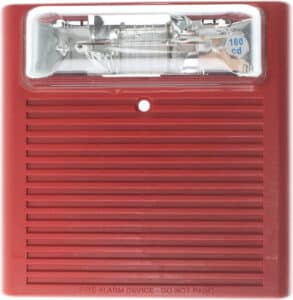The Best Affordable Home Security Systems to Protect Your Home
Purchasing an affordable home security system is an essential step in protecting your home and family. Modern home security systems provide powerful protection against burglars, fire, and other threats while also giving you peace of mind. With the wide range of security systems on the market, it can be difficult to find the best one that fits your needs and budget.
In this blog post, we will discuss the best affordable home security systems to protect your home and provide you with the protection your family deserves. We’ll cover the most important features, the best brands, and the benefits of having a reliable home security system.
Get ready for an in-depth look at the best cheap home security systems to help you make the best decision for your home.
Table of Contents
Cheap Security for Home: What to Look For
When searching for an affordable home security system, there are several factors to consider. The following are some essential features to keep in mind when selecting the right system for your needs:
Professional Monitoring vs. Self Monitoring
One of the main differences between various home security systems is whether they offer professional monitoring or require self-monitoring. With professional monitoring, security companies watch over your home 24/7 and contact authorities in case of an emergency. Self-monitoring, on the other hand, requires homeowners to monitor their security systems and contact the authorities themselves.
Security Cameras
Security cameras are a crucial component of any home security system. They help you keep an eye on your property and provide evidence in case of a break-in. When selecting a cheap home security system, it’s essential to consider the quality of the security cameras, their resolution, and whether they offer indoor and outdoor coverage.
Motion Detectors
Motion detectors are another important feature of any home security system. They detect any movement inside your home, alerting you of potential intruders. When choosing a security system, make sure to check the sensitivity of the motion detectors and their coverage range.
Remote Access
Remote access is an incredibly convenient feature for any home security system. With remote access, you can arm and disarm the system, check your home’s status, and receive notifications of any security issues from your smartphone or other devices. Make sure to check the compatibility of the security system with your existing technology before buying.
Door and Window Sensors
Door and window sensors are other critical elements of a comprehensive home security system. These sensors alert you when a door or window is opened, indicating a potential security breach. Look for a system that offers both door and window sensors to ensure complete protection of your home.
Smart Home Integration
Many affordable home security systems now offer smart home integration, allowing them to work seamlessly with other smart home devices. This feature can enhance your overall security by enabling you to control various aspects of your home, such as lighting or temperature, remotely.
Honeywell Home Security Solutions
Honeywell offers a range of affordable home security systems designed to protect your home without breaking the bank. These systems offer various features, such as professional monitoring, security cameras, door and window sensors, and smart home integration.
Professional Installation vs. DIY System
Honeywell provides both professionally installed systems and DIY security systems. A professionally installed system ensures that your home security system is set up correctly and efficiently, while a DIY system allows homeowners to save money on installation fees.
Motion Sensors
Honeywell’s home security systems come equipped with motion sensors that detect movement within your home. This feature is particularly useful for detecting intruders when you are away from home.
Control Panels
Honeywell’s security systems feature user-friendly control panels that make it easy for homeowners to manage their security settings. The control panels also provide access to various system features, such as arming and disarming the system or viewing live camera feeds.
Alarm.com Home Security Solutions
Alarm.com is another popular provider of affordable home security systems. They offer a wide range of features, including professional monitoring, security cameras, door and window sensors, and smart home integration. Alarm.com also provides mobile access to your security system, allowing you to control your system from anywhere.
24/7 Monitoring Service
Alarm.com’s 24/7 professional home security monitoring service ensures that your home is protected around the clock. Their monitoring services include text and email alerts when the system is triggered, as well as remote access and control of your system.
Smart Home Integration
Alarm.com’s smart home integration allows you to control your security system, as well as other connected devices in your home, from a single app. This allows you to quickly and easily arm and disarm the system or check the status of other connected devices.
Security
Alarm.com’s security system includes door and window sensors, motion detectors, glass break detectors, and security cameras. Their security cameras provide live streaming, night vision, and two-way audio, allowing you to keep an eye on your home from anywhere.
Cloud Storage
Alarm.com’s security systems come with cloud storage options, allowing you to store recorded video footage securely. This feature is essential for providing evidence in case of a break-in or other security incidents.
Monthly Fee Options
With Alarm.com, you can choose from multiple monthly fee options to find a plan that suits your budget. The monthly fee covers professional monitoring, cloud storage, and access to the Alarm.com app, which enables remote management of your security system.
DIY Home Security Solutions by Xcessory Zone
For homeowners looking for a more hands-on approach to securing their homes, Xcessory Zone offers a range of DIY home security products. These products are designed to be easy to install and maintain, making them an attractive option for budget-conscious homeowners.
DIY Security System Kits
Xcessory Zone offers DIY security system kits that include everything you need to set up a comprehensive home security system. These kits typically include security cameras, door and window sensors, motion sensors, and a control panel.
Security Companies and Partnerships
Xcessory Zone partners with various security companies to provide professional monitoring services for their DIY security systems. This partnership allows homeowners to enjoy the benefits of professional monitoring without the high costs associated with traditional security companies.
Surveillance Cameras
In addition to indoor security cameras, Xcessory Zone also offers outdoor security cameras designed to withstand harsh weather conditions. These surveillance cameras are essential for monitoring the exterior of your home and detecting potential security threats before they enter your property.
Burglar Alarms
Xcessory Zone offers a variety of burglar alarms that can be set up to detect intruders and notify you when a burglary attempt is made. These alarms are especially helpful in deterring potential intruders and providing an extra layer of security for your home.
Access Control System
Xcessory Zone also offers access control systems for both residential and commercial properties. These systems allow you to control who has access to your property and can be programmed to restrict access to certain areas. This can help protect your property from unauthorized access and reduce the risk of theft or vandalism.
Fire Alarm System
Xcessory Zone also offers fire alarm systems that can detect smoke and heat and alert you of a potential fire. These systems can be programmed to contact emergency services if a fire is detected, making them an important part of any home’s security system.
What are the Factors to Consider in Making a Smart Decision When Choosing an Affordable Home Security System?
There are many factors that must be considered while choosing an affordable home security system that includes high-quality video surveillance, reliable home alarms, and home automation features to name a few.
One of the most important things to consider while choosing an affordable home security system is that it should be compatible with a wide range of third-party monitoring services. This will allow for more affordable monitoring options and at the same time provide faster response times in case of any emergencies.
The affordable home security system should be easy to install and use. The installation should be quick and hassle-free. The user interface should be easy to use and intuitive. There should be a provision of live feeds and alerts to the owner through their mobile app. The app should also have the ability for the owner to control their system remotely.
Another factor to consider is the type of alarm system that is being used. There are different types of alarms such as motion detectors, window and door sensors, and cameras. It is important to choose a system that offers reliable performance, especially for the cameras.
Finally, the system should also be upgradable over time. This allows the owner to easily add or upgrade components to their security system as needed. This will help ensure that the system remains up-to-date and secure.
The Benefits of Motion Sensors in Cheap Security Systems
Motion sensors are a crucial component in many of the best home security systems, and their inclusion in cheap security systems offers numerous advantages to homeowners. Some of the key benefits of incorporating motion sensors into your affordable home security system are:
-
-
Enhanced Detection: Motion sensors can detect movement within a specific range, increasing the likelihood of identifying potential intruders before they enter your home.
-
-
-
Timely Alerts: When a motion sensor is triggered, you will receive an immediate alert, enabling you to take appropriate action, such as contacting the authorities or checking your security cameras.
-
-
-
Energy Efficiency: Many motion sensors can be integrated with smart home devices, allowing you to automate lighting and other systems. This not only provides additional security but also promotes energy efficiency by turning off lights and appliances when no motion is detected.
-
-
-
Customization: Motion sensors can often be adjusted in terms of sensitivity and range, allowing you to tailor the settings to your specific needs and minimize false alarms.
-
Exploring the Benefits of Amazon Alexa and Google Assistant in Home Security
Alexa and Google Assistant are personal assistants that are capable of voice commands as well as control. Connected smart home technology enables these assistants to work flawlessly with security technology, such as cameras, door locks, smart lights, and more.
Both of these assistants can be used to arm and disarm your security system and control other connected devices. They can also be used to control lights, locks, and other security devices from a single app.
Using Alexa or Google Assistant will also add a layer of convenience and automation to your home security system. For example, you can set custom voice commands to arm or disarm your security system, as well as control connected devices. This can make it easier to manage your security system without having to manually input codes and commands.
Additionally, Alexa and Google Assistant can provide voice notifications when your security system is triggered, which can help you stay informed of suspicious activity.
No matter which assistant you choose, it’s important to make sure you have compatible devices like locks, lights, and security systems that are compatible with the assistant. Once you’ve done your research and found compatible products, you can begin setting up your home automation system and integrating it with Alexa or Google Assistant.
DIY Systems vs. Professional Monitoring Services: What’s the Difference?
There are tons of DIY home security options out there, but one of the most crucial things you’ll want to consider is whether to go with DIY or professional monitoring.
Not all DIY systems come with professional monitoring, and not all professional systems come with DIY installation.
DIY systems are less expensive upfront, but require a little more maintenance. For example, DIY systems usually come with only around 2 to 3 door/window sensors which might not be enough to truly protect your home. When burglars are getting inside, they will typically use a door or window, so these are the most vulnerable spots in home security.
DIY systems are also less reliable than professional systems, which come with built-in redundancies, emergency backup power, and redundant wiring.
You might think that DIY systems are less expensive overall, but deciding to go with professional monitoring might save you money and give you peace of mind in the long run. Professional monitoring includes around-the-clock monitoring, so you can rest assured that your home is being watched over, no matter the time of day.
Additionally, professional systems come with more components, including motion sensors, cameras, and smoke detectors, so you can be sure that your home is safe and secure. Professional systems also come with easy-to-use mobile apps and other features that can give you peace of mind.
Overall, DIY systems can be a good option for those on a tighter budget, but for the ultimate security of your home, professional monitoring services are the way to go.
Utilizing Outdoor Cameras with Free Cloud Storage for Maximum Protection
How much footage do you think most homeowners record with their security cameras?
You probably think the answer is “a lot.”
It’s important to remember that video storage from your computer or DVR is actually limited. Cameras can record 24/7 continuously, so it’s safe to assume that you will want to store everything.
A cloud solution, such as Dropcam or Amazon Cloud Cam, allows you to record using the cloud and retrieve footage later on.
If you want one camera, you can often purchase the Dropcam Basic ($119) or Dropcam Pro ($149) which comes with a cloud storage fee of $7.50 a month, or 12.50 a month for 4 cameras.
If there are two of you and you need up to four cameras, the Dropcam Security bundle ($229.90) is perfect for you. The fees go up to $40.50 a month.
For more cameras, Security Starter Kits
($229.90) are available for three, five, or ten cameras. The monthly fee goes up to $24, $49, or $99 a month, respectively.
If you decide that 5 cameras wasn’t enough, you can get 10 cameras with the Security 10 bundle ($399.90) which comes with unlimited cloud storage for $49 a month.
For additional cameras, just make sure you have an account. If you already have a Dropcam account, you can
Use Alarm.com to Stream Your Video Feed
Most manufacturers, security companies, and retailers offer the ability to stream your security footage to your phone.
However, if you want to use your phone’s data plan, you can use Alarm.com to stream your cameras to your phone (and compatible apps) for free.
Get started by going to the Alarm.com app on your phone, and signing up (or signing in if you have an account already ). Then, follow the instructions in the app to add your cameras to Alarm.com.
Once you’ve added your cameras to Alarm.com, you can view your cameras from anywhere with an internet connection. Alarm.com also offers a variety of other features, such as email and text alerts, motion detection, and more.
For more information about Alarm.com, visit their website.
Is Home Automation Really Worth It?
Home automation, or smart devices, are all the rage these days, but some argue that they’re over-hyped, and skip the many benefits systems provide. The truth is that home automation can be extremely beneficial, both practically and financially. Home automation systems offer convenience and security, as well as energy savings.
By automating certain functions in your home, such as lighting, temperature, and security settings, you can save money on your energy bills, as well as enhance your home’s safety and security. Additionally, modern home automation systems can be integrated with other smart devices, such as Amazon Alexa, Google Home, and Apple HomeKit. This allows you to control your home from anywhere in the world. If you’re looking to make your home more efficient, secure, and connected, home automation could be a great option for you.
Alarm.com is one of the leading home automation companies. Their systems allow you to monitor and control your home from any device, as well as arm and disarm your security system from anywhere. Additionally, Alarm.com’s systems can be integrated with various smart home devices, such as thermostats, lights, locks, and cameras.
If you’re considering home automation, Alarm.com could be an ideal solution for you. Their systems are reliable, secure, and easy to use, and can help you save money on energy costs while enhancing your home’s safety and security.
What are the Different Types of Storage for Home Security Systems?
There are two types of home security storage: wired and wireless. Wired storage is usually comprised of a variety of wires that snake throughout the home, allowing homeowners the ability to control their alarm system. Wired storage is typically preferred by security professionals, but for anyone installing their own security system or home security system, wireless storage is usually the way to go.
Here’s why:
-
-
Wireless storage is less intrusive: Wired storage requires a great deal of drilling and wire routing throughout the home.
-
-
-
Wireless storage is more mobile: Wireless storage is even easier to move and position.
-
-
-
Wireless storage is less vulnerable to damage: Wires that can be pulled out or tripped over can render a wired alarm useless.
-
The wireless option also means that you don’t need to install an entire wired network throughout your home. Instead, your wireless system can be paired with a WiFi router, allowing you the freedom to place the system exactly where it works best.
Finally, wireless storage is usually easier to upgrade as it is wirelessly integrated into your system.
Conclusion
Protecting your home doesn’t have to be expensive. With affordable home security systems from Honeywell, Alarm.com, and DIY solutions from Xcessory Zone, homeowners can enjoy peace of mind without breaking the bank.
By considering factors like professional monitoring, security cameras, door and window sensors, and smart home integration, you can find the best affordable home security system that meets your needs and budget.
FAQs
How can I secure my home on a budget?
Securing your home on a budget can be done with a DIY home security system. Self-monitoring is an easy and cost-effective way of keeping your home safe. For instance, many modern systems are compatible with Amazon Alexa and Google Assistant, making it easy to monitor your home from anywhere.
You can also purchase motion sensors, door and window sensors, and cameras to fully secure your home. In addition, you can use smart lights, locks, and thermostats to create an extra layer of security. With a DIY home security system, you can save money and enjoy peace of mind.
Is it worth paying for home security?
When it comes to the question of whether it’s worth paying for home security, the answer is unequivocal yes. A best home security system with cellular backup, entry sensors, and other smart home security systems can provide peace of mind and help protect the home and its occupants. Additionally, self-monitoring systems are available that are relatively inexpensive yet still provide reliable protection.
Real-life events have proven that security systems can be a deterrent to burglary and other criminal activity, and can help protect valuable property, both inside and outside the home. Furthermore, they can provide emergency notifications in the event of a fire or other disaster.
The cost of a home security system can be offset by insurance savings in some cases, and the peace of mind and improved security of the home and its occupants far outweigh the initial cost.
Who has the best deal on home security?
When it comes to finding the best deal on home security, the Xcessory Zone DIY Home Security System is a great option. It is a comprehensive, wireless outdoor security system that includes motion sensors, door and window sensors, and wireless outdoor security cameras.
It is designed to provide the highest level of protection for your home and family. Moreover, it is easy to install and requires no professional help, making it a cost-effective solution. The system also offers advanced features such as geo-fencing, real-time alerts, and 24/7 monitoring.
With these features, you can rest assured that your home is safe and secure from intruders. As a result, the Xcessory Zone DIY Home Security System is one of the best home security systems on the market today.
Is there a security camera without a monthly fee?
Yes, there is a security camera without a monthly fee. A DIY home security system is an affordable option for those who want to keep their home secure without a hefty monthly fee. Instead of cloud video storage, these systems typically use third-party devices to store data, eliminating the need for a monthly fee. With a DIY security system, you can customize your security setup to best fit your needs, allowing for an effective and affordable solution.
Meet Our Partners!