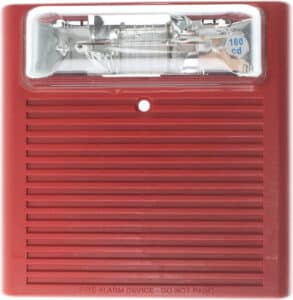How to Choose the Best WiFi With Extender for Home Security Camera
As home security cameras become more common, it’s crucial to have a reliable and robust Wi-Fi network to support them. In this article, we’ll discuss how a WiFi with extender can help improve your home security camera system and provide tips for choosing the right one. We’ll also compare Wi-Fi extenders with mesh Wi-Fi systems, discuss the factors to consider when purchasing an extender, and much more. For complete information on how to choose a security camera for your home, follow this link.
Table of Contents
What is A Wi-Fi With Extender?
A Wi-Fi with extender is a combination of your Wi-Fi router and a Wi-Fi range extender. The Wi-Fi router is responsible for creating your wireless network, while the Wi-Fi extender helps to expand the Wi-Fi coverage to areas with weak or no signal. This solution is ideal for homes with multiple floors or large areas where a single router may not provide sufficient Wi-Fi coverage. By using a Wi-Fi range extender, you can ensure that all your wireless devices, including home security cameras, have a reliable and strong Wi-Fi signal.
Wi-Fi extenders work by receiving the Wi-Fi signal from your router and rebroadcasting it to areas with poor signal strength. They can be either wired, using Ethernet cables to connect to your router, or wireless. Wireless extenders are more common, as they are easier to set up and offer more flexibility in placement.
The Importance of Wi-Fi Extenders for Home Security Camera Systems
Home security cameras rely on a strong Wi-Fi signal to transmit live video feeds and recorded footage to your connected devices, such as smartphones and tablets. A weak Wi-Fi signal can result in dropped connections, poor video quality, and even system failures. This is where a Wi-Fi extender can make a significant difference in your home security camera system’s performance.
By expanding your Wi-Fi coverage, a Wi-Fi extender ensures that your security cameras have a consistent and strong Wi-Fi signal, no matter where they are located in your home. This allows for better video quality and more a reliable internet connection, ensuring that you can monitor your property effectively and receive prompt notifications in case of any security breaches.
Having a stable Wi-Fi signal is also essential for maintaining the battery life of your wireless security cameras. When the Wi-Fi signal is weak, the camera has to work harder to maintain a connection, draining the battery faster. By using a Wi-Fi extender, you can help prolong the battery life of your wireless security cameras and reduce the frequency of battery replacements or recharging.
Tips for Choosing the Right Wi-Fi with Wi-Fi Extender for Your Home Security Camera
When selecting a Wi-Fi with extender for your home security camera system, there are several factors to consider. Here are some tips to help you make the right choice.
-
Compatibility: Ensure that the Wi-Fi extender is compatible with your existing Wi-Fi router and security cameras. Most Wi-Fi extenders support common Wi-Fi standards, such as 802.11ac, 802.11n, and 802.11g, but it’s always a good idea to double-check compatibility before making a purchase.
-
Wi-Fi Coverage: Determine the range you need for your Wi-Fi extender. Measure the distance between your router and the farthest security camera, and choose an extender that can cover the best Wi-Fi range. Keep in mind that walls and other obstacles can reduce the Wi-Fi signal, so it’s better to choose an extender with a slightly higher range than you think you need.
-
Frequency Bands: Some Wi-Fi extenders support dual-band (2.4 GHz and 5 GHz) Wi-Fi, while others only support single-band (2.4 GHz). If your security cameras support dual-band Wi-Fi, it’s recommended to choose a dual-band extender for better performance and reduced interference.
-
Gigabit Ethernet Ports: Some Wi-Fi extenders come with built-in Ethernet ports, which allow you to connect wired devices, such as security cameras or network video recorders (NVRs), directly to the extender. This can help improve the performance of your security system by reducing the load on your Wi-Fi network.
-
Ease of Setup: Look for Wi-Fi extenders with user-friendly setup processes, such as WPS (Wi-Fi Protected Setup) or mobile app-based setup. This can save you time and frustration during installation.
Wi-Fi Extender vs. Mesh Wi-Fi System: Which is Better for Home Security Camera?
Both Wi-Fi extenders and mesh Wi-Fi systems can improve the Wi-Fi coverage in your home, but they work differently and have their pros and cons.
A Wi-Fi extender is a separate device that connects to your existing Wi-Fi router and extends the Wi-Fi signal to areas with weak or no coverage. It’s relatively inexpensive and can be a quick solution to improve your Wi-Fi signal. However, Wi-Fi extenders can sometimes cause performance issues due to interference or network congestion, particularly if you have multiple extenders in your home.
On the other hand, a mesh Wi-Fi system consists of multiple Wi-Fi nodes that work together to create a single, seamless Wi-Fi network throughout your home. Each node communicates directly with the others, ensuring a consistent and strong Wi-Fi signal in every corner of your home. Mesh Wi-Fi systems are generally more expensive than Wi-Fi extenders, but they offer better performance, easier management, and more advanced features, such as network prioritization and parental controls.
So, which one is better for your home security camera system? It depends on your specific needs and budget. If you have a small to medium-sized home and only need to improve the Wi-Fi signal in specific areas, a Wi-Fi extender may be sufficient. However, if you have a larger home or want a more robust and reliable Wi-Fi network to support multiple security cameras and other devices, you should choose a mesh Wi-Fi system.
Factors to Consider When Choosing the Best Wi-Fi Extenders for Home Security Cameras
Before choosing the best Wi-Fi extenders for your security camera, you need to consider a few factors such as distance, security, speed, and price. Also, make sure you consider the factors mentioned below.
• Range: Make sure that the Wi-Fi range extenders you purchase can cover the entire area where you want to place your security cameras.
• Security: Make sure that the Wi-Fi extender you purchase has advanced security features such as WPA 2-PSK encryption and guest networks.
• Speed: Make sure that the Wi-Fi extender you purchase has the necessary speed to support your security cameras without any lag or buffering.
• Price: Make sure that the Wi-Fi extender you purchase is within your budget and does not cost too much.
• Compatibility: Make sure that the Wi-Fi extender you purchase is compatible with your existing network and your security camera.
Once you have considered all these factors, you can choose the best Wi-Fi extender for your security camera.
How Many Wi-Fi Extenders Do You Need for Your Home Security Camera System?
When setting up a home security camera system, you’ll want to ensure that your coverage is as far-reaching as possible. In order to do this, you’ll need to set up multiple Wi-Fi extenders around your home. However, many homeowners simply purchase a single Wi-Fi extender that they hope will cover their entire home. While this may work in some situations, you may find that it doesn’t work at all in other situations.
In order to ensure that your coverage is as far-reaching as possible, you’ll need at least two Wi-Fi extenders. Ideally, you’ll want to set up one extender in your home’s main living space (where the security camera is) and another in a central location (where you and your family spend most of your time). This will ensure that your coverage is as far-reaching as possible. Additionally, you’ll want to make sure that your Wi-Fi extenders are not too close together. If they are too close together, they may interfere with each other, causing a drop in signal strength.
Finally, it’s important to make sure that your Wi-Fi extenders are configured correctly. You’ll want to make sure that they are correctly set up to use the same channel and the same SSID ( the name of your Wi-Fi network). This will ensure that your Wi-Fi is as strong and seamless as possible.
So, how many Wi-Fi boosters do you need? Again, the answer is at least two, but if you need more coverage, you might consider using three or more. It really depends on the size of your
home and the specific coverage needs.
Pros and Cons of Using Wi-Fi Extenders for Home Security Camera Systems
One of the main benefits of using Wi-Fi extenders for home security camera systems is the fact that they allow you to extend the coverage of your Wi-Fi network to places in which your Wi-Fi router does not reach. These devices typically consist of an antenna and a transceiver that work together to boost the signal of your Wi-Fi router, allowing you to enjoy better coverage with fewer Wi-Fi dead zones at home.
However, there are both pros and cons associated with using a Wi-Fi extender as a security camera. Here are some of the most important ones:
-
Ability to extend Wi-Fi coverage: One of the main benefits of using a Wi-Fi extender as a security camera is the fact that it lets you extend your Wi-Fi coverage to places in which your Wi-Fi router will not reach. Using a Wi-Fi extender for home security camera systems ensures that there will be no dead zones where you cannot view live footage of your security cameras.
-
Versatility: In addition to extending Wi-Fi coverage, Wi-Fi extenders also allow you to create a hotspot, which can be used to connect other Wi-Fi-enabled devices, such as smartphones, tablets, laptops, gaming consoles, and smart TVs. This means that you can use a Wi-Fi extender as a security camera and as a way of extending the coverage of your Wi-Fi network in your home.
-
Reliability: A Wi-Fi extender for security cameras is a reliable device since it does not have to rely on your Wi-Fi network’s signal all the time. Instead, it works by communicating with your Wi-Fi router via its own transceiver, which helps ensure that your security camera’s footage will not be interrupted.
How to Boost Wi-Fi Signal for Home Security Cameras Without Using Extenders
Security cameras help us protect our homes, family, and property. Installing security cameras allows us to check in on our homes when we are away, and they give our family members peace of mind knowing that we can see and hear them wherever they are.
But what if your security cameras are too far from your router? How can you boost signal strength without buying an expensive extender?
First, try setting your security camera closer to the router. If you’re using Wi-Fi, try moving the router closer to your camera. This mini-network is more efficient, and the camera should be able to access the Wi-Fi signal better.
If your camera still isn’t working properly after you’ve moved your security cameras closer to your router, try increasing the Wi-Fi signal. You can boost the signal in your home by:
-
Installing a mesh router: Two mesh routers, connected to each other and to your primary router, can double your Wi-Fi signal. This increases the coverage area in your home, making it easier for your security camera to access a stronger Wi-Fi signal.
-
Changing the channel: By default, your router uses channel 1 or channel 6. You can try changing your router’s channel to channel 11 or channel 13.
-
Relocating your router: If moving your security camera closer to your router and changing the channel don’t improve your Wi-Fi signal, try relocating your router. A router placed near the center of the home typically has the strongest Wi-Fi signal.
Wi-Fi Extender Placement Tips for Optimal Home Security Camera Performance
One of the most important considerations for installing your security cameras for optimal security and image quality is placement.
The placement of your security cameras, and placement of your Wi-Fi extender, can drastically affect your home security camera performance.
Here are some things to keep in mind as you plan your setup:
-
Avoid placing your cameras near electronic interference sources. This includes anything that uses electricity, creates heat, or creates magnetic fields.
-
Place your cameras near where you need the extra coverage. For example, if your living room security camera sees more movement than the master bedroom camera, place the master bedroom camera where you need better coverage.
-
Don’t place your cameras in an area with a poor Wi-Fi signal. If your cameras need Wi-Fi coverage to operate, make sure your Wi-Fi extender can cover the area near your cameras, especially if you’re placing your cameras indoors.
Differences Between Wi-Fi Extender and Wi-Fi Booster for Home Security Cameras
A Wi-Fi extender is simply a device that makes the signals of your existing Wi-Fi network stronger in rooms where coverage is poor or non-existent. On the other hand, a Wi-Fi booster is a device that boosts your existing WiFi signal and makes it stronger so, it offers better coverage.
A Wi-Fi booster can greatly increase the range of your existing network by amplifying the existing WiFi signal. These boosters are very useful in situations where the existing WiFi network is weak. They can increase the strength of your WiFi signal using a kind of external antenna.
However, some devices can also act as Wi-Fi boosters. These devices include Wi-Fi range extenders, LTE repeaters, and hotspot extenders. These devices usually consist of an external antenna, a WiFi chip, a WiFi amplifier, and a power switch. These devices can amplify the signal of any existing WiFi network.
A Wi-Fi extender, on the other hand, simply makes the existing WiFi network stronger in rooms where coverage is poor or non-existent. They do this by repeating signals and amplifying them but without any interference from other WiFi networks in the vicinity. A Wi-Fi extender must be connected to your router, while you can use an LTE repeater or hotspot extender as a freestanding device.
Top Features to Look for in a Wi-Fi Extender for Home Security Camera
If you want the best digital video camera for your house, then you’ll need to turn your attention to the features and capabilities of your Wi-Fi extender. This handy device can be connected to your security camera kit, as well as your computer, and it allows you to extend Wi-Fi signals throughout your home.
There are many Wi-Fi extenders to choose from, and some of them are better than others. So, if you want to get your money’s worth, you’ll need to take a few things into consideration while shopping. Here are the top features to look for when you’re shopping for a Wi-Fi extender for your security camera:
-
Speed: Most Wi-Fi extenders have a fixed bandwidth, which means they’ll only be able to transmit data over a specific number of Mbps. If you want to extend the range of your security camera, you’ll need to make sure you get a model that has at least 300 Mbps of bandwidth. This is plenty of bandwidth for most security cameras, and it means that you’ll be able to easily transmit video from one room in your home to another.
-
Range: If your home is large and you’re looking to cover a large distance with your Wi-Fi extender, then you’ll need to look for models that have at least 2,500 feet of range. This will give you plenty of freedom to broadcast Wi-Fi signals throughout your home.
-
Compatibility: It’s important to make sure that the Wi-Fi extender you purchase is compatible with your security camera. Many Wi-Fi extenders are only compatible with certain brands and models of security cameras, so make sure you check the compatibility information before making a purchase.
How to Set Up a Wi-Fi Extender for Home Security Camera System
The security system market has exploded. With advances in wireless technology, it is easy to set up your own secure wireless network at home. However, what if your internet connection drops during the middle of the day?
To address this issue, you can set up a Wi-Fi extender for your home security system so that it is continuously streaming footage, even when the connection is down.
-
Plug the wireless extender into your router. Your wireless extender should be connected to the same network as your router. Place the extender anywhere in the house where it provides a strong signal.
-
Choose your network’s name and password. Your wireless network should have a unique name and password. Once you’ve selected the wireless network’s name, you’re ready to set up the extender.
-
Press the WPS button. On the wireless extender, press the WPS button (usually found on the back) for 2 seconds. This will configure your extender with the password you’ve chosen, and your extender will begin communicating with your wireless network.
-
Select your network’s SSID. The SSID is the network name that you’ve selected. Once you’ve selected it, press the WPS button for 2 seconds again.
-
Select your network’s password. You will need to enter the same password that you’ve selected for your wireless network. Once you’ve entered the correct password, press the WPS button for 2 seconds again. Your extender and router will now communicate with each other, allowing you to seamlessly stream footage from your camera system.
Common Wi-Fi Extender Issues and How to Troubleshoot Them for Security Cameras
Wi-Fi extenders can boost the signal strength of your wireless network, allowing you to transmit more data speeds with less interference. However, even though these Wi-Fi extenders are meant to provide a strong signal, they can sometimes have issues – such as dropping the signal.
Unfortunately, these signal drops can prevent your security cameras from working properly, making the security of your home vulnerable. Here are some common Wi-Fi extender issues and their solutions:
1. Wi-Fi extender loses signal: The Wi-Fi extender’s signal will weaken over time and may need to be reset or restarted in order to resolve this issue. You can reset the Wi-Fi extender by unplugging it for a few seconds and plugging it back in; this should restore the signal.
2. Wi-Fi extender stops working: If your Wi-Fi extender stops functioning properly, it could be due to your router’s settings. First, make sure your router and Wi-Fi extender are on the same network. Then, change the router settings to either speed up or slow down the network speed. Finally, change the channel on your router to a lower one – this should resolve the issue.
3. Wi-Fi extender not connecting: If your Wi-Fi extender isn’t connecting to your router, make sure the extender is in range and that all the cables are securely connected. Also, check to see if you have the right security encryption settings and the right password for the extender. Finally, try resetting both the router and the extender.
Conclusion
In conclusion, now that you know how to choose the best WiFi extender for home security cameras, it’s time to level up your home’s security with high-quality DIY products from Xcessory Zone. By ensuring a stronger and more reliable WiFi connection, you can breathe easy knowing your cameras are always connected and monitoring your property.
Don’t settle for subpar security measures – take action today by exploring Xcessory Zone’s range of e-commerce products, designed to keep your home safe and secure. Whether you’re a DIY expert or a beginner, their products are user-friendly and guaranteed to provide the peace of mind you deserve.
So what are you waiting for? Improve your home security and shop Xcessory Zone’s wide array of DIY products today. With their unbeatable range of WiFi extenders, cameras, and security kits, your home will soon be protected like never before. Trust us – your peace of mind is worth it!
FAQs
What is Wi-Fi 6 and why is it important for a home security camera setup?
Wi-Fi 6 is the latest Wi-Fi standard that offers faster speeds, increased capacity, and better coverage. It is important for a home security camera setup as it allows for seamless streaming and reduces latency, enabling you to view your camera feed in real-time without any delays or interruptions.
Should I choose a WiFi extender with a gigabit Ethernet port for my home security camera?
Yes, a WiFi extender with a gigabit Ethernet port can provide faster and more reliable data transfer between your home security camera and the network. This can reduce latency and result in smoother video streaming. Moreover, using an Ethernet cable to connect your security camera to the extender can provide better data transmission than using WiFi.
Can I connect my home security camera to an Ethernet port on my WiFi extender?
Yes, you can connect your security camera to an Ethernet port on your WiFi extender if the extender has one. This would provide a more stable and reliable connection than using WiFi, especially if you have a lot of other devices connected to your main router.
Do I need to have my own WiFi network to use a WiFi extender for my home security camera?
Yes, you need to have your own WiFi network to use a WiFi extender. A WiFi extender is designed to extend the range and signal strength of your existing WiFi network. If you don’t have a WiFi network set up, you would need to create one before you can use a WiFi extender.
How can I test WiFi extenders to find the best one for my home security camera setup?
You can test WiFi extenders by checking their performance in terms of signal strength, speed, and range. You can use online tools such as speedtest.net to measure the speed and latency of your WiFi network with and without the extender. You can also try positioning the extender in different locations and monitoring the signal strength and quality on your security camera feed.
Meet Our Partners!