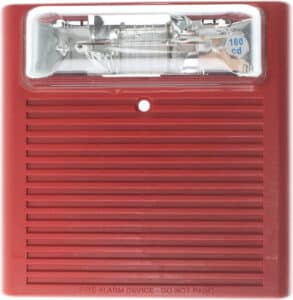How to Install a Home Security System: A Step-by-Step Guide
Installing a home security system doesn’t have to be a daunting task. With the right preparation and step-by-step guidance, you can have your security system up and running quickly and with minimal effort.
In this blog, we’ll discuss the process for installing a home security system, providing you with a comprehensive guide to help protect your home. With this guide, you’ll learn the necessary steps to take – from selecting the right system to installing it – and all the tips you need to make the process easier and more efficient.
So, if you’re looking to increase the safety and security of your home, read on for our step-by-step guide on how to install a home security system.
Table of Contents
What is Home Security System, and How Does it Work?
The most basic type of home monitoring system is just an alarm that blares a loud sound when the system is triggered.
More sophisticated systems have cameras that can record all activity inside and outside of the home. Cameras that monitor motion, for example, can often capture a picture of the person trying to break into your home.
These systems also use sensors that can detect motion, heat, moisture, or smoke. These sensors are strategically placed around the home, as a way to detect threats and warn homeowners of potential issues.
Many security systems, especially those that are professionally monitored, have additional features that can help homeowners respond appropriately to potential threats. For example, homeowners can communicate with the monitoring center, alerting them to a potential problem (either through a control panel or a mobile app).
When an alarm is triggered, a monitoring center or security company can immediately get in touch with the homeowners, letting them know that there’s a potential threat or break-in. They can then coordinate with local law enforcement, if necessary, to ensure the safety of the homeowners.
The Different Types of Home Security Systems Available In The Market
There are two different types of home security: wired and wireless.
-
-
Wired: Wired home security systems use hard wiring to connect you to the control panel. This is similar to the ones you see on TV shows that stand out from the walls. These systems are more secure and reliable than wireless security systems, but they can also be more expensive.
-
-
-
Wireless: Wireless home security systems normally connect to sensors that are strategically placed in your home. The sensors are also usually wireless, meaning they don’t have to be hardwired to the control panel, but may still need to be plugged in.
-
-
-
Surveillance Cameras: Surveillance cameras can be installed throughout the home to provide real-time monitoring. These cameras can be monitored remotely by the central monitoring station.
-
Central Hub: The central hub is the main control panel of the security system. It is used to monitor all of the security devices in the home and to send alerts to the monitoring station.
-
Before you start, be sure to read through this handy security checklist to make sure you don’t overlook any potential security concerns. Additionally, make sure to get quotes from multiple security companies to compare costs and features. Finally, make sure you have a secure home, too, by installing smoke alarms, carbon monoxide detectors, and a home security system or smart lock.
How to Install Door, and Window Sensors: Securing Your Home from Intruders
Install sensors in your home to alert you when someone is trying to enter when the door or window is open. We show you which sensors work best and how to install them.
You can have these sensors trigger an alarm, alert you on your smartphone or alert the monitoring station at an alarm company.
Door and window sensors alert you when there is an intrusion or attempt to enter your home. There are a variety of types of door sensors available, including magnetic and electric sensors that detect when a window or door is open.
Motion sensors detect intruders and other movements. Intruders THINK you are home, so your well-lit house will seem occupied even if you’re resting, eating, or in the shower. You can even program the motion sensor to turn lights on and off throughout the night.
Step 1: Choose the Best Sensor
When you’re choosing door and window sensors, it’s important to look for ones with a long battery life and easy installation. You can find sensors that are wireless or wired, depending on your needs.
Step 2: Install the Sensors
Installation is relatively easy. First, mount the sensor near the window or door and attach it to the frame with screws. Then, connect it to the control panel. For wireless sensors, you will need to sync them up with the control panel.
Step 3: Program the Sensors
Now, you can program the sensors to alert you when the window or door is opened. You can customize the settings to have the lights turn on and off at certain times, or you can have them stay on all the time. You can also program the sensors to alert you if the window or door is opened while you’re away from home.
Step 4: Test the Sensors
Once you have the sensors installed and programmed, it’s time to test them. Open the windows and doors to make sure the sensors are working properly. You can also use a handheld device to check the signal strength.
Step 5: Enjoy the Benefits
You can now enjoy the added level of security and peace of mind that window and door sensors provide. With these sensors, you can be sure that your home is safe and secure.
Note: For the detailed installation, you can also consult the device manual or contact the manufacturer for assistance.
Guide on Installing Glass Break Sensors and Motion Sensors
Glass break sensors
Install a glass break sensor on each window you’d like to protect. The sensor should be installed so it’s pointing away from the window as light from the bulb will only detect items (or people) coming toward the window, not outside it.
To mount the glass break sensors, use double-sided tape or screws. Be sure to put the sensor in its proper direction and pull firmly to make sure it closes securely.
When purchasing a glass break sensor, make sure you get one with a longer reach. These sensors range anywhere from 6 to 8 inches, which isn’t enough protection to help with a sliding door.
Motion sensors
Install a motion sensor near the stairs of every room in your house. Point the sensor upwards and attach it to the wall. Just like the glass break sensors, install the sensor away so the sensor doesn’t detect reflected light.
When installing a motion sensor, make sure it’s mounted somewhere that an intruder would trigger it. For the best results, the motion sensor should be installed opposite a door or in an area that receives a lot of traffic.
You can use double-sided tape to attach the motion sensor to the wall, but for a more permanent solution, we recommend using screws.
Guide on Installing a Fire Alam System
1. Before installing any smoke detectors, you must ensure you have obtained the proper permits from the local fire department. In most cases, your local fire department will be able to advise you on which detectors and alarm sirens will be most effective for your home.
2. Before purchasing a fire alarm system, your first stop should be at your local hardware store or home store. Here, you will be able to choose from a variety of fire alarms, all of which are designed to protect your home in the event of a fire. Although each system may be slightly different, most are designed to be placed throughout your home to detect smoke and fire.
3. Once you have bought a fire alarm system, you will need to install it. Typically, this is a simple process that can be done by the average homeowner. However, you must ensure you are following all of the proper safety codes.
4. Once you have installed the fire alarm system, it is time to plug it in and test it. Before you do this, ensure you are following all safety guidelines. If all of your alarms go off, the system should not be activated.
5. Once you have completed these steps, it is incredibly important to turn the system off and unplug it. If you are unsure of how to do this, consider calling an electrician for help.
6. Before replacing the batteries in your alarms, make sure you check the expiration dates. If the dates have become invalid, you will need to buy a new set of batteries. It is also important to switch the batteries over twice a year: when you first turn your system on, and when you put the system away for the winter.
7. Once your alarms have been installed and are working, it is important that you test them on a monthly basis. To test them, simply turn the system on and allow it to run for 60 seconds. After this time, turn the alarm system off. If you notice that your system does not go off, you will need to replace the batteries.
Guide on How to Install Security Cameras to Enhance Your Home Security
Having a security camera installed in your home gives you peace of mind. It protects your home in case someone decides to break in.
Also, a security camera is a preventative measure. It’ll allow you to see what’s going on around your home while you’re away, whether it’s your kids playing in the yard or your babysitter interacting with the pets.
There are a lot of security cameras on the market, and it can be hard to make a decision. Depending on the type of camera you’re looking at, the price can vary greatly.
We’re here to help you make an informed decision and install your camera properly.
Consider these three types of cameras:
-
-
Wireless IP Cameras: IP cameras rely on the internet connection to send and receive video signals. Wired cameras use a physical cable to transmit video signals. IP cameras are usually more expensive than wired cameras, but they allow for live streaming and allow you to change the camera’s location without changing cables or power outlets.
-
-
-
Wired Cameras: Wired cameras can be connected to a power outlet and have a physical cable that transmits video signals. These cameras usually require less installation than wireless cameras, making them a good option if you’re unsure of where to put your cameras.
-
-
-
Wireless Cameras: Wireless cameras don’t need cables to transmit video signals and there’s a lot less installation required. However, these cameras are harder to place and there are restrictions about where you can position them.
-
If you have specific needs, the camera may not work properly, or there may be some slight limitations. For example, cameras with night vision capabilities may be more expensive, or they may only function up to a specific distance or lighting conditions.
You’ll also want to consider whether you need indoor or outdoor cameras. Outdoor cameras are suitable for harsher weather conditions, but they require protection from the elements.
Here is the guide on how to install security cameras for your property:
1. Choose the right type of camera for your needs.
2. Determine the best locations for your cameras.
3. Install the cameras in the chosen locations.
4. Connect the cameras to a power supply.
5. Connect the cameras to a recording device.
6. Test the camera system and make necessary adjustments.
7. Monitor the camera system regularly to ensure it is working properly. Finally, make sure to check with your local laws and regulations regarding security cameras before you start the installation process.
Discover the Benefits of Installing a Home Security System
For those that are interested in installing a home security system, there are a few things that are extremely important to note.
The first thing that you should know about home security systems is that they are extremely effective tools to protect your home. While sometimes people think that security systems are expensive, they are actually affordable.
Not only that, but home security systems can also increase the resale value of your home. Because most insurance companies offer a discount to homeowners that have a security system installed and monitored, you could potentially save money on your insurance premiums.
The second benefit to having a home security system is that it can provide peace of mind. Knowing that your home is being monitored and that there is a system in place that can detect and alert you to any intruders, you can be more confident that your home is protected.
The third benefit of home security systems is that they can help you monitor your home 24 hours a day, 7 days a week. With a security system, you can keep an eye on your home even when you’re away. This can help you be sure that your home is safe from intruders and other potential hazards.
Finally, home security systems can also help you stay connected with your family. With features such as motion detectors and cameras, you can keep an eye on your family and make sure that they are safe. This can give you added peace of mind when you’re away from home.
DIY Home Security vs Professional Home Security Systems: A Brief Difference
What’s a DIY Security System?
DIY security systems are the most common type out there, and we mean, literally. It’s called DIY because, while it might sound like a complicated setup, you’d be able to design and set up your security system yourself.
However, there are typically two ways to go about DIY home security systems:
1) A DIY security system that requires you to purchase a security system and self-monitor it. For example, you would purchase an alarm system, get an alarm monitoring contract, and then you would monitor the system and call the police in case of an emergency.
2) Another DIY home security system is one that requires you to buy a security system and then maintains it yourself.
What to Think About When Buying DIY Security Systems
When it comes to security systems, there are generally two types of DIY systems:
1) DIY security systems that require professional installation.
2) DIY security systems that are easy to set up and install yourself.
The biggest difference between the two types is whether or not professional installation is required. There are many benefits to a professional home security installation. For starters, professional installation ensures you receive the right equipment and security assistance. Additionally, professional installation ensures that your system is programmed and tested.
If you are installing your own DIY home security system, there is a greater chance of things going wrong. For example, if your DIY security system involves a lot of wiring or programming, then you might experience unintended results.
With that in mind, here are the two different types of DIY home security systems:
DIY Security Systems That Require Professional Installation
If you are buying a DIY security system that requires professional installation, this means that a professional installer must first install your system.
Once installed, professional installers will test your system to ensure that it works properly. Connections are made, and your entire system is programmed and tested.
Conclusion
Overall, installing a home security system is a fairly straightforward process that can be completed in a matter of hours. All you need to do is assess your security needs, choose the right system, follow our guide, and check the manufacturer’s instructions to set it up.
If you’re looking for a quality, reliable DIY security system e-commerce store, look no further than Xcessoryzone. We offer a wide variety of home security products to help protect your home and business. Plus, with our excellent customer service, you can rest assured that you’ll get the right product for your needs. So don’t wait any longer, check out Xcessoryzone today and start protecting your home and business!
FAQs
Can I install a home security system myself?
Installing a home security system yourself is a possibility, but many home security systems come with professional installation and monitoring services. It’s worth considering the monitoring costs and services that come with professional installation; these services can provide peace of mind and additional safety features.
When it comes to installing a home security system yourself, it’s important that you consider all the components you’ll need. Many systems come with basic components such as door and window sensors, cameras, and motion detectors, but you may need to purchase additional components such as a control panel, sirens, and other monitoring equipment.
Additionally, there are many online resources to help with installation and a monitoring service can provide assistance and advice for setting up your system. It’s important to research all your options before deciding whether to install a home security system yourself or purchase one with a monitoring service.
For those who opt to install a home security system themselves, it’s essential to research the monitoring costs and services that are available in your area. Many municipalities have a department dedicated to monitoring costs and services, and they can provide valuable information to help you make the right decision.
What is the easiest home security system to install?
The easiest home security system to install is one that is automated, accessible through a smartphone app, and compatible with voice activation software, like Google Assistant. Installing a system with these features at the front door and other entry points of the home can provide comprehensive security without the need for extensive wiring or other complex setup.
Smart home security systems are designed with the user in mind and make it easy to secure a home with a few clicks of a button. These systems allow for automated control of the home’s security from anywhere, as well as voice activation, which allows homeowners to check on their home’s security with a simple word.
The most user-friendly home security systems are those that are compatible with an app, like Google Assistant. This provides an easy-to-use interface that allows homeowners to access their security system from their smartphone. Additionally, Google Assistant allows for the integration of other devices, like lights and door locks, so that the homeowner can control multiple aspects of their home security system with just one command.
Installing a system that is automated, accessible through a smartphone app, and compatible with voice activation software, like Google Assistant, is the easiest way to secure a home. With this simple setup, homeowners can have a comprehensive home security system without the hassle of extensive wiring or complex setup.
What is required for a home security system?
When it comes to securing your home, there are many factors to consider. The best home security systems include outdoor security cameras, doorbell cameras, and a DIY system that you can install yourself.
Outdoor security cameras provide an extra layer of protection by allowing you to monitor your property remotely. The footage they provide can help you identify any intruders and take action quickly. Doorbell cameras are a great way to monitor visitors and can also alert you when someone is at your door.
DIY home security systems are a great way to save money and provide peace of mind. They typically include motion sensors, alarms, window and door sensors, and control panels. With a DIY system, you can customize the components to create a system that meets your specific needs.
No matter which system you choose, it is important to choose one that provides the best possible protection. Investing in a quality home security system is an investment in your safety and peace of mind.
Meet Our Partners!