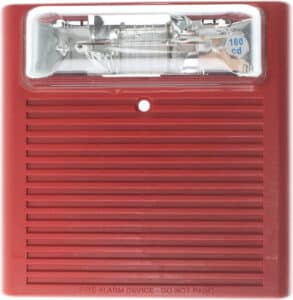How to Monitor Your Own Home Security System Remotely Like A Pro
As technology advances, home security systems have evolved in ways that allow us to monitor our homes from anywhere. With the right set of tools and techniques, you can now be the protector of your home, regardless of your physical location. Understanding the basics of remote monitoring and using some of the top-rated methods for surveillance is a powerful way to elevate your home’s security. Whether you’re out running errands or enjoying an extended vacation, you can be the eyes and ears of your home with just a few clicks. In this article, we’ll show you how to monitor your own home security system remotely like a pro. Get ready to learn some of the best techniques to secure your home and keep your loved ones safe.
Table of Contents
How to Set Up Remote To Monitor Your Own Home Security System
Monitoring your home security system remotely is a must-have in today’s fast-paced world. With remote monitoring, you can keep tabs on your home’s security at all times, no matter where you are. Setting up remote monitoring for your home security system can seem daunting, but it’s not as complicated as you might think. In this article, we’ll walk you through the steps to set up remote monitoring for your home security system and ensure that it’s reliable and effective.
Firstly, it’s important to choose the type of remote monitoring that best suits your needs. There are numerous options, including mobile apps and web interfaces, each with its own set of advantages and disadvantages. Mobile apps allow you to monitor your own security system from anywhere, as long as you have an internet connection and your phone with you. Web interfaces typically offer more advanced features and can be accessed from any device with an internet connection. Take some time to research and choose the option that’s right for you.
Once you’ve chosen the right option, it’s time to set up your remote monitoring system. The first step is to connect your home security system to the internet. This can be done through a Wi-Fi connection or a wired Ethernet connection if your system supports it. Depending on your security system, you may need to purchase additional hardware or software to enable remote access.
Once your system is connected to the internet, you’ll need to create an account with a remote monitoring provider. These providers offer the technology and infrastructure to securely access your security system from anywhere.
Once your account is set up, you’ll be able to remotely monitor your own home security system. You’ll be able to view live video footage, receive notifications of activity, activate and deactivate alarms, and control lights and locks. With remote monitoring, you can also keep track of your system’s performance and receive alerts if something is wrong.
The Best Tools for Monitoring Your Home Security System Remotely
As more and more people rely on home security systems to protect their homes, it’s become increasingly important to have the ability to monitor them remotely. Luckily, today’s technology provides a variety of tools and apps to make remote monitoring simpler and more convenient than ever before.
When it comes to selecting the best tool for monitoring your home security system remotely, it’s important to consider your individual needs, budget, and preferences. Some of the most popular options include the Nest Secure, SimpliSafe Home Security, and Ring Alarm systems.
Features to look for when selecting a remote monitoring tool include real-time alerts, video footage viewing, and the ability to control and customize your system from a remote location. Another important consideration is the ease of installation and use, as well as compatibility with other smart home devices and platforms.
Whether you’re looking for a comprehensive home security system or simply want to monitor existing cameras remotely, there are a variety of tools available to help you keep your home safe and secure. With the right combination of features and benefits, you can monitor your own home security system like a pro, no matter where you are.
Tips for Monitoring Your Home Security System While Traveling
It’s important to make sure that your home security system is working while you’re away.
While you won’t necessarily want to install security cameras while you’re away, investing in a light system or other security add-ons will ensure that your home is as secure as possible while you’re away.
When you leave your home, make sure your lights are on at all times. Lights left on during the day can help deter burglars, while lights left on at night can alert you to any suspicious activity.
Don’t keep your house keys outside or leave them in obvious places. Burglars will see these and immediately know that you’ll be away.
Consider installing security cameras while you’re away. These can help you keep an eye on your home from the web or your phone and can help you spot suspicious activity while you’re away.
Don’t give strangers permission to enter your property or test your security system. It’s best to install a system yourself and make sure that it’s working properly.
Finally, make sure to keep your security system up to date and regularly check for any security breaches. Keeping your system updated and secure will ensure that you’re ready for any potential threats.
How to Use Smart Home Integrations for Remote Home Security Monitoring
Smart home systems do more than turn on your lights or adjust the temperature; they make it possible to remotely monitor and control your home, enabling peace of mind no matter where you are.
Remote home monitoring is also smart security because it lets you receive alerts when something happens at your home, such as a door or window being opened or triggered to check in on your video feed. Home automation means that you can arm your home security and automate your lights, locks, and thermostat from anywhere. To get started, you’ll need to invest in a home security system that is compatible with a home automation system. You may also need to purchase additional products like motion sensors, door/window sensors, and cameras.
Once you have your security system and home automation system set up, you can start to connect them together. You can connect your security system to your home automation system to ensure that the two are always in sync. This way, when your security system detects a threat, it can trigger your home automation system to automatically take action. For instance, if an intruder were to enter your home, you could have your lights turned on, your locks secure, and your thermostat lowered. You can even set up notifications to be sent to your phone so that you are always aware of what is happening at your home.
Home automation is a great way to make your home safer and more efficient. With the right products and setup, you can ensure that your home is always secure and that you can control any aspect of your home from anywhere.
The Benefits of Professional Home Security Monitoring Services
According to the 2017 Crime in the United States Survey, there were about 7,250,000 property crimes and 16,700,000 violent crimes in the country.
You can reduce your likelihood of being a victim of crime by staying alert, having a strong home security system, and installing security cameras. However, you may also want to invest in professional monitoring services.
Why?
Professional security monitoring services provide many benefits. For example, they:
• Help protect your home and family by alarming you when someone is trying to break into your home,
• Help protect your business by alerting you when someone is trying to break into your building,
• Help protect your property by alerting you of fires or carbon monoxide leaks and contacting emergency services on your behalf.
• Provide 24/7 monitoring, so you always have someone watching over your home,
• Provide 24/7 customer service, so you can always speak to someone if you need assistance,
• Provide 24/7 wireless surveillance, so you always have real-time access to video footage of your home or business.
Overall, investing in professional security monitoring services can provide an added layer of security that may help reduce the likelihood of being a victim of crime.
How to Customize Your Home Security Monitoring Plan
To monitor your own home security system remotely like a pro, it’s crucial to customize your home security monitoring plan to meet your personal needs. One of the first steps in doing so is to assess your home’s vulnerabilities and identify areas that require extra security measures. This could include installing video surveillance cameras in high-risk areas or adding intrusion alerts to your existing security system.
Another key aspect of customizing your home security monitoring plan is to choose the best monitoring options. For example, if you have children or elderly family members living with you, it may be beneficial to add medical alerts to your security system. Additionally, if you frequently travel, you may want to consider adding remote monitoring capabilities or upgrading to a smart home security system that can be controlled via a mobile app.
It’s also important to adjust your security monitoring plan as your needs change. For instance, if you install new doors or windows in your home, you may need to update your security system accordingly. Additionally, if someone moves in or out of your home, you may need to adjust your access control settings to maintain optimal security. By regularly reassessing your security needs and adapting your monitoring plan accordingly, you can help ensure your home remains safe and secure no matter where you are.
The Importance of Testing Your Home Security System for Remote Monitoring
The ability to monitor your own home security system from a remote location is a crucial feature in today’s fast-paced world. With increasing demands on our time, it’s essential to know that your home is secure, whether you’re at work, on vacation, or simply away from your property. However, it’s not enough to simply set up remote monitoring and forget about it; regular testing of your monitoring capabilities is essential.
One of the key reasons to test your remote monitoring capabilities regularly is to ensure that all notifications and alerts are functioning correctly. If your system fails to notify you of an issue, such as a break-in or a fire, it could have disastrous consequences. By testing your alerts regularly, you can catch any issues before they become a problem.
There are several strategies you can use to test your monitoring tools and alerts, including creating test alarms and reviewing video footage. For example, you can set off your home security system from a remote location to ensure that the alarm sounds and that you receive a notification. You can also check the video footage to ensure the camera angles are correct and that the footage is clear.
If you do encounter any issues or concerns during your testing, it’s essential to address them as soon as possible. This may involve troubleshooting the problem yourself or contacting your security system provider for assistance. By staying on top of any issues, you can ensure that your home security system is always functioning correctly and providing the protection you need.
Conclusion
In conclusion, monitoring your own home security system remotely is crucial to keep your home safe and secure. Now, armed with the knowledge of how to monitor your home security system like a pro, you can sleep well at night, knowing that your home is protected. With the DIY home security products available at Xcessory Zone, you can get started in securing your home today. Don’t wait until it’s too late – take action now and invest in the safety and security of your home and loved ones. Remember, a secure home is a happy home. Get started today!
FAQs
How does remote monitoring of a home security system work?
Remote monitoring of a home security system uses a specialized software program or mobile app to connect to your security system. Once connected, the remote monitoring software provides you with real-time alerts and notifications in case of any suspicious activity, and you can monitor your home’s security system from anywhere with an internet connection.
Which devices are required for remote monitoring of a home security system?
For remote monitoring of a home security system, you need a computer, mobile device, or tablet with a reliable internet connection. Additionally, your home security system must have remote monitoring functionality, including cameras, motion detectors, and other sensors, and it should be connected to the internet.
Can I perform a test run for remote monitoring of my home security system?
Yes, it’s always advisable to perform a test run of your home security system’s remote monitoring capabilities. You can create a test alarm to determine the response time of your security company. Alternatively, you can also check the video footage to ensure that your camera system is working correctly. Additionally, if you notice any issues or concerns during the test run, you should address these issues promptly to ensure the security of your home and loved ones.
Meet Our Partners!