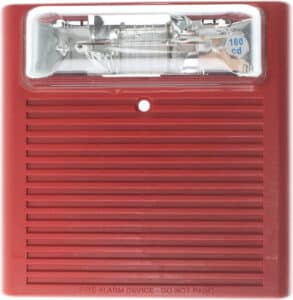How To Turn Off Door Chime on Alarm System
A door chime can be a helpful feature on your alarm system, notifying you whenever a door is opened. However, there may be times when you want to disable this feature. In this article, we will guide you on how to turn off door chime on your alarm system, and discuss the advantages and disadvantages of doing so.
To learn more about the different types of remote alarm system, visit this link.
Table of Contents
Step-by-step Guide to Find the Door Chime Feature in The Control Panel
Locate the Control Panel
The first step in turning off the door chime is to locate your alarm system’s control panel. This is typically mounted on a wall in a central location within your home or business. The control panel is the “brain” of your alarm system, allowing you to manage various settings and features.
Access the Settings Menu
Once you’ve located the control panel, you’ll need to access the settings menu. This may vary depending on the make and model of your alarm system. Generally, this involves entering a user code or pressing a specific sequence of buttons on the panel. If you’re unsure of how to access the settings menu, consult your alarm system’s user manual.
Find the Door Chime Feature
After accessing the settings menu, you’ll need to navigate to the door chime feature. This may be listed under a variety of names, including “Chime,” “Entry/Exit Chime,” or “Perimeter Chime.” If you’re having trouble locating the door chime feature, consult your user manual for specific instructions.
Instructions On How to Turn Off The Door Chime Feature Through the Control Panel
Select the Door Chime Feature
Once you’ve found the door chime feature in the settings menu, select it to access the options available.
Toggle the Door Chime Off
In most cases, you will have the option to toggle the door chime on or off. Simply select the “Off” option to disable the door chime feature. Be sure to save your changes before exiting the settings menu.
Test the Door Chime
After turning off the door chime feature, it’s a good idea to test your alarm system to ensure the chime has indeed been disabled. Open a door that would typically trigger the chime, and verify that no sound is emitted.
How To Turn Off The Door Chime Feature Through the User Manual of The Alarm System
Locate the User Manual
If you’re having trouble navigating your alarm system’s control panel, the user manual can provide valuable information on how to turn off the door chime feature. If you don’t have a physical copy of the manual, you can often find digital versions online by searching for your alarm system’s make and model.
Identify the Door Chime Feature Instructions
Within the user manual, locate the section that covers the door chime feature. This should provide specific instructions on how to disable the chime through the control panel.
Follow The Instructions
Carefully follow the instructions provided in the user manual to turn off the door chime. Remember that each alarm system is different, so the steps may vary from those described earlier in this article.
Tips on Where to Find the User Manual of Your Alarm System to Turn Off the Door Chime Feature
Check the Manufacturer’s Website
If you cannot locate a physical copy of your alarm system’s user manual, the manufacturer’s website is a great place to start. Many companies provide digital versions of their manuals online for easy access.
Search Online
Another option for finding your user manual is to conduct an online search. Include the make and model of your alarm system in your search query, along with terms like “user manual” or “instructions.”
Contact the Alarm System Provider
If you’re still having trouble locating the user manual, consider reaching out to the company that installed your alarm system. They may be able to provide you with a copy of the manual or offer assistance in disabling the door chime feature.
How to Turn Off the Door Chime Feature Remotely Through Your Smartphone App
Download the App
Many modern alarm systems come with a companion smartphone app that allows you to remotely manage your system’s settings. If you haven’t already, download the app for your alarm system to your smartphone.
Log in to the App
Once you’ve downloaded the app, log in using your alarm system’s user credentials. This may be the same user code or password you use to access your control panel.
Navigate to the Door Chime Settings
In the app, locate the door chime settings. This may be under a “Settings” or “Features” menu. Once you’ve found the door chime feature, toggle it off and save your changes.
Test the Door Chime
As with the control panel method, it’s important to test your alarm system after disabling the door chime remotely. Open a door that would typically trigger the chime, and ensure no sound is emitted.
Troubleshooting Guide for When You Cannot Turn Off The Door Chime Feature on Your Alarm System
Check for a Backup Battery
If you’re unable to turn off the door chime feature, ensure your alarm system is functioning correctly. Check for a backup battery that may need to be replaced, as a low battery could interfere with your system’s settings.
Verify Your User Code
Make sure you’re entering the correct user code or password when attempting to access your control panel or smartphone app. If you’re unsure of your code, consult your user manual or contact the alarm system provider.
Reset the Control Panel
If all else fails, consider resetting your control panel toits factory settings. Keep in mind that this will erase all of your current settings and require you to reprogram your alarm system from scratch. To reset your control panel, consult your user manual or contact the alarm system provider.
Precautions to Take When Turning Off The Door Chime Feature to Avoid Disabling Other Important Features
Consult the User Manual
Before turning off the door chime feature, consult your alarm system’s user manual to ensure you’re not inadvertently disabling other important features. Some alarm systems may require the door chime to be active for certain functions to work properly.
Test Your System
After turning off the door chime feature, thoroughly test your alarm system to ensure all other features are working correctly. This includes testing any motion sensors, door and window sensors, and other components.
Consider Alternative Options
If you’re concerned about disabling other important features by turning off the door chime, consider alternative options. For example, some alarm systems allow you to adjust the volume of the chime, or disable it only during certain hours of the day.
Advantages and Disadvantages of Turning off The Door Chime feature on Your Alarm System
Advantages
Turning off the door chime feature can be beneficial in several ways. For example, it can prevent false alarms from occurring when doors are opened and closed frequently, such as during a party or in a busy office. It can also provide greater privacy, as you won’t be alerted every time someone enters or exits your home or business.
Disadvantages
There are also some potential disadvantages to turning off the door chime feature. For example, it can make it more difficult to know when someone has entered or exited your property, which could be a safety concern. Additionally, disabling the door chime could interfere with other features of your alarm system, as mentioned earlier.
Alternatives to Turning Off the Door Chime Feature When It Becomes Too Annoying
Adjust the Volume
If the door chime is too loud or annoying, consider adjusting the volume rather than turning it off completely. This can provide the convenience of the chime without the distraction of a loud noise.
Disable During Certain Hours
Another option is to disable the door chime feature only during certain hours of the day or night. For example, you could turn off the chime during sleeping hours or while you’re working from home.
Use a Different Notification Method
Finally, consider using a different notification method to alert you when doors are opened or closed. This could include a notification on your smartphone or a visual indicator on your control panel.
Conclusion
In conclusion, turning off the door chime on an alarm system might seem like a simple task, but it can be tricky without the proper guidance. However, after reading this blog, you now know how to turn off the door chime on your alarm system. At Xcessory Zone, we offer a range of DIY home security products that can help you secure your home effectively. Our products are easy to install and come with clear instructions, making it easy for anyone to set up their home security system.
In a world where security is paramount, it is important to take proactive measures to secure your home. Being able to turn off your door chime is just one of the many steps you can take to ensure your home is protected. So why wait? Visit Xcessory Zone today and take advantage of our range of DIY home security products. With our products, you can rest assured that your home is safe and secure.
FAQs
How do I know if my alarm system has a door chime feature?
Most modern alarm systems come with a door chime feature, but it may be listed under different names in your settings menu. Consult your user manual or contact the alarm system provider for more information.
Can I turn off the door chime feature for certain doors only?
This may depend on the make and model of your alarm system. Consult your user manual or contact the alarm system provider for specific instructions on disabling the door chime for certain doors.
Will turning off the door chime feature affect other features of my alarm system?
It’s possible that disabling the door chime could interfere with other features of your alarm system. Consult your user manual or contact the alarm system provider for more information.
Can I turn the door chime feature back on after disabling it?
Yes, you can turn the door chime feature back on at any time through your control panel, user manual, or smartphone app.
Meet Our Partners!