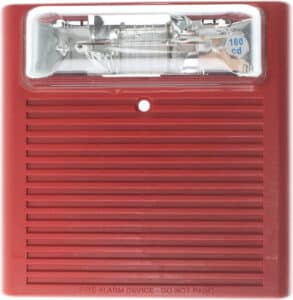How to Turn Off Home Security Cameras in Just A Few Simple Steps Without Professional Assistance
Home security cameras are essential to keep our homes safe and secure. However, certain situations might require us to turn them off, whether for privacy or convenience. If you’re looking for a way on how to turn off home security cameras, you don’t need to pay for professional assistance. With just a few simple steps, you can disable your home security cameras on your own. In this article, we’ll share with you what you need to know to ensure your privacy and safety. Follow these steps, and you’ll have your home security cameras turned off in no time!
Table of Contents
Overview of Home Security Cameras: Different Types and Features
Home security cameras are essential for keeping our homes and families safe. With advancements in technology, homeowners are now spoilt for choice when it comes to selecting a camera for their home. There are two main types of home security cameras: wired and wireless. Wired cameras are connected to a power source and recording device through cables. Wireless cameras, on the other hand, connect to Wi-Fi networks and use batteries.
Both wired and wireless home security cameras have their own unique features and benefits. Wired cameras are known for being more reliable as they do not rely on a Wi-Fi connection, and their recordings are not at risk of being lost due to connectivity issues. They are also less vulnerable to hacking as they do not connect to the internet. Wired cameras are ideal for people who require a constant and reliable surveillance system.
Wireless cameras provide more flexibility as they are easier to install and can be placed anywhere as long as there is a Wi-Fi connection. They also often come with convenient features such as motion detection and remote access via a smartphone app. Wireless cameras are suitable for those who desire a more relaxed installation process and greater flexibility in camera placement.
The Importance of Turning Off Home Security Cameras: When and Why
Home security cameras are an important tool for ensuring the safety and security of your family and property. However, there are times when you may need to turn them off for various reasons. One of the main reasons is privacy. Nobody wants to be monitored 24/7, including those living in the home. Turning off the cameras when you are relaxing in your private space can give you peace of mind and restore a sense of privacy in your own home.
Another reason to turn off your home security cameras is when you are having guests over. It is important to make your guests feel comfortable and not like they are being watched or monitored. Turning off the cameras for the duration of their visit can help to create a more welcoming and relaxed environment for everyone. This is especially true when you are throwing a party or gathering of some kind.
Finally, there may be times when you need to turn off your home security cameras to perform maintenance or repairs. This is an important step to take to ensure that your cameras are functioning properly and to prevent any potential damage or malfunctions. Turning off the cameras during these times can also help to extend their lifespan and prevent costly repairs in the future.
Step by Step Guide: How to Turn Off Wireless Home Security Cameras
Follow the steps below to turn off your wireless security cameras.
Step 1: Find the security camera connected to your network.
Step 2: Open the settings on your security camera.
Step 3: Click “Disable” in the “Camera” tab of the settings screen.
Step 4: Confirm that you want to disable the security camera.
Step 5: Click “OK.”
Step 6: Turn the camera on again.
Step 7: Open a web browser on your computer and navigate to the IP address of the camera.
Step 8: Login using the username “admin” and the password that you assigned to the camera.
Step 9: Click “Camera” in the menu on the left side of the screen.
Step 10: Click “Enable” in the “Camera” tab of the settings screen.
Step 11: Click “OK.”
Step 12: Close the web browser.
Your wireless security camera should now be turned off. Regularly turning off your security camera can help to conserve energy and extend its life.
Step by Step Guide: How to Turn Off Wired Home Security Cameras
You might want to turn these cameras off when you’re going on vacation or leaving your home for a few days. However, turning them off can be tricky, especially if you don’t know how to do it properly.
Follow these steps to deactivate your wired security cameras.
Step 1: Find your camera’s power supply.
Turn off your home’s power at the breaker box.
Step 2: Find the power supply to your camera.
Locate the power supply of your wired security camera, which should be located near its stand.
Step 3: Unscrew the power supply’s mounting screws.
Remove the screws that secure the power supply to your wall or ceiling.
Step 4: Remove the power supply from the mounting screws.
Pull the power supply away from the mounting screws to remove it.
Step 5: Remove the security camera’s mounting screws.
Take the camera off the mounting screws by unscrewing them.
Step 6: Remove the security camera.
Pull the camera away from the mounting screws to remove it.
Step 7: Remove the wires from the power supply.
Take the wires that run to the power supply and remove them from the camera.
Step 8: Turn the camera off.
Turn the camera’s power off.
Step 9: Put the security camera back together.
Screw the mounting screws back into place to secure the power supply and camera.
Step 10: Turn your home’s power back on.
After turning the power back on, you can reinstall your camera and test your work.
Turning Off Home Security Cameras without Remote or Mobile App: What to Consider
Do you use security cameras around your home? If you have them, you probably use a mobile app or a remote to turn them on or off when you’re going to be away from your home.
But what if you’re on vacation or on a business trip? If you’re going to be away for an extended amount of time, you may want to turn off your security cameras. Before you do this, though, consider a few important things:
– If you don’t use a remote or mobile app, your security camera is probably hard-wired into your home’s electricity system. This means that you’ll have to physically unplug the power supply to the security camera in order to stop it from recording.
– Depending on your security camera, you may need to go through several steps to turn it on or off. Some models may require you to turn the camera on first, then start recording. Others may require you to turn off the camera first, then start recording.
There may be times when you don’t want to unplug your security camera – for instance, if you’re worried about you breaking the camera or accidentally unplugging it. In these instances, you may want to consider installing a timer on your security camera instead. This will allow you to control when the security camera turns on/off at certain times of the day, without needing a physical plug.
Finally, it’s important to keep in mind that if your security camera is connected to a Wi-Fi network, you may be able to control it remotely using a smartphone app.
Common Issues When Turning Off Home Security Cameras: How to Troubleshoot
It is easy to assume that security cameras are foolproof – however, this isn’t always the case. While security cameras may capture footage, there are also a number of issues that can occur when it comes to turning them off.
The most obvious problem that can affect security cameras is a power outage. This, unfortunately, can interfere with your ability to turn off the camera. If your security camera doesn’t have battery backup, then you will have to wait until the power comes back on.
Another issue that can occur is if the motion sensor is misaligned or malfunctioning. Instead of turning off, the security camera may continue to record, which means that your footage will be incomplete. If you suspect this is occurring, take a quick look at your security camera and verify that the motion sensor is working properly.
Another issue that may be disrupting your ability to turn off your security camera is if your camera doesn’t have an off switch. Instead, you may have to set up the camera in such a way that you can deactivate it remotely.
If you notice that your camera isn’t working correctly, you can troubleshoot by unplugging it from the power source and plugging it back in. If this doesn’t solve the problem, you may need to contact the manufacturer to find out why your camera isn’t working properly.
Tips for Safe and Properly Turning Off Home Security Cameras: Dos and Don’ts
Home security cameras provide an added layer of security to your property and loved ones. However, there may be times when you need to turn them off, whether it’s for privacy reasons or maintenance purposes. It’s important to know how to properly turn off your cameras to ensure they don’t malfunction or expose your home to potential threats. Here are some dos and don’ts to consider:
Do: Check the manufacturer’s instructions before attempting to turn off your cameras. The exact process may vary depending on the type of camera you have. If you’re unsure about how to do it, call the manufacturer or a professional installer for guidance.
Don’t: Simply unplug the camera or remove the batteries without properly shutting it down. This could cause damage to the camera and also leave your home unprotected. Some cameras have a power button or a specific sequence of buttons you need to press to safely turn them off.
Do: Turn off the cameras when you’re not using them for extended periods of time. This can help conserve their lifespan and prevent any unnecessary wear and tear on the device. Make sure you’re also preserving the footage that’s been captured before turning them off so that you can access it later if needed.
Don’t: Forget to notify your family members or anyone else who may be monitoring the cameras that you’re turning them off. This will prevent any confusion or panic when they notice the cameras aren’t working. Additionally, make sure to turn them back on as soon as possible to ensure maximum security for your home.
Overall, properly turning off your home security cameras is a crucial step in maintaining their functionality and preserving your privacy. Follow these tips to safely and effectively turn them off without professional assistance.
Conclusion: Summing up the Importance of Knowing How to Turn Off Home Security Cameras and When to Do It.
In conclusion, knowing how to turn off home security cameras is an essential skill for any homeowner, especially those who want to maintain their privacy. Following the simple steps outlined above, you can easily turn off your home security cameras without professional assistance. However, it’s crucial to know when to turn off your cameras without compromising your safety at home. For instance, you can turn off your cameras when you have guests over or when you want to spend some quality time alone without intrusion. By understanding how and when to turn off your security cameras, you can live comfortably, free of prying eyes and enjoy your private space without any hassle.
FAQs
Is it necessary to have professional assistance when turning off home security cameras?
No, it is not necessary to have professional assistance when turning off home security cameras. You can easily disable them using the steps mentioned above. However, if you’re unsure or have difficulty accessing your menu options, it’s always best to consult with a professional.
Can home security cameras be turned off permanently?
Yes, home security cameras can be turned off permanently. However, it’s important to note that doing so will compromise your home’s security. If you no longer need the cameras, it’s recommended to remove them entirely rather than just turning them off.
Will turning off home security cameras affect the security of my home?
Turning off the security cameras will disabled the monitoring capabilities of the security system. Hence, the security of your home may be affected as the cameras will no longer be able to capture and alert you about any potential security threats. It is advisable to turn off the cameras only when necessary and not as a regular practice.
One of the primary disadvantages of alarm systems is that they can be expensive to install and maintain. Commercial fire alarm systems often require extensive wiring and special equipment, which can drive up the cost of installation and maintenance. Additionally, manual fire alarms can be costly, as they need to be regularly tested and maintained in order to ensure they are working properly.
Another potential disadvantage is that the installation of an alarm system can be disruptive for a business. The wiring for an alarm system needs to be installed throughout the building, which can create a mess and distract employees from their work during the installation process.
Finally, alarm systems must comply with certain standards set by the National Fire Protection Association (NFPA). This means that any alarm system must meet certain safety requirements in order to be effective. This can add additional costs to the installation and maintenance process.
Overall, alarm systems are an important part of any commercial building’s fire safety plan. However, there are some potential disadvantages to consider when deciding whether or not to install one.
Meet Our Partners!