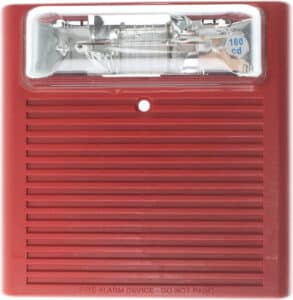How to Turn Off Honeywell Security System in 11 Easy Steps Without Needing Professional Help
In today’s world, security systems have become an absolute necessity for homeowners. They provide us with peace of mind and a sense of security knowing that our homes are protected. But what happens when you need to turn off your Honeywell security system, and you’re not sure how to do it? Do you call a professional, or can you do it yourself? Fear not, in this post, we will be discussing how to turn off your Honeywell security system in 11 easy steps without the need for professional help. Trust us, it’s easier than you think, and you’ll be able to do it with confidence in no time! So, continue reading to learn more about this essential task and keep your home safe and secure.
Table of Contents
The Basic Components of a Honeywell Security System You Need to Understand
A Honeywell Security System is an important tool for securing your home or business from intruders. Knowing the basic components of a Honeywell Security System can help you better understand how to turn it off without needing professional help. The main components of a Honeywell Security System include the control panel, the sensors, and the keypad.
The control panel is the brains of the system and is usually located in a central location in the home or business. It receives signals from the sensors and sends signals to the keypad. The sensors are the eyes and ears of the system and are usually placed in strategic locations around the perimeter of the property. When triggered, the sensors send a signal to the control panel which then sends a signal to the keypad.
The keypad is the user interface and it allows the user to control the system. It can be used to arm and disarm the system, check the status of the system, and make changes to the settings. The keypad also has a panic button which can be used to trigger the alarm and immediately alert the police or other security personnel. With the help of the keypad, you can easily turn off the Honeywell Security System in 5 easy steps without needing professional help.
How to Determine If Your Honeywell Security System Is Armed or Disarmed
In today’s day and age, securing your home or business against crime is more important than ever before. Having a security system provides you with an added layer of protection against theft, vandalism, and other crimes.
One of the most common questions that we are asked by our customers is “How do I know if my alarm system is armed or disarmed?” In fact, it is a question that we hear a lot. Fortunately, the answer is quite simple.
To check the status of your Honeywell security system, simply press your push button or disarm the system using the online control panel. If you see your LED indicator flash, then the system is armed. If not, then your system is disarmed.
With this simple method, you can quickly check the status of your Honeywell security system whenever you need to do so.
The Right Way to Access Your Honeywell Security System to Turn It Off
Each Honeywell security system comes equipped with a built-in control panel. This control panel allows you to manage many aspects of the security system, including arming and disarming the system, setting up specific responses for certain incidents, and checking the security system’s status.
If you want to temporarily deactivate your Honeywell security system, you should first locate the control panel inside your home or business. Depending on your model, the control panel may be located on a wall, on a desk, or on a tabletop. Once you’ve found it, locate the on/off switch, then depress it to turn the system off.
If your security system does not have a built-in control panel, you can deactivate it using a small key fob. Turn on the security system, then press the disarm button.
Step-by-Step Guide to Turning Off Your Honeywell Security System Without Professional Help
Here is the step-by-step guide to turning off your Honeywell security system without professional help:
- Double-press the 4-digit code on your keypad to disarm your system.
- Turn the dial to the OFF position.
- Press the Install / Exit button.
- Press the 4-digit code to arm your system.
- Press the 4-digit code again.
- Turn the dial back to the ON position.
- Turn the dial back to the 1 position.
- Press the Install / Exit button.
- Press the 4-digit code to arm your system.
- Press the 4-digit code again.
- Turn the dial to the ON position.
How to Reset Your Honeywell Security System After Turning It Off
Sometimes, your Honeywell security system may unexpectedly turn off. When this happens, you can reset the system by following these steps:
- Remove the battery from your Honeywell security system. To do this, lift the battery cover at the base.
- Press the “AC” button and the red “AC” indicator should glow orange.
- Turn the “mode” dial to [OFF], then press the “AC” button to turn the orange “AC” indicator off.
- Replace the battery, then press the “AC” button as soon as possible to turn the orange “AC” indicator back on.
- Press the “mode” dial to [AUTO] to turn the red “AC” indicator on.
- Test that your Honeywell security system works by pressing the “alarm” button. If the system responds correctly, it has returned to normal operation.
- If the indicator lights don’t turn orange, proceed to step 3. Otherwise, reset your system by pressing the “mode” dial to [OFF].
- Turn the system off by pressing “mode” to [OFF], then press the “alarm” button.
- Replace the battery and press the “alarm” button as soon as possible to turn the orange “AC” indicator on.
- Turn the “mode” dial to [AUTO] to turn the red “AC” indicator on.
- Test your system by pressing the “alarm” button. If the system responds correctly, it has returned to normal operation.
- If the indicator lights don’t turn orange, proceed to step 3. Otherwise, reset your system by pressing the “mode” dial to [OFF].
- Turn the system off by pressing “mode” to [OFF], then press the “alarm” button.
- Replace the battery and press the “alarm” button as soon as possible to turn the orange “AC” indicator on.
- Turn the “mode” dial to [AUTO ] to turn the red “AC” indicator on.
- Press the “alarm” button to reset the system.
- Test your system by pressing the “alarm ” button. If the system responds correctly, it has returned to normal operation.
Troubleshooting Common Problems When Turning Off Your Honeywell Security System
Common problems for people trying to turn off their Honeywell security system.
- Step 1: Make sure you have turned off your Honeywell security system. If it’s still on, try resetting your alarm. If you haven’t already done so, check your user guide for instructions on how to reset your Honeywell security system and follow them carefully.
- Step 2: Check to see if the Honeywell app is still running in the background on your phone. If it is, then there may be a problem with your Honeywell Security System. Try to force quit the app. If the app still runs in the background, then it may be interfering with your Honeywell Security System. Some users have found that turning off the Bluetooth settings on their phone or tablet helps resolve this issue.
- Step 3: Check to see if the Honeywell system is still armed. If the Honeywell system is armed, then it won’t turn off. Try arming it again and it should turn off.
- Step 4: Try resetting your home’s main panel. You can do this by disconnecting the power cable and phone cable from the panel’s circuit breaker. The panel’s circuit breaker is located on the back panel of the panel.
- Step 5: Try resetting your Honeywell security system by disconnecting its power cable and phone cable from the main home panel. The panel’s circuit breaker is located on the back panel of the panel. Try arming the system again to see if it turns off.
- Step 6: Try resetting the Honeywell security system by disconnecting its power cable from the panel. The panel’s circuit breaker is located on the back panel of the panel. Try arming the system again to see if it turns off.
Tips for Preventing Accidental Alarms When Turning Off Your Honeywell Security System
When it’s time to turn off the Honeywell security system, it can be easy to forget about some of the features you set up when you initially activated your system. Features like arming features, remote arming, panic buttons, and motion sensors can be easy to forget and inadvertently deactivate when turning off your Honeywell security system.
Here are some tips for preventing accidental alarms when turning off your Honeywell security system:
- Make sure that you have disarmed your system.
- Make sure that you have not armed the system.
- Make sure that you have not armed the system remotely.
- Make sure that you have disarmed the system.
- Make sure that all the panic buttons and motion sensors are not active.
- Before turning off the power, make sure that you have double-checked all of the system’s settings.
- Make sure that all the doors and windows are closed and locked.
- Make sure that you have tested the system after turning off the power to make sure the system is still functioning properly.
- Make sure to keep the security system’s user manual handy in case you need to refer to it.
- Make sure to change the batteries in your system’s sensors regularly to ensure that they are working properly.
Why You Should Be Familiar with Your Honeywell Security System Even If You Don’t Plan to Do It Yourself
Having a security system installed in your home may seem like a costly investment, but can actually save you a considerable amount of money in the long run. Best of all, having a security system installed can actually increase your home value, making it a smart investment to make regardless of your financial situation.
Here are just a couple of reasons why it is a good idea to familiarize yourself with your Honeywell security system even if you don’t plan to install it yourself:
A security system can deter criminals. Having a security system installed not only provides you with peace of mind but also keeps your home and family safer. There is a reason why most burglaries happen during the day. If you install a security system, you can deter burglars from breaking into your home.
A security system can protect your home from certain disasters. A security system can provide protection from fires, floods, and other types of emergencies. The security system can send an emergency alert to the authorities, who will then respond. This can help keep you and your family safe.
The security system can alert you of potential dangers. The security system can alert you of potential problems with your home, such as water leaks. This can help prevent you from having to pay expensive repair bills later on.
The Benefits of Turning Off Your Honeywell Security System Yourself Rather Than Calling for Professional Help.
Honeywell Security Systems are reliable, affordable, and easy to install. But they also require regular maintenance. When you buy a Honeywell security alarm system, it will come with instructions on how to install it yourself. It will also come with a phone number to call for help. But remember that installing a Honeywell security alarm system requires more than just plugging in the components.
You will also want to make sure that the batteries are replaced and the sensors are tested on a regular basis. You should also supervise your kids when they play around or in the room where the Honeywell security alarm system is installed.
All of these tasks are easy to do on your own, and there are several benefits of doing it yourself rather than calling for professional Honeywell help. The most obvious benefit is that you can save money. You don’t have to pay a professional to come out and do the work. Another benefit of doing it yourself is that you will gain an understanding of how the Honeywell system works. This knowledge can come in handy if you ever need to troubleshoot a problem or make changes to the system.
Finally, doing the maintenance yourself can also help you to feel more secure in your home. You will be able to take the necessary steps to ensure that your Honeywell system is working properly and that your family is safe from any potential threats.
Conclusion
We hope this guide has helped you turn off your Honeywell security system in just 5 easy steps. If you’re in need of any Honeywell security products or accessories, feel free to browse our selection of high-quality Honeywell products. As a proud distributor of Honeywell, we make sure to offer only the best products and expert support to ensure the safety and security of your home or business. Shop now and enjoy peace of mind with Honeywell.
FAQs
Can You Disable Your Honeywell Security System without a Code or Alarm?
Yes, you can disable your Honeywell security system without a code or alarm. However, it is important to note that this method should only be used in emergencies, as it can compromise the security of your home.
What Should You Do If You Forgot Your Honeywell Security System Code?
If you have forgotten your Honeywell security system code, you can reset it by following the manufacturer’s instructions. This usually involves pressing a specific combination of buttons on the control panel and entering a new code.
Can You Turn Off Your Honeywell Security System Remotely?
Yes, you can turn off your Honeywell security system remotely using a smartphone app or web portal. This feature is typically available with newer Honeywell security systems that feature home automation integration. However, it is important to note that remote access to your system should be password protected for security purposes.
Meet Our Partners!