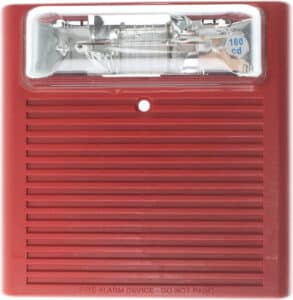How to View CCTV Cameras from Multiple DVRs and Locations
Eyes in the sky have become an essential tool in the surveillance and security industry. Nowadays, CCTV cameras are installed in multiple locations and DVRs, making it crucial for businesses to find ways to view and manage these cameras- whether on-premise or remotely. Are you a business owner or an IT professional looking for ways to access and manage CCTV cameras from different DVRs and locations? In this blog post, we will explore the methods and tools that will enable you to view CCTV cameras from multiple DVRs and locations. Keep reading to learn more!
To understand the difference between local storage vs cloud-storage for cameras, visit this link.
Table of Contents
Understanding the Basics: What is CCTV and Why is it Important for Security
Closed-circuit television (CCTV) is a video surveillance system used to monitor and record video footage for security purposes. The video feed from the CCTV cameras is transmitted to a connected device, such as a digital video recorder (DVR), where the footage can be stored, reviewed, and managed. CCTV systems are essential for maintaining the security of residential, commercial, and public properties by providing real-time surveillance and footage for evidence in case of incidents.
CCTV cameras come in various types, shapes, and sizes, with different features and capabilities to suit specific needs. Some common types of CCTV cameras include dome cameras, bullet cameras, and PTZ cameras, each with their unique advantages and applications. Dome cameras are designed for indoor and outdoor use, with their unobtrusive design making them ideal for discreet monitoring. Bullet cameras, on the other hand, are more conspicuous and are typically used in areas that require a visible deterrent. PTZ cameras, or pan-tilt-zoom cameras, have the ability to move and zoom in on specific areas, providing greater coverage and flexibility.
CCTV systems can be wired or wireless, with the former providing a more stable connection, while the latter allows for easier installation and mobility. Wired systems use coaxial cables to transmit video signals from the cameras to the DVR, while wireless systems use Wi-Fi or other wireless protocols to transmit the video feed. In either case, a reliable and secure connection is crucial for ensuring the integrity and effectiveness of the CCTV system.
Multiple DVRs and Locations: Setting Up Your CCTV Cameras for Secure and Convenient Viewing
When it comes to setting up your CCTV system for secure and convenient viewing, there are several factors to consider. One important aspect is the number of DVRs and cameras you’ll need for your desired coverage. This will depend on the size and layout of your property, as well as the specific areas you want to monitor. For small properties, a single DVR with multiple cameras may suffice. However, for larger properties or those with multiple locations, you may need to invest in multiple DVRs and cameras to ensure comprehensive coverage.
In addition to considering the number of DVRs and cameras, you’ll also need to think about the placement and positioning of your CCTV cameras. Ideally, you should place cameras in strategic locations that provide maximum coverage and visibility, such as entry points, high-traffic areas, and blind spots. Additionally, consider the height and angle of the cameras to ensure they capture a clear view of the area being monitored.
Once you’ve determined the number and placement of your CCTV cameras, you’ll need to set up the connections between the cameras and the DVR(s). This involves running the necessary cables or setting up the wireless connections, as well as configuring the DVR settings for recording and viewing. It’s essential to follow the manufacturer’s instructions and guidelines during this process to ensure a successful setup and prevent potential issues down the line.
How to View CCTV Cameras from Multiple DVRs and Locations
One of the primary concerns when setting up a CCTV system with multiple DVRs and locations is how to view the video feeds from all the cameras simultaneously and conveniently. Thankfully, there are several ways to achieve this, depending on your specific needs and preferences.
One method is to use a video splitter or matrix switcher, which allows you to connect multiple DVRs to a single monitor or display. This enables you to view the video feeds from all the connected cameras on one screen, with the option to switch between different views or display multiple feeds simultaneously. This can be particularly useful for monitoring large properties or multiple locations from a central control room.
Another option is to use remote viewing software or apps, which enable you to access and view your CCTV cameras from any device with an internet connection. This can be particularly convenient for monitoring your property from multiple locations or while on the go. Remote viewing software and apps typically require a connection to your DVR via an IP address or domain name, as well as a username and password for authentication.
The Importance of Choosing the Right DVR for Your Needs
Selecting the right DVR for your CCTV system is crucial for ensuring optimal performance and functionality. The DVR is responsible for recording, storing, and managing the video footage captured by the cameras, as well as providing the necessary connections for viewing the footage on a monitor or remotely.
One of the main factors to consider when choosing a DVR is the number of channels it supports. Each channel corresponds to a camera, so you’ll need a DVR with enough channels to accommodate your desired number of cameras. In addition, consider the recording resolution and storage capacity of the DVR, as these will affect the quality and duration of the recorded footage.
Another important aspect to consider is the DVR’s compatibility with your cameras and other components of your CCTV system. This includes the type of connections (coaxial, IP, or wireless) and the supported video formats and protocols. Ensure that the DVR you choose is compatible with your existing or planned cameras and other equipment to avoid compatibility issues and ensure seamless integration.
Maximizing Your Viewing Options: Utilizing Remote Viewing Software and Apps
Remote viewing software and apps provide a convenient and flexible way to monitor your CCTV cameras from multiple DVRs and locations. Many DVRs come with their own remote viewing software, while others may require third-party applications for remote access.
To set up remote viewing, you’ll need to configure your DVR’s network settings, which typically involves assigning a static IP address or using a dynamic DNS service to obtain a domain name. This allows you to connect to your DVR remotely via the internet. In addition, you’ll need to set up port forwarding on your router to allow external access to your DVR.
Once your DVR is configured for remote access, you can then use the remote viewing software or app to view your cameras from any device with an internet connection. This can be particularly useful for monitoring multiple locations orproperties from a central location, or for checking in on your property while away on vacation or business trips.
One advantage of remote viewing is the ability to customize your viewing options. Many remote viewing software and apps allow you to choose the cameras you want to view, as well as the layout and display options. This can enable you to monitor specific areas or events more closely or view multiple cameras simultaneously for a comprehensive overview.
The Benefits of Cloud Storage for CCTV Footage
Cloud storage is becoming an increasingly popular option for storing CCTV footage, as it offers several advantages over traditional on-site storage. Cloud storage involves storing your CCTV footage on remote servers operated by a third-party provider, rather than on a physical device located on your property.
One of the main benefits of cloud storage is the ability to access your CCTV footage from anywhere with an internet connection. This eliminates the need for physical storage devices and allows you to view and manage your footage from any device, including smartphones, tablets, and computers.
Cloud storage also offers greater scalability and flexibility than on-site storage, as you can easily increase or decrease your storage capacity as needed. This can be particularly useful for businesses or properties that require a large amount of storage space for their CCTV footage.
In addition, cloud storage is generally more secure than on-site storage, as the servers are typically protected by advanced security measures and protocols. This can help to prevent data breaches, theft, or damage to your CCTV footage.
Enhancing Your CCTV System: Upgrading Your Cameras for Better Performance
Upgrading your CCTV cameras can be a cost-effective way to improve the performance and functionality of your CCTV system. Advances in camera technology have led to the development of cameras with higher resolutions, wider fields of view, and better low-light performance, among other features.
One common upgrade is to replace your existing cameras with high-definition (HD) or ultra-high-definition (UHD) cameras, which offer significantly better image quality than standard-definition cameras. This can be particularly useful for identifying individuals or objects in the footage, as well as for capturing details such as license plates or facial features.
Another upgrade option is to install cameras with wider fields of view or panoramic capabilities. This can enable you to monitor larger areas with fewer cameras, reducing the cost and complexity of your CCTV system.
Other potential upgrades include cameras with night vision or thermal imaging capabilities, as well as cameras with intelligent features such as motion detection, facial recognition, and license plate recognition. These features can help to enhance the effectiveness and efficiency of your CCTV system, making it easier to monitor your property and identify potential threats or incidents.
Troubleshooting Common Issues with Multiple DVRs and Locations
Despite the best efforts in setting up and maintaining your CCTV system, there may be times when issues arise that need to be addressed. Some common issues with multiple DVRs and locations include connection problems, image quality issues, and software or hardware malfunctions.
One common issue is with the connection between the cameras and the DVR(s). This can lead to loss of signal, poor image quality, or other issues. To troubleshoot this issue, check the cables or wireless connections for damaged or loose connections, and ensure that the DVR settings are configured correctly.
Another common issue is with the software or hardware of the DVR(s). This can lead to freezing, crashing, or other malfunctions that affect the recording or playback of CCTV footage. To troubleshoot this issue, try resetting the DVR(s), updating the firmware or software, or contacting the manufacturer for support.
Finally, issues with image quality can be caused by a variety of factors, including poor lighting, camera placement, or incorrect camera settings. To troubleshoot this issue, ensure that the cameras are placed in optimal locations with adequate lighting, and check the camera settings to ensure that they are configured correctly.
Maintaining Your CCTV System: Tips for Long-Term Performance and Durability
Having a good CCTV system installed in your home can help you keep an eye on what is going on when you’re not around.
Everything from burglary and theft to vandalism and vandalism can be monitored by a CCTV camera, giving you peace of mind even if you’re not home.
However, your CCTV system is only useful if it’s functioning properly. Over time, dirt and dust can collect on your CCTV cameras, which can affect their performance.
Here are some tips for keeping your CCTV cameras clean:
- Dust: Dust can accumulate on your CCTV camera over time, reducing its effectiveness and rendering it useless. To avoid this, you have to regularly clean your CCTV camera using a microfiber cloth.
- Insects: Insects such as spiders and moths can damage your camera by chewing or pecking at the wires inside it. To prevent this, you have to regularly inspect your cameras and check for signs of damage.
- Rainwater: Rainwater can splash and drip onto your camera, causing damage and corrosion to the circuitry inside. To prevent this, you need to mount your CCTV camera inside a specially-designed enclosure that can protect your CCTV camera from water damage.
- temperature: Extreme temperatures can damage your camera by causing it to overheat or freeze. To avoid this, you need to make sure that your CCTV camera is installed in a place with appropriate temperature and humidity.
- UV Rays: UV rays can damage your camera over time, causing it to deteriorate and malfunction. To block out UV rays, you need to install a UV filter on your camera lens.
Advancements in CCTV Technology: What to Expect in the Future
CCTVs (closed circuit television) offer a comprehensive solution for home and business security. They are an inexpensive and effective way to monitor and protect your property.
Over the years, CCTV technology has advanced by leaps and bounds. However, some systems are still lagging behind. As new technologies are invented, CCTV systems will eventually incorporate them. Here are a few of the new technologies that you can expect in CCTV systems in the future:
- Recognition: CCTV systems are now capable of recognizing faces, license plates, and objects. With facial recognition technology, any unusual patterns or behaviors will be flagged instantly and alerts can be immediately sent to security personnel.
- Drones: Drones are a large investment for most people. However, some CCTV systems come with built-in drone cameras that can be controlled remotely. These systems are similar to a home security system; they can immediately alert you if there is an intruder on your property.
- Cloud Storage: Cloud storage has revolutionized the way we store and access data. CCTV systems will now be able to store recordings on the cloud, making it easier to access them quickly and securely.
- Wireless Connectivity: Wireless connectivity is becoming increasingly important for CCTV systems. Many systems now come with the ability to connect to your mobile device, allowing you to monitor your property from anywhere in the world.
- Artificial Intelligence: Artificial intelligence is being used to analyze recordings from CCTV systems in order to detect potential threats. With the help of AI, cameras can be programmed to detect suspicious behavior and alert the appropriate authorities.
Conclusion
In conclusion, we have learned that having multiple DVRs and locations for CCTV cameras doesn’t mean you have to sacrifice the convenience of viewing them all in one place. By following the step-by-step guide and utilizing the appropriate software and tools, you can easily view all your CCTV cameras from multiple DVRs and locations with ease.
But why stop there? At Xcessory Zone, we offer a wide range of DIY home security products, including CCTV cameras that are easy to install and monitor from one central location. We believe in providing our customers with the latest and most reliable home security products to ensure their safety and peace of mind.
So why not take the first step towards securing your home and loved ones? Visit Xcessory Zone today and explore our range of home security products. Don’t wait until it’s too late – act now and secure your home with Xcessory Zone.
FAQs
Why is it important to view CCTV cameras from multiple DVRs and locations?
Viewing CCTV cameras from multiple DVRs and locations allows you to have a comprehensive view of your property or business. By doing so, you can identify security threats and respond to emergencies more effectively. Additionally, it allows you to monitor multiple sites at the same time, making your security management more efficient.
What are the steps involved in viewing CCTV cameras from multiple DVRs and locations?
To view CCTV cameras from multiple DVRs and locations, you need to ensure that all your DVRs are networked together and that they are connected to the internet. Once the DVRs are networked together, you need to choose a software program that can integrate all your feeds into one system. Some popular options include Blue Iris, Zoneminder, and iSpy. Once you have chosen your software, you need to install and set up the program, configure your cameras, and start monitoring.
Are there any tips for optimizing the viewing of CCTV cameras from multiple DVRs and locations?
Regular maintenance of your cameras and equipment is key to ensuring that your system is running smoothly. Monitor your cameras and equipment regularly to ensure that everything is in working order, and replace any faulty equipment as soon as possible. Additionally, ensure that your cameras are installed in the right position and that they are not obstructed by any objects. Lastly, ensure that your software program can handle the number of cameras and feeds you require. If you need to increase the number of cameras, consider investing in a higher-quality software program.
Meet Our Partners!