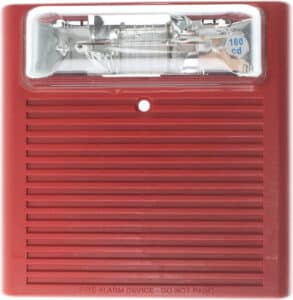Protecting Your Home: Local Storage Security Cameras vs. Cloud-based Cameras
In today’s fast-paced world, the security of our homes has never been more important. Whether you’re away on vacation or simply out running errands, keeping your home safe and secure is vital for your peace of mind. To achieve this goal, many homeowners turn to security cameras to keep an eye on their property. However, there’s a big debate over which type of security camera is the best: local storage or cloud-based cameras. In this article, we’ll take an in-depth look at local storage security cameras vs. cloud-based cameras to help you decide which one is right for you. So, let’s dive in and explore the pros and cons of each.
Table of Contents
Why Local Storage Security Cameras Are Essential for Home Security
Local storage security cameras store the recorded footage directly on the camera or on an external device, such as a Network Video Recorder (NVR) or a Digital Video Recorder (DVR). This type of security camera video storage is considered more secure because it eliminates the risk of unauthorized access or cyber threats. Local storage cameras offer peace of mind, as you have complete control over your data, and you can access the footage whenever you want without needing an internet connection.
Moreover, local storage cameras often come with advanced features such as color night vision, vehicle detection, and smart motion detection. These features help to provide better security coverage and capture crucial details in the event of an incident. Additionally, local storage security cameras usually offer higher video quality, as they are not limited by internet bandwidth restrictions.
Lastly, local storage security cameras are more cost-effective in the long run, as you don’t need to pay for a monthly cloud storage plan. You only need to invest in the camera and storage device once, which can save you money over time.
Benefits of Using Cloud-based Cameras for Home Surveillance
Cloud-based cameras, also known as cloud IP cameras, store the recorded footage on a remote server managed by the camera company or a third-party provider. This means you can access and manage your security camera footage from anywhere, as long as you have an internet connection. Cloud-based cameras offer several benefits, such as easy setup, remote surveillance, and seamless integration with other smart home gadgets.
One of the main advantages of cloud-based cameras is their ability to store footage offsite. This can be useful in situations where the camera or storage device may be damaged or stolen, as the footage will still be available online. Additionally, cloud-based cameras typically offer free cloud storage for a limited amount of video history, with the option to upgrade to a paid plan for more storage and features.
Cloud-based cameras also provide continuous video recording (CVR), which means they record and store footage 24/7, allowing you to review any moment in time. This can be useful for monitoring your home while you’re away or capturing evidence in case of a break-in or theft. Furthermore, cloud-based cameras usually come with smart features such as facial recognition, person detection, and two-way audio, enhancing the overall security of your home.
Local Storage vs. Cloud-based Cameras: Which One Is Better for Your Home Security?
When deciding between local storage and cloud-based cameras, it’s essential to consider your specific needs and preferences. Both options have their advantages and disadvantages, and what might work for one homeowner may not work for another.
Local storage security cameras provide more control over your data, better video quality, and potentially lower long-term costs. However, they may require a more complex setup process and may not provide the same level of remote access and smart features as cloud-based cameras.
On the other hand, cloud-based cameras offer easy setup, remote access, and advanced features but may require a monthly subscription for storing and accessing footage. Additionally, they may be more susceptible to cybersecurity threats and may not provide the same level of video quality as local storage cameras.
How to Choose the Right Storage Option for Your Home Security Cameras
When choosing between local storage and cloud-based cameras, consider the following factors:
-
Budget: Local storage cameras may have a higher upfront cost but may save you money in the long run, as you don’t need to pay for a cloud storage plan. Cloud-based cameras may have lower initial costs but may require a monthly subscription for full features and storage.
-
Installation and setup: Cloud-based cameras generally offer a simpler setup process, while local storage cameras may require more technical knowledge and setup time.
-
Remote access and monitoring: If you need to access your security camera footage from anywhere and at any time, cloud-based cameras may be the better option.
-
Data security and privacy: If you’re concerned about data security and privacy, local storage cameras may provide more control and protection.
-
Video quality: Local storage cameras usually offer higher video quality due to less compression and no internet bandwidth limitations.
-
Integration with other smart home devices: Cloud-based cameras often integrate seamlessly with other smart home gadgets, while local storage cameras may not offer the same level of compatibility.
Ultimately, the best storage option for your home security cameras depends on your specific needs, budget, and preferences.
The Advantages and Disadvantages of Using Local Storage Security Cameras
Advantages:
-
Greater control over your data
-
Better video quality
-
No monthly cloud storage fees
-
Lower risk of cyber threats
Disadvantages:
-
The more complex setup process
-
Limited remote access and monitoring capabilities
-
Less integration with other smart home devices
The Pros and Cons of Using Cloud-based Cameras to Secure Your Home
Pros:
-
Easy setup and installation
-
Remote access and monitoring from anywhere
-
Seamless integration with smart home gadgets
-
Offsite storage protects footage in case of damage or theft
Cons:
-
Monthly subscription fees for full features and storage
-
Potential cybersecurity threats
-
May have lower video quality due to compression and bandwidth limitations
Is Using Local Storage Security Cameras Safer Than Cloud-based Cameras?
In terms of data security and privacy, local storage cameras may offer more protection, as you have complete control over your data, and there is a lower risk of unauthorized access or cyber threats. However, this does not mean that cloud-based cameras are inherently unsafe. Many cloud-based camera providers invest heavily in securing their systems and offer encryption to protect your footage. It’s essential to research the security features and measures provided by the camera company or cloud storage provider to ensure your data is safe.
How to Install Local Storage Security Cameras in Your Home
-
Determine the best locations for your cameras, focusing on potential entry points, high-traffic areas, and valuable possessions.
-
Choose the right type of camera for each location, such as wired, wireless, or battery-powered cameras.
-
Purchase the necessary storage devices, such as NVRs or DVRs, and ensure they have enough capacity for your needs.
-
Connect the cameras to the storage devices, following the manufacturer’s instructions.
-
Test the cameras to ensure they are functioning properly and providing the desired coverage.
-
Set up any additional features, such as motion detection, alerts, or remote access.
The Benefits of Using Cloud-based Cameras for Remote Surveillance
Cloud-based cameras offer several advantages for remote surveillance, including:
-
Easy access to live and recorded footage from anywhere with an internet connection
-
Real-time alerts and notifications for motion or activity detection
-
Continuous video recording for 24/7 monitoring
-
Integration with other smart home devices for a more comprehensive security system
-
Offsite storage protects your footage in case of damage or theft
The Importance of Encrypting Local Storage Security Camera Footage
Encrypting your local storage security camera footage adds an extra layer of protection to your data, ensuring that even if someone gains access to your storage device, they will not be able to view or use the footage without the encryption key. Many security camera systems offer built-in encryption options, but you should also consider using third-party encryption software or hardware for added security.
How to Access and Manage Footage from Cloud-based Cameras
To access and manage your footage from cloud-based cameras, follow these steps:
-
Download the camera’s companion app or software on your smartphone, tablet, or computer.
-
Create an account and log in using your credentials.
-
Connect your camera to the app or software, following the manufacturer’s instructions.
-
View live and recorded footage, manage settings, and enable features such as motion detection or alerts.
Can Cloud-based Cameras Provide Better Security Than Local Storage Cameras?
Whether cloud-based cameras provide better security than local storage cameras depends on your specific needs and preferences. Cloud-based cameras offer remote access, offsite storage, and integration with other smart home devices, which can enhance your overall security system. However, they do come with a monthly subscription fee and may be more susceptible to cybersecurity threats. Local storage cameras, on the other hand, provide greater control over your data, better video quality, and potentially lower long-term costs. Ultimately, the best storage option for your home security cameras depends on your specific needs and preferences.
How to Set Up Remote Access to Local Storage Security Cameras
To set up remote access to local storage security cameras, you will need to follow these steps:
-
Connect your camera to your home network using an Ethernet cable or Wi-Fi.
-
Configure your router to allow remote access to your camera. This may require port forwarding or creating a Dynamic DNS (DDNS) account.
-
Install the camera’s companion app or software on your smartphone, tablet, or computer.
-
Create an account and log in using your credentials.
-
Connect your camera to the app or software, following the manufacturer’s instructions.
-
Enable remote access in the app or software settings.
The Challenges of Using Cloud-based Cameras for Home Security
While cloud-based cameras offer several benefits, they also come with their own set of challenges. Some of the main challenges include:
-
Monthly subscription fees for full features and storage
-
Potential cybersecurity threats and data breaches
-
Limited video quality due to compression and bandwidth limitations
-
Dependent on the internet connection for remote access and monitoring
To address these challenges, it’s important to research and compare different cloud-based camera providers and their security features. Additionally, investing in a high-speed internet connection and considering a paid cloud storage plan with more storage and features can improve your overall experience with cloud-based cameras.
Which Storage Option is More Cost-effective for Home Security Cameras: Local or Cloud?
Determining which storage option is more cost-effective for home security cameras depends on several factors, such as the number of cameras, storage capacity, and desired features. Local storage cameras may have a higher initial cost but may save you money in the long run, as you don’t need to pay for a monthly cloud storage plan. Cloud-based cameras may have lower initial costs but may require a monthly subscription for full features and storage.
Ultimately, it’s important to consider your budget, storage needs, and desired features when choosing between local and cloud storage for your home security cameras.
Conclusion
We hope that this article has helped you determine which type of home security camera is best for your needs. Weighing the pros and cons of local storage and cloud-based cameras is an important step in protecting your home and loved ones.
Here at Xcessory Zone, we believe that having a DIY home security system is key to ensuring your safety and peace of mind. Our wide range of products, including security cameras, motion sensors, and alarms, allows you to customize a security system that fits your specific needs.
Don’t wait until it’s too late to secure your home. Take action today and visit Xcessory Zone to start planning your DIY home security system. With our reliable and affordable products, you can protect your home and loved ones with ease. Stay secure, stay protected.
FAQs
What are outdoor security cameras?
Outdoor security cameras are electronic devices that are used to monitor the exterior of a building, such as a home or office. They capture video footage of any activity that occurs within their field of view.
What are cloud IP cameras?
Cloud IP cameras are security cameras that use an internet connection to transmit video footage to a remote server. They offer easy access to video recordings through the cloud.
What are cloud storage plans?
Cloud storage plans provide a way to store your video recordings in the cloud. These plans often come with different storage options and prices depending on the amount of video footage you need to store.
Can I have unlimited cameras with cloud-based cameras?
Cloud-based cameras offer the ability to have an unlimited number of cameras. The number of cameras you can use depends on the cloud storage plan you choose.
What is camera storage?
Camera storage refers to the type of storage device used to store video recordings from security cameras. These devices may include an internal or external hard drive, memory card, or cloud storage.
What is continuous recording?
Continuous recording is a feature of some security cameras that captures video footage continuously, regardless of whether there is any activity in the camera’s field of view. This is useful for monitoring areas around the clock.
How do video recordings work with local storage security cameras vs. cloud-based cameras?
Local storage security cameras store video recordings on the device itself, whereas cloud-based cameras store video recordings on a remote server through the internet. Both options have their advantages and disadvantages, so it is important to consider your individual needs when choosing which type of camera to use.
Meet Our Partners!