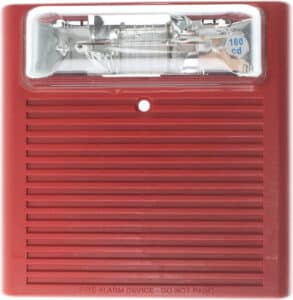Discover What Cameras Fully Integrate with the Google Home App
As smart home technology continues to evolve, homeowners are increasingly looking for ways to make their homes more secure and user-friendly. One popular solution is integrating security cameras with the Google Home app.
In this blog post, we’ll explore the different types of cameras that fully integrate with the Google Home app, and the benefits of using these devices to enhance your home security.
Table of Contents
The Power of Google Home App Integration
As we dive deeper into Google Home’s remarkable app integration capabilities, we soon discover that this innovative feature enables the smart speaker to seamlessly integrate with our daily lives, elevating mundane tasks to the next level, making our day-to-day experience more immersive and seamless.
For instance, being able to control our home’s smart thermostat, lights, speakers, and appliances through Google Home enables us to seamlessly control our home’s automation, while giving us the reassurance that our home is safe and secure. The Google Home app integration also allows us to play our favorite songs, podcasts, or audiobooks, effortlessly adjusting the volume, playlists, or equalizer right from the comfort of the couch.
This remarkable app integration capabilities also extends to our smartphones, enabling us to control our Google Home-enabled devices remotely. This seamless, effortless synchronization not only makes our lives easier, but also enables us to multitask more efficiently, freeing us from having to be glued to our phones and devices. Google Home app integration truly empowers us to seamlessly blend the mundane aspects of our daily routine with seamless, effortless home automation, elevating them to the next level.
Nest Cameras: Google’s Flagship Security Solution
It’s no surprise that Nest cameras, being a part of the Google Nest family, are fully compatible with the Google Home app. Nest offers a range of security cameras, including the Nest Cam Indoor, Nest Cam Outdoor, and Nest Cam IQ. These cameras can be easily added to your Google Home app, allowing you to manage your security system directly from your smartphone or tablet.
Nest cameras offer several advanced features, such as facial recognition, two-way talk, and live feeds, which can be accessed through the Google Home app. Additionally, Nest cameras integrate with other smart home devices, including smart speakers like Google Home and Nest Hub, making it easy to stay connected and informed about your home’s security.
Nest Doorbell: A Smart Addition to Your Front Door
The Nest Doorbell, another product from Google Nest, is a doorbell camera that works seamlessly with the Google Home app. This device not only alerts you when someone is at your front door but also provides a live video feed, allowing you to see and speak with your visitor through the app. With features like facial recognition and two-way talk, the Nest Doorbell is an excellent choice for homeowners looking to enhance their front door security.
Cameras from Other Brands That Work with Google Home
Although Nest cameras are a popular choice for Google Home integration, there are other security cameras that work with the Google Home app. Some of these cameras include:
Arlo Pro 2: This wireless security camera integrates with Google Home, allowing you to access the live video feed on your phone or tablet.
Logitech Circle 2: The Circle 2 is a smart security camera that works with Google Home. It has two-way audio and night vision capabilities.
Netat mo Presence: The Presence is an outdoor security camera with facial recognition and night vision. It works with Google Home to provide alerts when someone is at your door.
Swann Floodlight Security Camera: This security camera has a built-in floodlight and siren. It integrates with Google Home to alert you when the camera detects motion.
Alula RE700 Indoor Mini Security Camera: This mini security camera connects to Google Home, allowing you to get a video live feed on your phone or tablet.
Alula RE701 Outdoor Network 2mp Bullet Security Camera: This outdoor security camera is designed to be connected to your home or office network. It integrates with Google Home for alert notifications if it detects motion. : This outdoor security camera is designed to be connected to your home or office network. It integrates with Google Home for alert notifications if it detects motion.
Axis 0556-001 M3027-Pve 5 Megapixel Network Camera: This 5-megapixel network camera has a wide-angle lens and can be connected to your home or office network. It integrates with Google Home for alert notifications when it detects motion.
AXIS M5054 Network Camera – Dome: This network camera has a built-in floodlight and siren and integrates with Google Home for alert notifications if it detects motion. The camera is also capable of recording in HD resolution.
AXIS P3374-V Network Camera – Dome: This network camera is equipped with a built-in microphone and speaker, as well as infrared night vision. It integrates with Google Home for alert notifications when it detects motion and can be used to record HD video.
Speco O5K1 Surveillance Camera: This surveillance camera is designed for outdoor use and has a wide-angle lens that captures a wide area. It is weatherproof and can be connected to a monitor or recorder. It also has a built-in motion detector and can be used to send notifications when it detects motion.
Speco Technologies Ceiling Mount Camera VL-562SD: This ceiling mount camera is designed for indoor use and is capable of recording in both HD and analog. It has a wide-angle lens and is capable of day and night operation. It also has night vision and can be used to record video in low-light conditions.
These cameras offer various features, such as rechargeable battery options, professional installation services, and video storage solutions. They can also be connected to the same Wi-Fi network as your other smart home devices, ensuring seamless integration with your Google Home app.
Subscription Fees and Additional Equipment
While many of these security cameras offer advanced features and integration with the Google Home app, it’s essential to consider any additional fees or additional equipment requirements. Some cameras may require a monthly subscription for access to certain features, such as video storage or facial recognition. Additionally, some devices may need to be sold separately, like camera mounts or rechargeable batteries.
Integrating Security Cameras with Other Smart Home Systems
One of the significant benefits of using a security camera that works with the Google Home app is the ability to integrate it with other smart home systems. This includes smart home devices such as lights, thermostats, and locks, which can all be managed through the Google Home app. By connecting your security cameras to the same Wi-Fi network as your other smart home devices, you can create a cohesive and efficient smart home environment.
Voice Commands: A Convenient Way to Manage Your Security
The compatibility of security cameras with the Google Home app means you can use voice commands to control your security system. By simply saying, “Hey Google” or “Ok Google,” you can ask the Google Assistant to show you live feeds from your cameras, enable or disable your security system, or even communicate with visitors at your front door using a doorbell camera.
The integration with smart speakers, such as the Google Home or Nest Hub, allows you to receive information about your home’s security and control your cameras using voice commands. This hands-free approach to managing your security system adds an extra layer of convenience and ease of use.
Looking Forward: The Future of Security Cameras and Google Home
As smart home technology continues to advance, it’s likely that more security cameras will be developed to work seamlessly with the Google Home app. In the near future, we can expect to see even more advanced features and integrations, making it easier than ever to protect your home and stay connected to your security system.
By choosing a security camera that fully integrates with the Google Home app, you’ll have a cutting-edge security system that works seamlessly with your other smart home devices. This cohesive smart home experience will not only provide enhanced security but also make managing your home more convenient and enjoyable.
Conclusion
In conclusion, integrating security cameras with the Google Home app provides homeowners with a more efficient and cohesive smart home experience. From the Nest camera to other brands, there are numerous options available that offer advanced features, voice commands, and compatibility with other smart home systems. By selecting a security camera that works seamlessly with the Google Home app, you can enjoy the benefits of a modern, connected home security system.
FAQs
What are the benefits of integrating security cameras with the Google Home app?
Integrating security cameras with the Google Home app has a lot of benefits. The Google Home app helps users connect and live stream their security cameras from anywhere in the world. Plus, it is compatible with Google Home, making it easy to control and monitor your house from the comfort of your own home. With the Google Home app, you can access your security footage in real-time and make sure your home is safe and secure.
What other brands of security cameras can be integrated with the Google Home app?
Google Home app is a powerful tool when it comes to home security. It can be integrated with a variety of brands and models of security cameras to keep your home safe. Brands such as Alula, Axis, and Speco are some of the most popular options. These cameras come with a variety of features such as motion detection, night vision, and the ability to see live video on a screen or display. They can also be connected to your Android device for even more control. With these cameras, you’ll be able to keep an eye on your home and make sure it’s safe at all times.
What can we expect for the future of security cameras and their integration with the Google Home app?
The future of security cameras and their integration with the Google Home app looks very promising. Security cameras are becoming more and more advanced, offering features such as live view, cloud storage, and more. With the integration of the Google Home app, users can now access their security cameras from anywhere in the world with just a few clicks. With this integration, users can easily setup and manage their cameras, as well as receive notifications when something suspicious is happening.
In the future, we can expect to see more advanced features being added to the Google Home app, such as Amazon Echo integration and cloud storage. This will enable users to access their cameras and view live footage in real-time, without having to worry about setting up a complicated system. Additionally, cloud storage will ensure that all footage is securely stored, so that users can access it at any time.
Overall, the integration of security cameras and the Google Home app is a great step forward for home security. With the addition of advanced features such as Amazon Echo integration and cloud storage, users will be able to access their cameras from anywhere and store all footage securely. This will make home security easier and more secure than ever before.
Can Google Home show all cameras?
When it comes to viewing cameras, Google Home does have some capabilities, but not all. Google Home, powered by Google Assistant, can work with a few select models of cameras that are compatible with the platform. These cameras must use SSL encryption and be able to communicate with the Google Assistant platform. Google Home is also not as robust as Amazon Alexa when it comes to functions.
Alexa is able to control a wider range of devices, including cameras, but Google Home is limited. However, Google Home does offer some features, such as providing voice control over compatible cameras, that Alexa does not.
Which is better Google indoor camera or IQ?
It really depends on what you are looking for in a camera. Google Indoor Cameras boast a wide range of features such as facial recognition, motion detection, and night vision capabilities. IQ also has its own set of features, including two-way audio and an extended battery life.
Both cameras offer a high-quality image, but Google Indoor Cameras offer a wider field of view and are better for larger spaces.
Ultimately, for most people, the best choice will depend on their specific needs and the features they value.
Meet Our Partners!