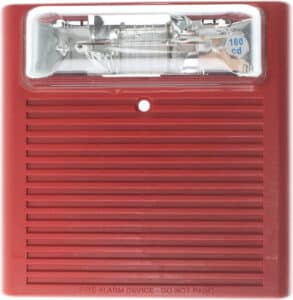Security cameras have become more of a necessity than a luxury in recent times. With the increasing rate of crime and theft, it has become almost vital to secure your homes and workplaces with these devices. However, it is not enough to simply purchase a security camera and install it. Testing its performance and ensuring its efficacy is just as crucial.
In this step-by-step guide, we will take you through the process of testing your security camera’s performance. From checking the frame rate to testing image quality, this article will give you all the necessary tools to ensure your security camera is working optimally. Keep reading to discover how to test security cameras to keep them well-maintained.
Table of Contents
Benefits of Regularly Testing Your Security Camera Performance
Home security cameras are another (often underrated) component of home security systems. They allow us to monitor our property anytime, anywhere, without stepping foot outside our front door.
Regardless of how you use them, it’s a great idea to practice regular camera maintenance, including camera testing. Here are a few of the benefits of regular camera testing:
1. Prevents false alarms:
False alarms are a major nuisance. Not only do they waste your security company’s time, but they also cost you money. If many false alarms are reported, the police could decide to stop responding, meaning you’d have to call a locksmith or burglar alarm company yourself to fake a burglary to get the police to respond.
To prevent false alarms, you can test your cameras frequently (preferably once a month) to make sure that they’re working properly.
This will help you identify any potential problems before they become a bigger issues.
2. Maximizes your security:
Regularly testing your security camera system can help you make sure that it is functioning as intended.
Testing can uncover any issues with the system, such as a blocked field of view, poor image quality, or any other problems that could compromise your security.
It can also help you to identify any areas of your property that may be lacking in coverage so that you can make any necessary changes or additions to ensure that your property is as secure as possible.
How To Test Security Camera Performance: A Step-by-Step Guide
As security cameras become more popular, it is important to ensure that they are functioning properly. A critical aspect of this is testing the video quality of the camera. This can be done in a number of ways, including using a webcam testing tool or testing the camera through a video call.
In order to properly test a camera, it must be set up with the correct settings and aspect ratio. This can ensure that any footage captured by the camera is of the highest quality possible. Additionally, testing video cameras can help identify any flaws or weaknesses in the system, allowing for improvements to be made. With the rise in the popularity of security cameras, ensuring that they are functioning properly is more important than ever.
A step-by-step guide can be helpful in assisting individuals in properly testing their security cameras to ensure their overall effectiveness.
Set up the camera in the desired location and connect it to the necessary power and video sources.
Adjust the settings on the camera to ensure that the video quality is as high as possible.
Test the camera by viewing a live feed of the area being monitored and verifying that the image is clear and free from distortion.
Use a webcam testing tool to check the camera’s performance, such as its frame rate, resolution, and color accuracy.
Check the camera’s field of view to ensure that it is capable of capturing all of the areas that need to be monitored.
If the camera is able to record audio, test the audio quality and ensure that it is clear and understandable.
Set up motion detection and make sure it is working properly.
Configure the camera to back up recordings to a cloud-based storage service for added security.
Test the camera regularly and make any necessary adjustments to ensure that it is always functioning optimally.
Can You Do an Online Test to Check Your Security Cameras Performance?
If you have security cameras installed in your home or office, it’s important to ensure they’re functioning properly at all times. One way to do this is by performing a performance test on your web camera. The good news is that there are free tools available online that can help you run these tests easily and quickly, without any technical expertise.
To use these tools, just connect your camera to your computer with the Windows operating system. If all are properly set, simply open your Windows browser visit the website and follow the instructions provided. Most of them will require you to grant permission for the tool to access your camera and microphone. Once granted, the free tool will start running various tests on your camera’s performance including resolution, frame rate, color balance, and exposure levels among others.
After running the test, you’ll get the test results detailing all aspects of your webcam’s performance as well as recommendations for improvement if necessary. The webcam information test results can be useful in troubleshooting issues with your security camera or upgrading its hardware if needed.
Is Your Security Functioning Properly? How to Check Your Microphone and Recording Permission
You’re away from home and you’ve decided to check in on what’s happening at home via your CCTV camera. This is a great idea, but first, we need to make sure that your CCTV camera is working properly.
Check your camera’s microphone: By checking your microphone, you can see how it’s operating. If the camera is not picking up your voice, it’s possible that the microphone isn’t working. If that’s the case, then the camera can’t record audio, either. These cameras have a speaker, not a microphone, so the camera would still work, just not record audio.
Check your device’s permission: In order to record audio, your camera needs permission to record audio. You can check this by going to your device’s notification center, then locating your CCTV camera’s app and checking to see if you have audio capabilities.
Make sure that you have permission settings correct for your camera. Some cameras come with default settings already enabled for recording audio. If this is the case, change the settings to record video only.
Check that your device’s microphone is on. Many mobile phones have a microphone on. You can check this by swiping down from the top of your screen and finding your microphone icon, ensuring that it is ‘on’ and ‘green.’
If your phone doesn’t have a microphone, it’s possible your camera is being connected to a Bluetooth speaker. When you turn on your camera app, it should ask if you are using a microphone, which turns it on.
If you can hear yourself, then your camera’s microphone is working! Test that the microphone is working by recording a short video, then checking to see if your video recorded your voice.
If you can hear yourself in the recording, your camera’s microphone is working!
Conclusion
You have learned that testing security cameras’ performance is not a difficult task when you have the right steps and tools. To ensure that your security system is operating at its peak, regular testing and maintenance are essential. That’s why it’s important to choose the right security camera system and accessories.
Xcessory Zone is the perfect place to find all the equipment you need for your DIY home security system product. From cameras to motion sensors, they have everything you need to keep your home safe and secure. Shop now and take advantage of their unbeatable prices and exceptional customer service. Start testing your security system today and don’t wait until it’s too late.
FAQs
Can I use my security camera with Skype, Zoom, and Google Meet?
Yes, you can use a security camera with Skype, Zoom, and Google Meet. To do so, you will need to connect the camera to your computer or laptop via USB. Once connected, the camera should be detected by Skype, Zoom, or Google Meet as a video input device. You can then select it in the settings menu and start using it for video calls.
It is important to note that not all security cameras are compatible with these applications. Different manufacturers have different compatibility requirements, so make sure to check whether your specific model is supported before attempting to connect it. Additionally, some cameras may require additional software or drivers in order to work properly with Zoom and Google Meet.
Finally, keep in mind that using a security camera for video calls may decrease its performance when used for its original purpose of providing security surveillance. For this reason, it is best to use a dedicated webcam instead if possible.
Can you make personalized videos with a security camera?
Yes, you can make personalized videos with a security camera. Depending on the type of security camera and the type of operating system it has, you may be able to access various apps and functions such as a fullscreen button that will allow you to create, edit and watch personalized videos. Modern security cameras come with a variety of features and options making it possible to customize them for your specific needs. For example, some cameras come with an app that allows you to control the camera and access live streaming and other functions. With the right security camera, you can create personalized videos that capture whatever you need.
How To Test your security camera video quality?
Testing the video quality of a security camera is an important step in ensuring that your security system is up to par. Here are some tips to help you test the video quality of your security camera:
First, check the resolution of the video feed. The higher the resolution, the better quality image you will get. If you are using an analog camera, make sure it has a minimum resolution of 700 TVL (Television Lines). For digital cameras, try to find one with at least 1080p or higher resolution.
Second, check for features like night vision and wide dynamic range (WDR). Night vision can help improve visibility in low light conditions while WDR allows for better contrast between bright and dark areas in a scene. Make sure these features are enabled on your camera before testing its video quality.
Finally, take some time to review the footage from your security camera.
Does online webcam test safe for home security camera use?
Yes, online webcam tests are safe for home security camera use. Online webcam tests help ensure that your security cameras are functioning properly and securely. They also help verify that the connection between the camera and your computer is secured. Additionally, online webcam tests can help identify any potential security vulnerabilities in the system or any other security risks. By running regular online tests, you can ensure that your home security cameras are functioning optimally and securely.
How does testing video camera works?
Testing video cameras works by recording images and sound onto digital media and then analyzing the output to determine the camera’s resolution, frame rate, and other performance metrics. Testing can also include running tests to check for compatibility with other devices or to make sure the video camera functions correctly.
Meet Our Partners!